DISCLAIMER: By using this ROM, you understand that only YOU are responsible for anything good or bad that may come from it.
For Boost Mobile ZTE Warp 4G only.
This ROM is based on the newest Jelly Bean 4.1.2 B07 update. Some apps have been removed to reduce size and bloat, some apps added because they are great. It uses Epic Launcher based on AOSP 4.4.2, has Xposed Framework pre-installed, includes Tweaked Mms.apk, Google Keyboard, wifi tether, KitKat themed status bar, AOSP Lockscreen, and more. Enjoy
How To Install:
NOTE: Since this ROM is unsigned, Signature Verification will need to be disabled in CWM. This can be accomplished in the same menu as "Choose zip from sdcard". It says something like Toggle signature verification.
NOTE2: I recommend turning on Power Toggles, which gives you the notification area power widgets
NOTE3: Your device must have CWM to flash ROMs. If it doesn't, please check out Warp 4G CWM Flasher
How to use Xposed Framework:
Once the ROM is running on your device, go to your app drawer and select Xposed Installer. Click Framework, then Install/Update and give it root permission. Hit cancel when it asks you to reboot, then go back and click on Modules. Check the box next to GravityBox and reboot. Now you can open GravityBox from the app drawer and start playing around with stuff.
Other Downloads:
warplte_Boost_Contacts_Remove.zip - Wipe Data in recovery and flash this to remove the Boost contacts. You can flash it at the same time as the ROM to save time.
warplte_Boost_Contacts_Add.zip - Wipe data in recovery and flash this to get the Boost contacts back after flashing the one above.
For Boost Mobile ZTE Warp 4G only.
This ROM is based on the newest Jelly Bean 4.1.2 B07 update. Some apps have been removed to reduce size and bloat, some apps added because they are great. It uses Epic Launcher based on AOSP 4.4.2, has Xposed Framework pre-installed, includes Tweaked Mms.apk, Google Keyboard, wifi tether, KitKat themed status bar, AOSP Lockscreen, and more. Enjoy

How To Install:
- Download warplte_SuperROM_v2.7.zip to your sdcard
- Reboot into CWM recovery
- MAKE A BACKUP (optional, but highly recommended)
- Wipe data/Factory reset
- Install warplte_SuperROM_v2.7.zip from sdcard
- Reboot
- Enjoy!
NOTE: Since this ROM is unsigned, Signature Verification will need to be disabled in CWM. This can be accomplished in the same menu as "Choose zip from sdcard". It says something like Toggle signature verification.
NOTE2: I recommend turning on Power Toggles, which gives you the notification area power widgets
NOTE3: Your device must have CWM to flash ROMs. If it doesn't, please check out Warp 4G CWM Flasher
How to use Xposed Framework:
Once the ROM is running on your device, go to your app drawer and select Xposed Installer. Click Framework, then Install/Update and give it root permission. Hit cancel when it asks you to reboot, then go back and click on Modules. Check the box next to GravityBox and reboot. Now you can open GravityBox from the app drawer and start playing around with stuff.
Other Downloads:
warplte_Boost_Contacts_Remove.zip - Wipe Data in recovery and flash this to remove the Boost contacts. You can flash it at the same time as the ROM to save time.
warplte_Boost_Contacts_Add.zip - Wipe data in recovery and flash this to get the Boost contacts back after flashing the one above.
Attachments
-
 SuperROM_animation.jpg42.9 KB · Views: 407
SuperROM_animation.jpg42.9 KB · Views: 407 -
 Screenshot_2014-06-09-15-27-40.jpg13.4 KB · Views: 252
Screenshot_2014-06-09-15-27-40.jpg13.4 KB · Views: 252 -
 Screenshot_2014-06-09-15-00-22.jpg17.3 KB · Views: 258
Screenshot_2014-06-09-15-00-22.jpg17.3 KB · Views: 258 -
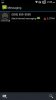 Screenshot_2014-06-09-14-28-09.jpg16.1 KB · Views: 226
Screenshot_2014-06-09-14-28-09.jpg16.1 KB · Views: 226 -
 Screenshot_2014-06-09-14-27-59.jpg17.7 KB · Views: 219
Screenshot_2014-06-09-14-27-59.jpg17.7 KB · Views: 219 -
 Screenshot_2014-06-16-16-50-19.jpg22.4 KB · Views: 240
Screenshot_2014-06-16-16-50-19.jpg22.4 KB · Views: 240 -
 Screenshot_2014-06-16-16-46-10.jpg20 KB · Views: 288
Screenshot_2014-06-16-16-46-10.jpg20 KB · Views: 288 -
 Screenshot_2014-07-02-13-51-18.jpg29.6 KB · Views: 229
Screenshot_2014-07-02-13-51-18.jpg29.6 KB · Views: 229


 bro, cooking right now i'll get back to you in a short.
bro, cooking right now i'll get back to you in a short.











