07272011 build is up, see OP for download. Mostly build.prop changs to fix Android Market web interface installer.
@ajgates92: I used to only connect to one tower from my dead-zone home, after switching to the hybrid PRL, I now connect to one of four towers, so I do usually get better reception, though it still isn't incredible. To save battery life, I turn off 3g when at home, since I use my wifi network there, and I turn wifi off and 3g on when I leave (Power Control widget )
)
@ajgates92: I used to only connect to one tower from my dead-zone home, after switching to the hybrid PRL, I now connect to one of four towers, so I do usually get better reception, though it still isn't incredible. To save battery life, I turn off 3g when at home, since I use my wifi network there, and I turn wifi off and 3g on when I leave (Power Control widget
 )
)
Upvote
0

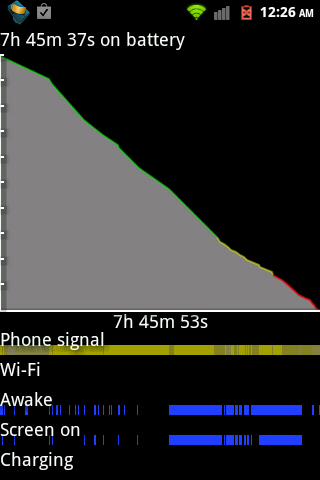
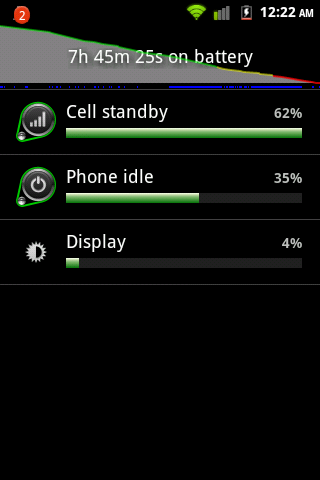
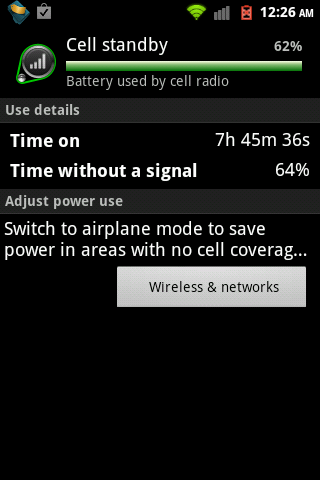
 This is what, the 2nd possible corrupt download in a week??
This is what, the 2nd possible corrupt download in a week??  I haven't had any problems yet. (knock on wood)
I haven't had any problems yet. (knock on wood)





