I got my phone rooted last night and now im not keen on it. Each time I switch it on there is a yellow triangle ,even tho I got told not to worry about it. If i was to sell it i wouldn't be able to with that showing. Is there a way to revert it back to factory. I'm not a phone geek and I dont like the layout of it.
I lost all my contacts cos they didn't sync with Google either.
Help appreciated..
I lost all my contacts cos they didn't sync with Google either.
Help appreciated..



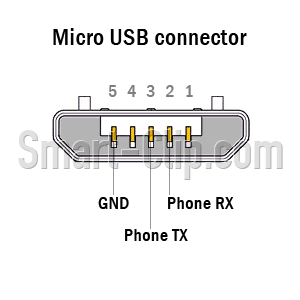
 :beer:
:beer:






