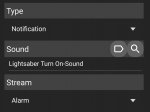OK, so there have been many posts around this over time but setting up my 10+ I have revisited it.
There is no longer any need for NoteBuddy or any 3rd party app. They always played via the media stream so would not work on silent mode anyway hence my need for a Tasker task that used the app only for detection. so I could play the sound over the alarm stream. Of course this was far too loud so I had to drop the volume and reset it in the task.
Tasker can now detect the pen natively and setting this up for my 10 I thought I would share.
In the Profiles you Just need a Pen Out (State/Hardware/Pen Out) and an inverted one for Pen In.
These just need to link to tasks to play your sound.
There is no longer any need for NoteBuddy or any 3rd party app. They always played via the media stream so would not work on silent mode anyway hence my need for a Tasker task that used the app only for detection. so I could play the sound over the alarm stream. Of course this was far too loud so I had to drop the volume and reset it in the task.
Tasker can now detect the pen natively and setting this up for my 10 I thought I would share.
In the Profiles you Just need a Pen Out (State/Hardware/Pen Out) and an inverted one for Pen In.
These just need to link to tasks to play your sound.