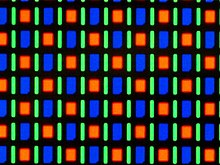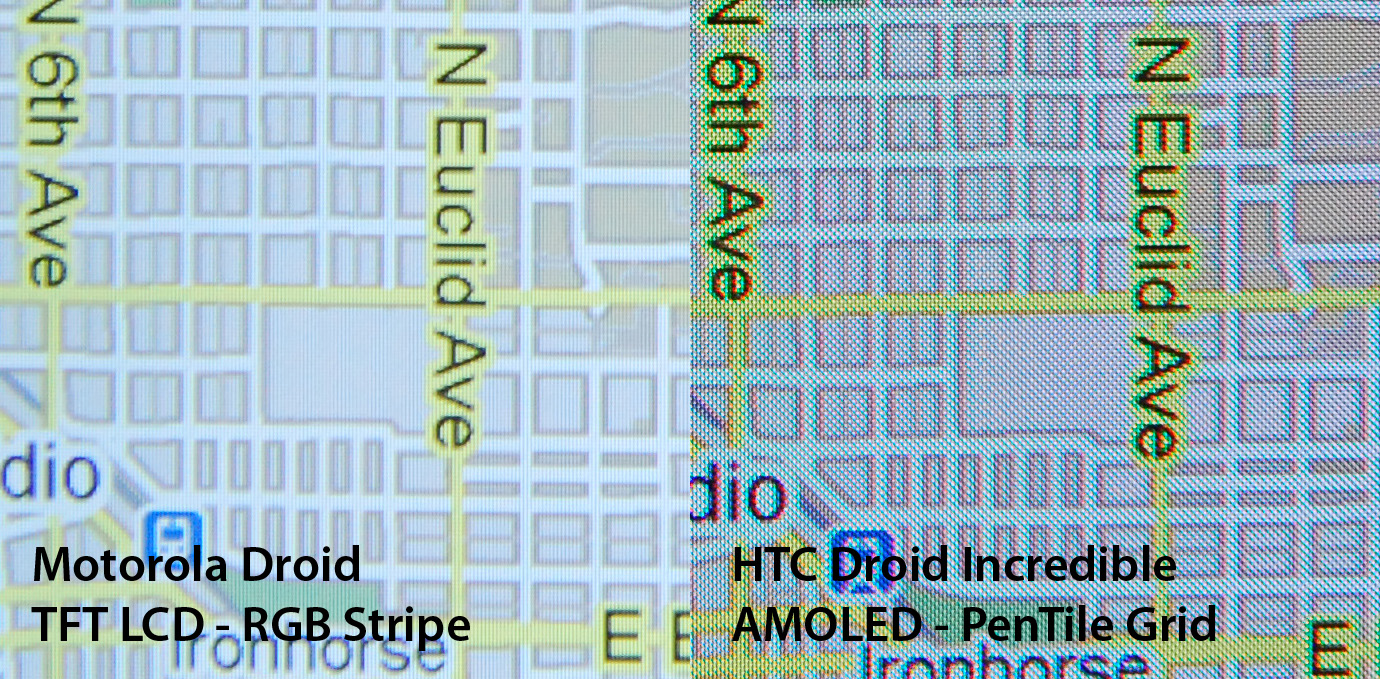Sometimes it helps to have a picture. Below is PenTile RGBG (used on Samsung SAMOLED screens):
In the above picture, all pixel elements are on, so this screen is showing white. Because red+blue+green light gives white. It doesn't look white cause it's magnified. Not really the point. Now, Early gave an example of a screen showing something red. That means the greens and blues turn off. The following pic shows what happens when PenTile RGBG has to render the primary colors alone and the rediculous amount of screendoor effect:
Note that the screen door effect is different depending on which color the screen is rendering. There's a ton of black between the red and blue. Green shows up more like vertical stripes. Because the ratio of dark to subpixel is much higher in PenTile display, given equal brightness of subpixels compared to a traditional square layout, PenTile screens will appear less bright. To compensate, the screen must shine brighter, using more power.
With images, you rarely have a solid color for a large area, so this screen door problem is masked somewhat. But for solid blocks of colors seen on lots of websites and apps, it's quite obvious. Also, white text on black background, basically the settings menus in Android, look horrible on Pentile because text has tons of perfectly vertical and horizontal lines. And that's where PenTile really suffers. Remember I said white requires all three of the primary colors? Look at the top pic and tell me how you can possibly derive a straight line from that mishmash tile pattern of subpixels, making sure each "pixel" uses the same amount of R G and B. You can't.
So... what you get is a fuzzy or jagged edge on your text with a bit of red, green, and blue glow along the edges. You see this kind of "chromatic aberration" along any edge of contrast, actually.
With SAMOLED, at least you have the deep blacks and the super-saturated colors to dazzle you and help you overlook the PenTile crappiness. But there's no excuse for putting PenTile RGBG on an LCD-based screen. Yep, I'm looking at you, Motorola... Only reason I can think of is for the power savings, and possibly cheaper construction cost. At a sacrifice to clarity and brightness efficiency.
This article shows comparison pics between regular square RGB stripe LCD and PenTile RGBG LCD.
AnandTech - The Motorola Atrix 4G Preview
You can clearly see the difference in brightness and the screen door effect. And note all the chromatic aberration around the text in the Google Maps comparison on the PenTile side, particularly the "
dio" part (below). Looks horrendous on PenTile.
No need to go easy on PenTile. It sucks. Samsung ditched it for the Galaxy S2.