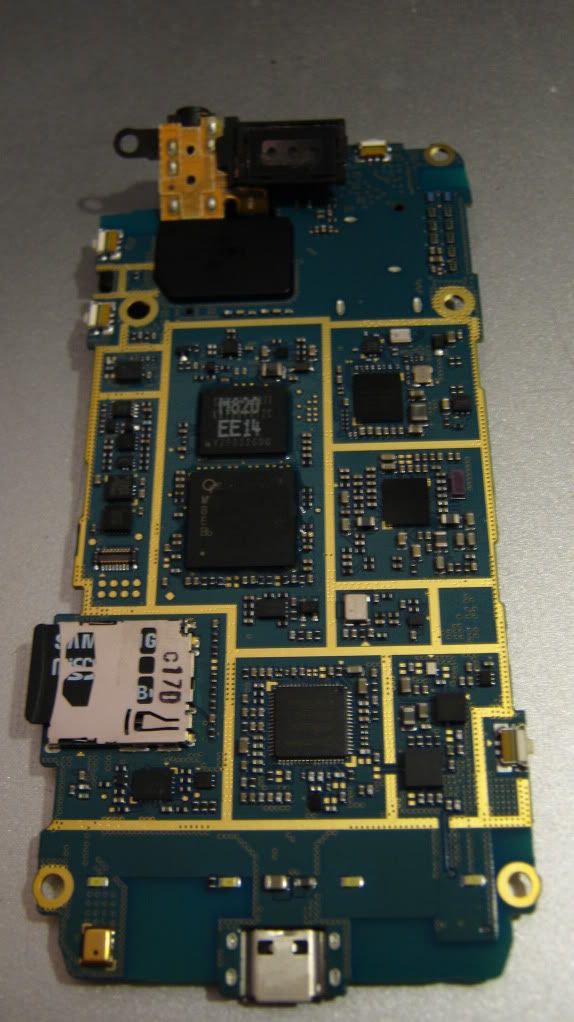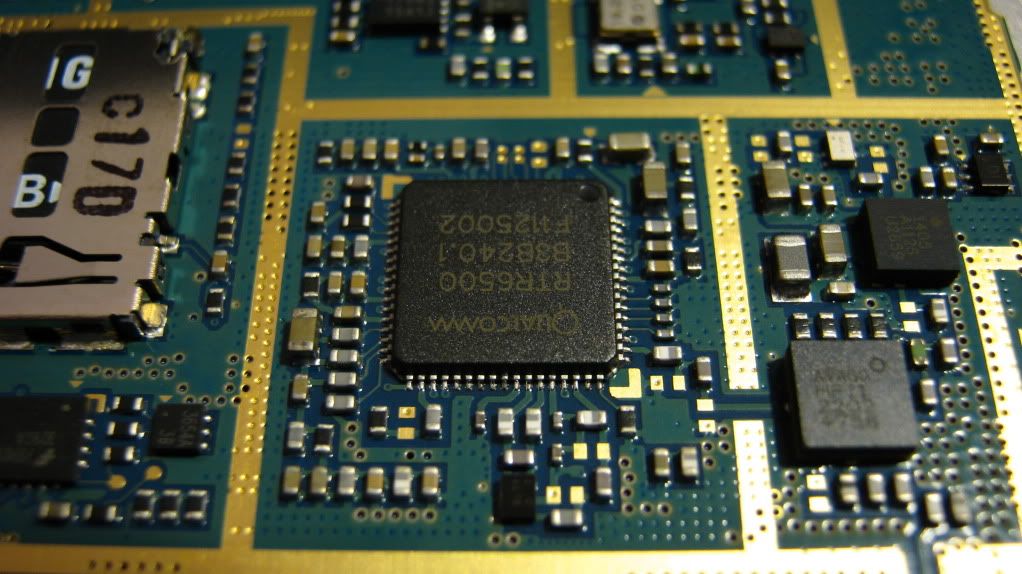First of all merry Christmas!! I had a little time to check out the insides of our wonderful prevail during my Christmas break and thought some of you might wanna check it out.
1.)Prevail with the backplate removed
2.)Front side of motherboard
3.)Screen
4.) & 5.)Close up shots of motherboard

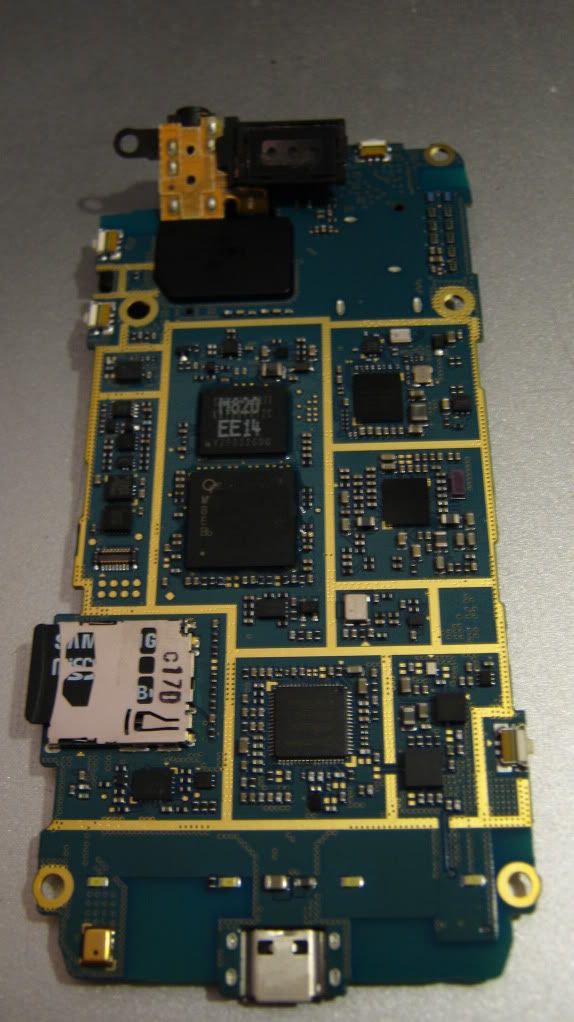

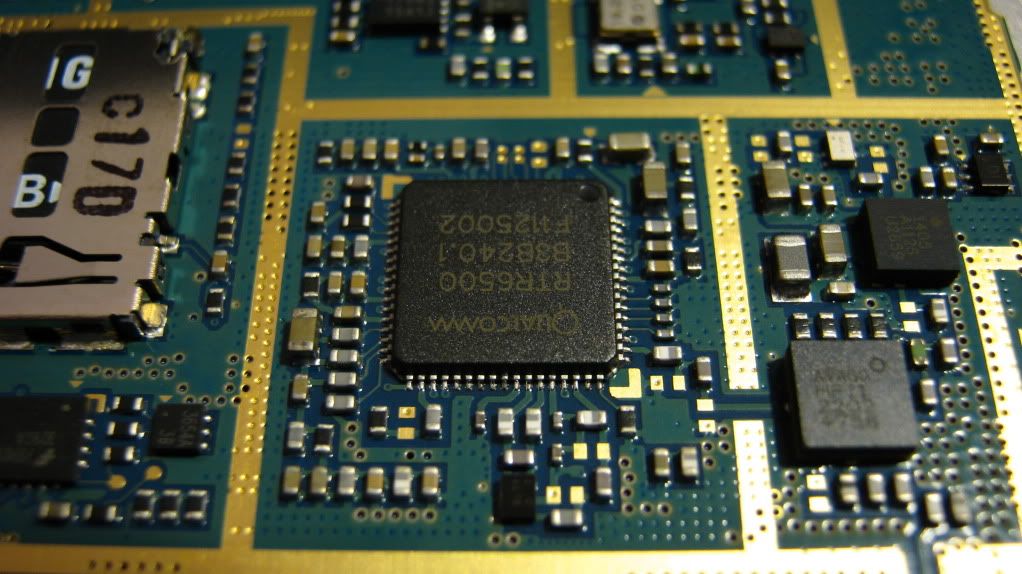

1.)Prevail with the backplate removed
2.)Front side of motherboard
3.)Screen
4.) & 5.)Close up shots of motherboard