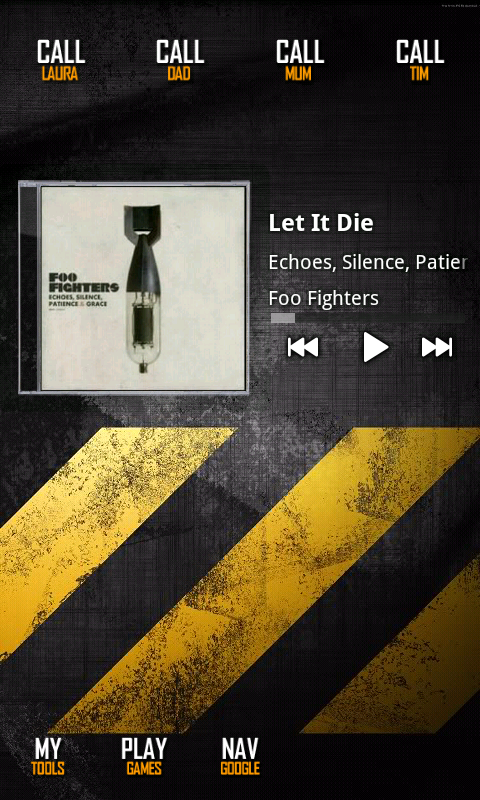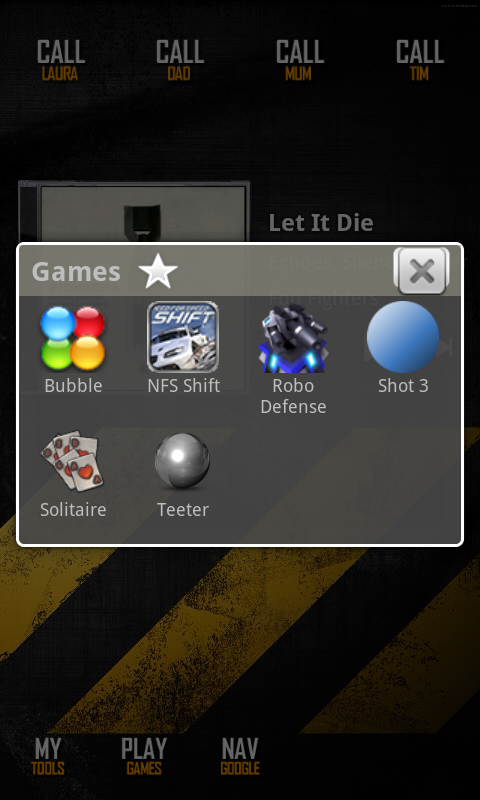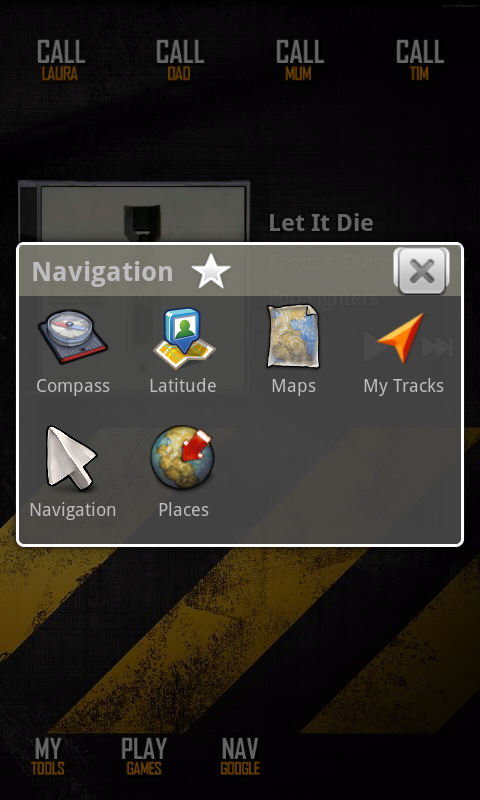Any idea on this one?
How is it possible to on certain home screens remove or reduce the number of dock icons?
With LauncherPro it's easy - long press a dock icon, select Change Shortcut, and insert a blank space
 You just use as many dock icons as you need.
You just use as many dock icons as you need.Can't comment about other launcher apps, I only use LP.
Upvote
0