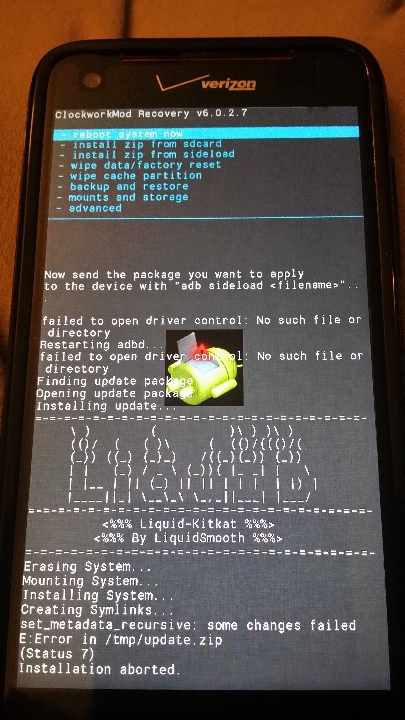Hello All,
Looks like I got myself into a pickle with my DNA......
Right now the only two things I can access on the phone are the bootloader and CWM.
How I got here:
I went into CWM recovery and deleted/formatted everything (absolutely everything that could be deleted and/or formatted), thinking I could flash a radio/firmware upgrade, then the LiquidSmooth rom from adb/fastboot. Been a long time since I've worked with this phone and now all I got is the bootloader and CWM. Thought I could use adb to push the rom zip to the device, then go into recovery and flash it the right way, but when I go to fastboot on the device and use the push command in adb it tells me "error device not found".
Gonna stop right there and seek some advice. What's the best way to correct this mess?
Thanks ahead of time!
PS: Working with a DNA with an unlocked bootloader (S-ON), and it was running the stock rom before the first OTA update. I did make a backup file and save it to my PC before I did anything. But, now adb is suddenly not recognizing that the device is connected so I can't push any files to it.
Looks like I got myself into a pickle with my DNA......
Right now the only two things I can access on the phone are the bootloader and CWM.
How I got here:
I went into CWM recovery and deleted/formatted everything (absolutely everything that could be deleted and/or formatted), thinking I could flash a radio/firmware upgrade, then the LiquidSmooth rom from adb/fastboot. Been a long time since I've worked with this phone and now all I got is the bootloader and CWM. Thought I could use adb to push the rom zip to the device, then go into recovery and flash it the right way, but when I go to fastboot on the device and use the push command in adb it tells me "error device not found".
Gonna stop right there and seek some advice. What's the best way to correct this mess?
Thanks ahead of time!
PS: Working with a DNA with an unlocked bootloader (S-ON), and it was running the stock rom before the first OTA update. I did make a backup file and save it to my PC before I did anything. But, now adb is suddenly not recognizing that the device is connected so I can't push any files to it.