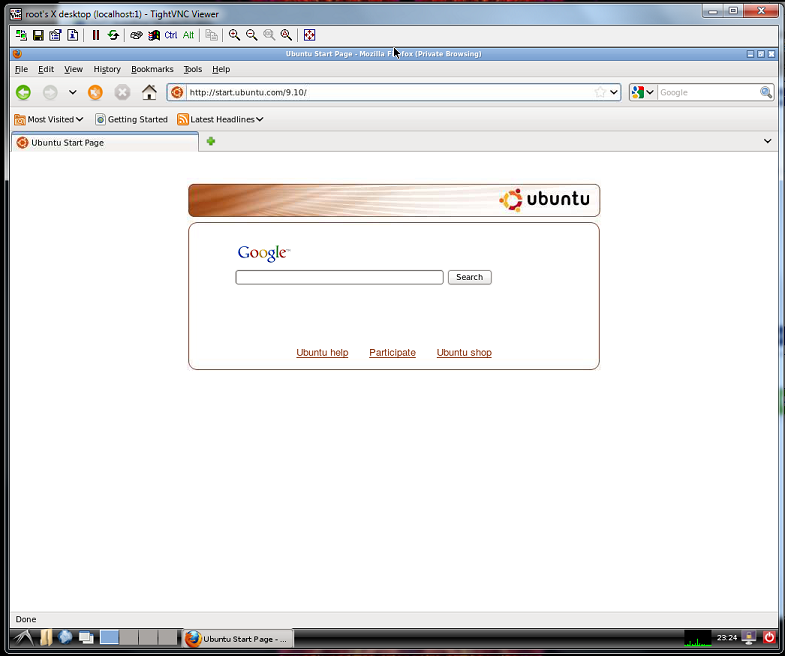This is a modified version of the Tutorial found here:
http://androlinux.com/android-ubuntu-development/how-to-install-ubuntu-on-android/
I had to do things a bit different to get it to work correctly.
Custom Kernels using /data to sd/ext WILL NOT WORK! The /data/local directory MUST be on the internal data partition.
These are the few things you will need to install Ubuntu in chroot on your Galaxy Prevail:
-Rooted device
-Busybox 1.19.4(I used this version for testing so I know it works)
-Android VNCServer(free)
-Android Terminal Emulator(free)
-Access to a computer w/ adb
-Samsung USB drivers
-At least a 4gb of free space on your SD card(fat partition)
-KoumaKernel_2.5 or Stock Kernel
(I reccomend Kouma Kernel. The overclock makes a big difference and MUST be in SSM mode or DEFAULT)
Ok here we go:
-First, download the following Ubuntu.zip file (from a preferred mirror), unzip and copy over the whole ubuntu directory to the SD card of your Android smartphone/tablet device:
Download AndroidUbuntu/ubuntu.zip at DownloadAndroidROM.com
(Turn USB storage ON then copy over the Ubuntu folder to the root directory of your SD card.)
1) Again, make sure you have your Android smartphone/tablet
http://androlinux.com/android-ubuntu-development/how-to-install-ubuntu-on-android/
I had to do things a bit different to get it to work correctly.
Custom Kernels using /data to sd/ext WILL NOT WORK! The /data/local directory MUST be on the internal data partition.
These are the few things you will need to install Ubuntu in chroot on your Galaxy Prevail:
-Rooted device
-Busybox 1.19.4(I used this version for testing so I know it works)
-Android VNCServer(free)
-Android Terminal Emulator(free)
-Access to a computer w/ adb
-Samsung USB drivers
-At least a 4gb of free space on your SD card(fat partition)
-KoumaKernel_2.5 or Stock Kernel
(I reccomend Kouma Kernel. The overclock makes a big difference and MUST be in SSM mode or DEFAULT)
Ok here we go:
-First, download the following Ubuntu.zip file (from a preferred mirror), unzip and copy over the whole ubuntu directory to the SD card of your Android smartphone/tablet device:
Download AndroidUbuntu/ubuntu.zip at DownloadAndroidROM.com
(Turn USB storage ON then copy over the Ubuntu folder to the root directory of your SD card.)
1) Again, make sure you have your Android smartphone/tablet



 lol )
lol )