this?su
cp /path/to/whatever.db /data/data/destination/path
I forget the exact paths, so you can look them up. If you're confused about what I mean by that, I'll go find them. Just make sure you run su, first.
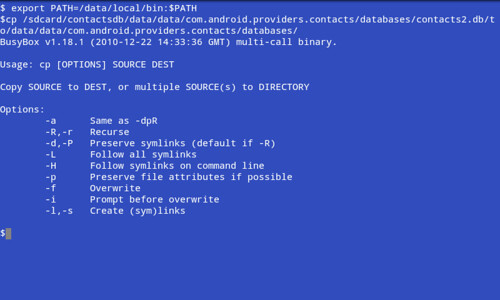
Upvote
0
We've been tracking upcoming products and ranking the best tech since 2007. Thanks for trusting our opinion: we get rewarded through affiliate links that earn us a commission and we invite you to learn more about us.





