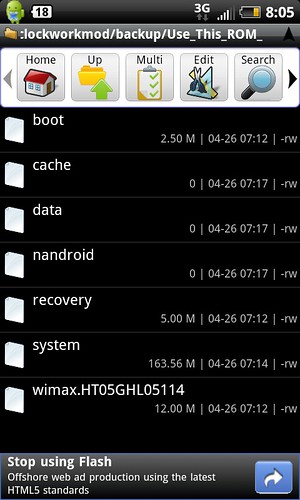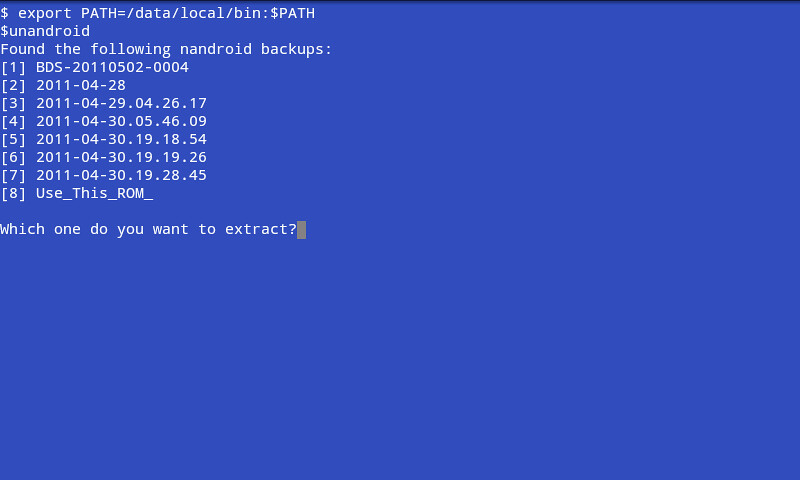yeah the recovery menus were green and showed a small HTC logo on a black background. before it was a orange CWM logo with orange text.Wait, it's green? What recovery did it say it was? that sounds like an older version of CW.
yes I only want my contacts. either extract them or save them to google cloud.
Upvote
0

 does it say amon ra at the bottom when you are in recovery?
does it say amon ra at the bottom when you are in recovery? )
)