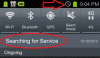How do I stop my phone from searching for service????
I have just arrived in the UK for 6 weeks with my lovely Samsung S II (Sprint). I have noticed an unknown icon in the notification bar - it's a circle with a line through it [***UPDATE: RCARTER10 has told me this just means "NO SERVICE" - thank you]
(see attached photos), When I pull the notification bar down, I see "SEARCHING FOR SERVICE" which I cannot seem to disable or stop. As a result, my battery has gone from 100% to 75% in FIFTEEN minutes - obviously whatever it's doing is totally draining the battery. I go down to 0% in just over an hour and a half, which is not good. I have disabled the 3g Data box under MOBILE NETWORKS (network settings) - that doesn't do anything. I tried changing from sprint to automatic back to sprint (in roaming mode) - that does nothing (icon still there). The only time it will disappear is if I put on airplane mode - then it goes away but then I can't use wifi to send and receive emails - so that defeats the purpose. I have attached screenshots of both screens. Anybody know what this icon is? Anyone know how I can stop my phone from constantly searching for service while I'm in the UK, without putting it into airplane mode? THANK YOU


I have just arrived in the UK for 6 weeks with my lovely Samsung S II (Sprint). I have noticed an unknown icon in the notification bar - it's a circle with a line through it [***UPDATE: RCARTER10 has told me this just means "NO SERVICE" - thank you]
(see attached photos), When I pull the notification bar down, I see "SEARCHING FOR SERVICE" which I cannot seem to disable or stop. As a result, my battery has gone from 100% to 75% in FIFTEEN minutes - obviously whatever it's doing is totally draining the battery. I go down to 0% in just over an hour and a half, which is not good. I have disabled the 3g Data box under MOBILE NETWORKS (network settings) - that doesn't do anything. I tried changing from sprint to automatic back to sprint (in roaming mode) - that does nothing (icon still there). The only time it will disappear is if I put on airplane mode - then it goes away but then I can't use wifi to send and receive emails - so that defeats the purpose. I have attached screenshots of both screens. Anybody know what this icon is? Anyone know how I can stop my phone from constantly searching for service while I'm in the UK, without putting it into airplane mode? THANK YOU