Mmx A75v2.3.6_v 3.1 by sagarwep (Green)
Features:
- Full ICS green UI
- ICS 4.0 Style Window Animations Added
- Pre-rooted
- No Error's in Root Permissions
- Busybox installed
- Graphics Performance BOOST
- Transparent Status Bar
- HTC Launcher as default launcher
- Changed lock screen interface to ICS style
- Added build.prop tweaks to improve sensitivity and video quality,
- Battery Performance Tweaks Improvement 25% increase stand by time
- Framework Moded for Scroll Bar Colour Changes
- Added Supercharger script
- Added RAM script for better multitasking
- Forced Launcher into RAM memory
- Enable hardware acceleration
- GPU rendering enabled
- Add extra menu in setting
- Improved Network Signal And wifi Signal
- New phone dialer with 3g support
- Added third party aplication
- Link2SD Application + ext2 Partition Support Added
- After Installation approx 150 mb of internal space
- Flesh player support (apk install by apk maneger folder)




- 3G support on both slot, can we change only mode go to setting> wireless&network setting>mobile networks>3G services>enable 3G> choose sim (not nessesary to change sim in slot)


-: Installation:-
Well, here are the steps
1. Download the zip from Download link
2. Dump it to SD card
3. Reboot to recovery
4. Factory reset
5. Wipe Dalvik Cache
6. Install zip from SD card
7. Fix permissions-This will take approximately 1 min
8. Reboot
FIX -
1-Dailer
2-FM (Credit to kumar abhishek)
3-battery icon
4-status bar icon
5-New boot animation
ScreenShots (Green) -






Download Link


sagarwepv2.3.6v 3.1.zip(green)
ScreenShots (Blue) -

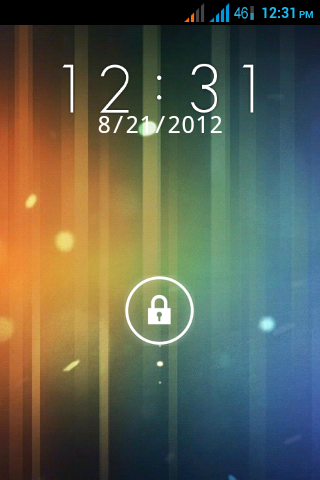



Download Link


sagarwepv2.3.6v 3.0.zip
-1-DownloadPatch flashable zip for dialer with speaker option install by recovery
Download Link --Dialer with speaker Phone
-2-DownloadPatch flashable zip for CyanogenMod UI By Sagarwep install by recovery
Download Link --CyanogenMod UI By Sagarwep
Note - 1. This ROM has green color interference not blue (good looking in comparison to blue) so I will give the update for blue
2. For camera issue in this Rom 8 MP shows but better used back camera 5MP and front camera 2MP blur shows in dark places but excellent performance in day light and screen clear resolution
3. I have cheeked in high resolution phone like HTC (480x800 hdpi)screen is normal in dark places so these issue in Micromax a75 low resolution screen
Features:
- Full ICS green UI
- ICS 4.0 Style Window Animations Added
- Pre-rooted
- No Error's in Root Permissions
- Busybox installed
- Graphics Performance BOOST
- Transparent Status Bar
- HTC Launcher as default launcher
- Changed lock screen interface to ICS style
- Added build.prop tweaks to improve sensitivity and video quality,
- Battery Performance Tweaks Improvement 25% increase stand by time
- Framework Moded for Scroll Bar Colour Changes
- Added Supercharger script
- Added RAM script for better multitasking
- Forced Launcher into RAM memory
- Enable hardware acceleration
- GPU rendering enabled
- Add extra menu in setting
- Improved Network Signal And wifi Signal
- New phone dialer with 3g support
- Added third party aplication
- Link2SD Application + ext2 Partition Support Added
- After Installation approx 150 mb of internal space
- Flesh player support (apk install by apk maneger folder)





- 3G support on both slot, can we change only mode go to setting> wireless&network setting>mobile networks>3G services>enable 3G> choose sim (not nessesary to change sim in slot)



-: Installation:-
Well, here are the steps
1. Download the zip from Download link
2. Dump it to SD card
3. Reboot to recovery
4. Factory reset
5. Wipe Dalvik Cache
6. Install zip from SD card
7. Fix permissions-This will take approximately 1 min
8. Reboot
FIX -
1-Dailer
2-FM (Credit to kumar abhishek)
3-battery icon
4-status bar icon
5-New boot animation
ScreenShots (Green) -






Download Link



sagarwepv2.3.6v 3.1.zip(green)
ScreenShots (Blue) -

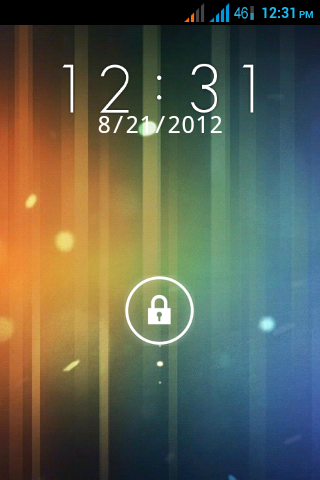



Download Link



sagarwepv2.3.6v 3.0.zip
-1-DownloadPatch flashable zip for dialer with speaker option install by recovery
Download Link --Dialer with speaker Phone
-2-DownloadPatch flashable zip for CyanogenMod UI By Sagarwep install by recovery
Download Link --CyanogenMod UI By Sagarwep
Note - 1. This ROM has green color interference not blue (good looking in comparison to blue) so I will give the update for blue
2. For camera issue in this Rom 8 MP shows but better used back camera 5MP and front camera 2MP blur shows in dark places but excellent performance in day light and screen clear resolution
3. I have cheeked in high resolution phone like HTC (480x800 hdpi)screen is normal in dark places so these issue in Micromax a75 low resolution screen













