Wake Up Screen is a fun, handy and useful tool app. It allows you to wake up the screen upon shaking the tablet or phone and saves the power and other buttons that you use to turn on the device. It works great during cold weather when you have your gloves on or when you don’t have your glasses on and can’t easily find the power button.
To activate Wake Up Screen, select shake sensitivity and tap the activate button which will pin the app to the notification status bar. This will cause a notification sound and close the main app indicating that service is now active. To get back to the main app, tap the wake up icon in the status bar.
The Wake Up Screen app will remain active and pinned to the status bar even after rebooting the device. To deactivate and un-pin the Wake Up Screen app from the status bar, run the app again and tap the deactivate button.
IMPORTANT TO KNOW PRIOR TO INSTALLATION:
1. This app requires shake algorithm enabled devices.
2. This app requires “boot” and “keep screen on” permissions upon installations.
3. This app may not function on rooted devices that disable “wake screen” activity.
4. This app uses between 4 to 8% of battery power and about 7 MB memory which is very low compared to system use. If needed, you can easily deactivate app processes to free up memory and battery use.
See App in action on Youtube:
http://youtu.be/D9vJVh5ZCPQ
Get the app from Google Play Store:
https://play.google.com/store/apps/details?id=com.wildroid.wake.up.screen


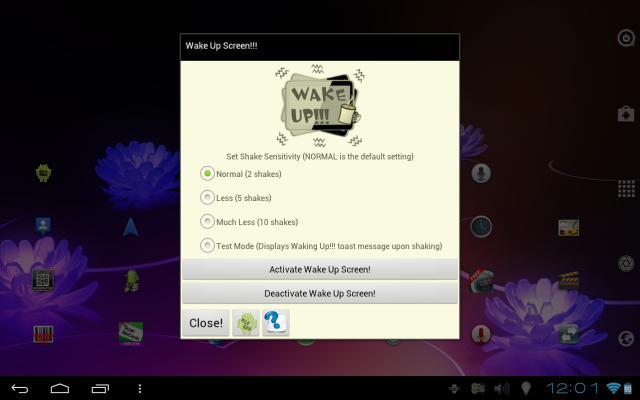
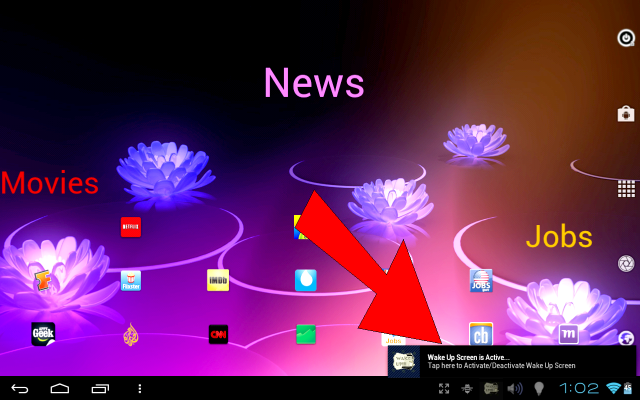

http://www.wildroid.com
To activate Wake Up Screen, select shake sensitivity and tap the activate button which will pin the app to the notification status bar. This will cause a notification sound and close the main app indicating that service is now active. To get back to the main app, tap the wake up icon in the status bar.
The Wake Up Screen app will remain active and pinned to the status bar even after rebooting the device. To deactivate and un-pin the Wake Up Screen app from the status bar, run the app again and tap the deactivate button.
IMPORTANT TO KNOW PRIOR TO INSTALLATION:
1. This app requires shake algorithm enabled devices.
2. This app requires “boot” and “keep screen on” permissions upon installations.
3. This app may not function on rooted devices that disable “wake screen” activity.
4. This app uses between 4 to 8% of battery power and about 7 MB memory which is very low compared to system use. If needed, you can easily deactivate app processes to free up memory and battery use.
See App in action on Youtube:
http://youtu.be/D9vJVh5ZCPQ
Get the app from Google Play Store:
https://play.google.com/store/apps/details?id=com.wildroid.wake.up.screen


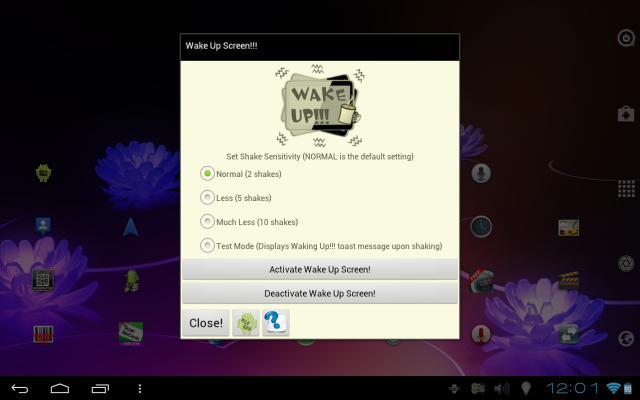
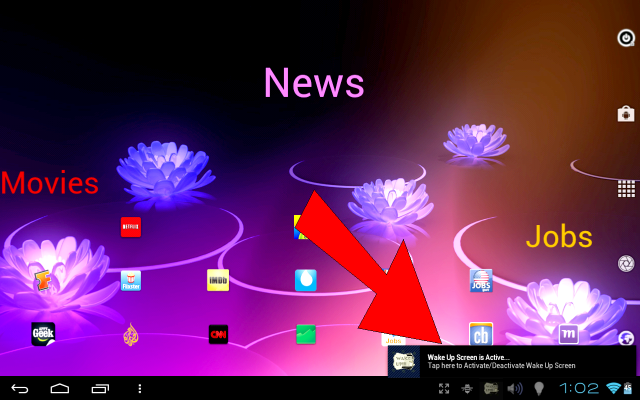

http://www.wildroid.com







