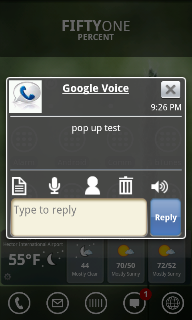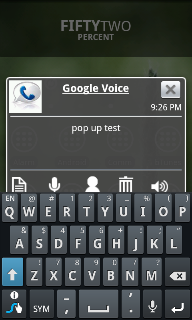carbine, i had that problem too. it's just aesthetically annoying, no real problem tho. however, i stopped using popups...i realized that in 2.2, typing in the popup is much laggier than in just the app, and since 2.2 completely ruined typing on this phone causing ALL typing to randomly lag, i just turned that popup off.
Upvote
0