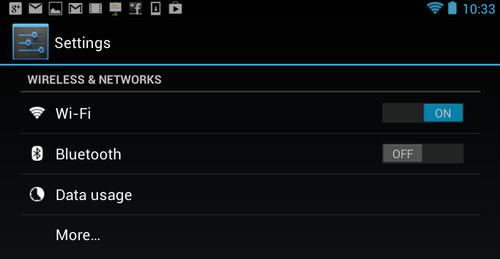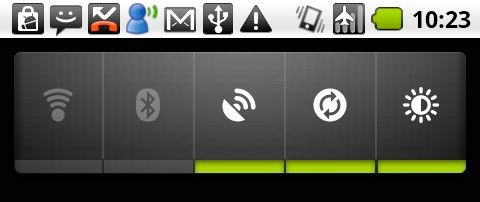You just showed examples of widgets that only mimic apps' UI.
I mean, you can get to the actual apps with 1 tap and have all that functionality but you decided to switch to a situation where you'll need 1 or more swipe(s) to get there (vs. 1 tap if those apps were in your home screen) and more RAM is used for the widgets.
What's the advantage of having your bookmarks displayed one or more swipes away for example when Chrome is 1 tap away in your home screen or in task-switcher anyway? I know it might require more taps to get to the bookmarks list but this is just one of the reasons why I use the Opera browser.
Since my last post I noticed right now that you actually can create shortcuts to a specific part of the app (it is just not implemented by the stock launchers) but it could become a mainstream feature that could make widgets be even less used if supported well by app developers (according to my thought about widgets being useful when you want to access something deeper in an app).
In my usage I ended up getting rid of all the widgets that came by default in the home screens of my Android smartphone (per my first post in this topic) and that's the reason why I searched for a topic like that. For example I'd be very satisfied already with the clock from the lock screen -> Blinkfeed / app drawer from the new HTC One, and that would leave my widget usage to solely the handy (but not mandatory for a fair experience) Notes app's one.
PS. Yes I can see the cool, easy to customize and aesthetic factor, but not exactly productivity (faster use of software) that's why I dropped my comments here. (Don't take them so seriously, I'm not trying to extinguish widgets or something.)
I guess everyone have their own needs and wants.
Note: I see a lot of Android fans bashing iOS/WP a lot because they lack widgets yet I'd safely assure these users they aren't missing anything that significant in this regard.
Ok. I didn't post necessarily for your approval or justification, just for people that would find the usefulness based on how they might think. I'm not actually taking your comments that seriously at all, but obviously your long winded replies are out to prove a point, so it's important for people to know the options because contrary to what you migyt think, not everyone thinks the same.
I personally find this way more useful than clicking open the browser, then clicking menu, then bookmarks then scrolling through my different folders. On the widget, I can click through all the folders directly without having to wait for a browser refresh and go directly to a website I want to check quickly. Waiting for browser refresh to filter load all my bookmarks takes much longer. With the agenda/calendar widget, I can scroll up and down through the widget without needing to enter the calendar app. That'much more efficient than opening the calendar app and hovering over each day to see all the appointments for each day. The feed is the same thing. I can scroll through a bunch of twitter and facebook posts without ever needing to go into either app. You already contradicted yourself by saying "it may require more clicks." I don't feel that more clicks is either faster or more convenient.
As far as RAM usage, what difference does it make if it doesn't bog down performance or battery life? It sure doesn't for me.
Here's the bottom line. You don't like widgets and don't see logic in them...we get that. Congratulations and good for you, but don't presume that your theories apply to anyones train of thought, just because you say so.
Upvote
0