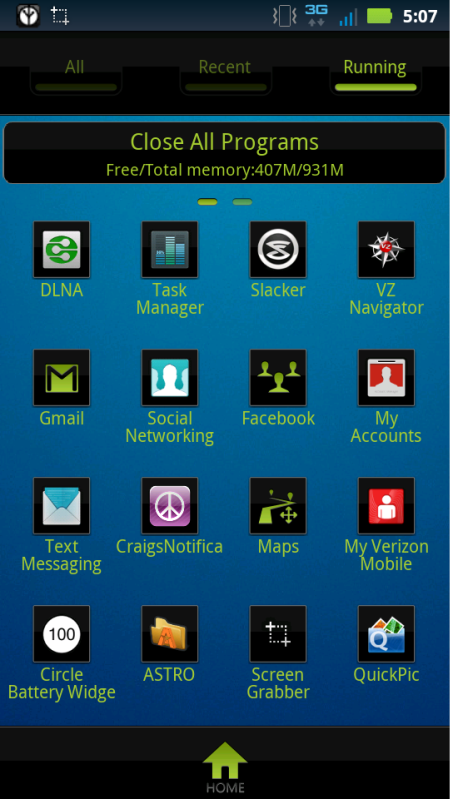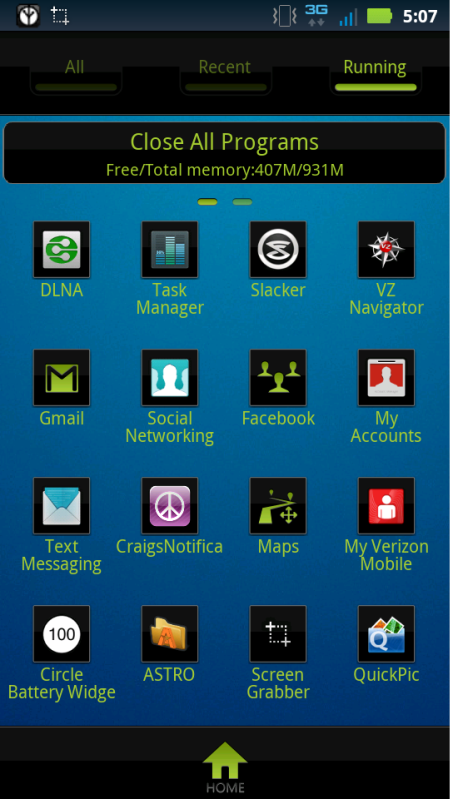Look at this screen shot of running apps. I had just pulled it off the charger and turned it on this morning and notice all these apps are running.Some of them are bloatware crap that i have never even used! I turn them off and eventually they come back on or they come back on when i reboot the phone. Any ideas? i may try the juice defender app i guess.