i thought i made that clear, i do NOT want it to look like iOS 7 or Windows 8 or whatever Google plans to do to KitKat. that does not mean it isn't going to happen. iOS 7 is going to become Mac OS X whether we like it or not. but, for 5.5 GB used up, i expected it to be different since they are advertising it as a 'major' upgrade with '200 new features' which i fail to see. it looks just like Mountain Lion. so did i just waste my time for nothing? the only change so far is being named after a very unpopular Ford car from the 1960s (at least that's the image invoked when i read 'Maverick' or 'Mavericks')
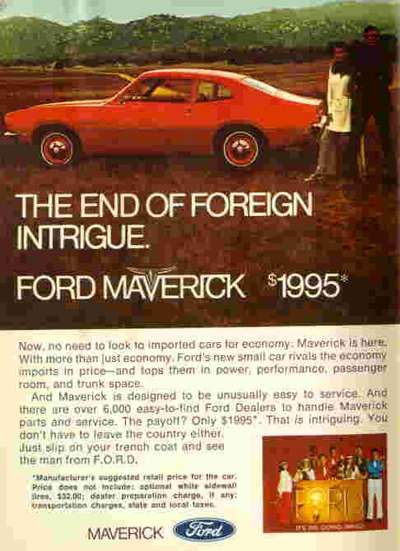
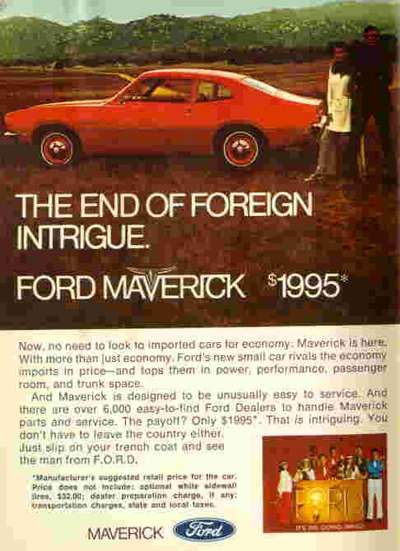
Upvote
0

 . Not putting it on my current machine in case it's the final straw for the old wreck...).
. Not putting it on my current machine in case it's the final straw for the old wreck...).
 I wouldn't really want Apple to make OS X go like flat kiddybrick UI or whatever. The biggest change to Mac and OS X in recent years was going from PowerPC to Intel x86 architecture, but the OS X UI didn't change much, if at all. I can't comment about Mavericks too much myself other than what I've read or seen about it, because my Mac doesn't run it.
I wouldn't really want Apple to make OS X go like flat kiddybrick UI or whatever. The biggest change to Mac and OS X in recent years was going from PowerPC to Intel x86 architecture, but the OS X UI didn't change much, if at all. I can't comment about Mavericks too much myself other than what I've read or seen about it, because my Mac doesn't run it. 





