I am just wondering if anyone would like to share pics of how you have you 7 screens setup 
added mine


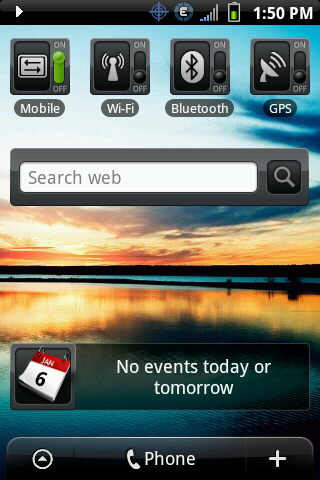





added mine



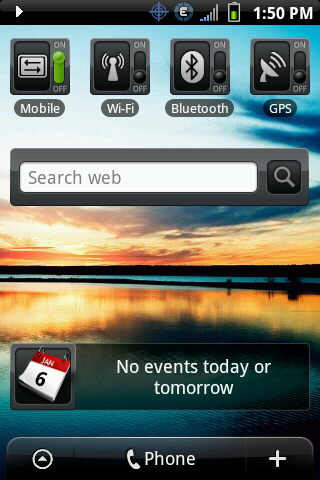




We've been tracking upcoming products and ranking the best tech since 2007. Thanks for trusting our opinion: we get rewarded through affiliate links that earn us a commission and we invite you to learn more about us.





