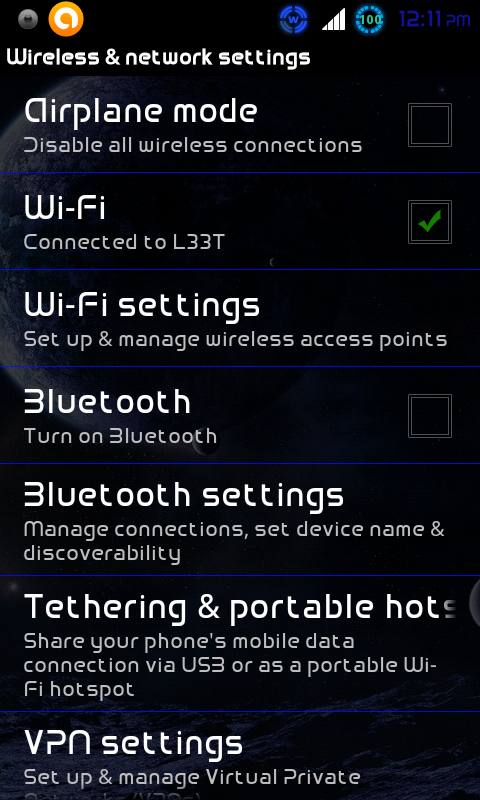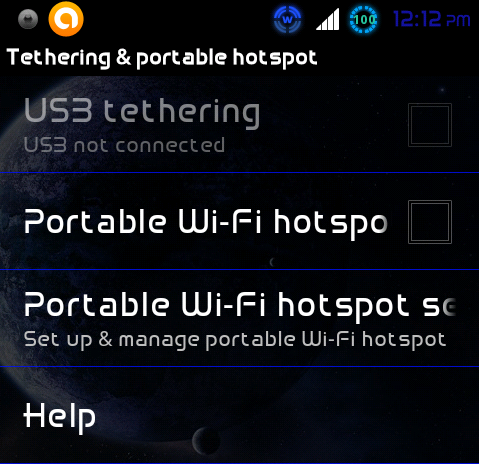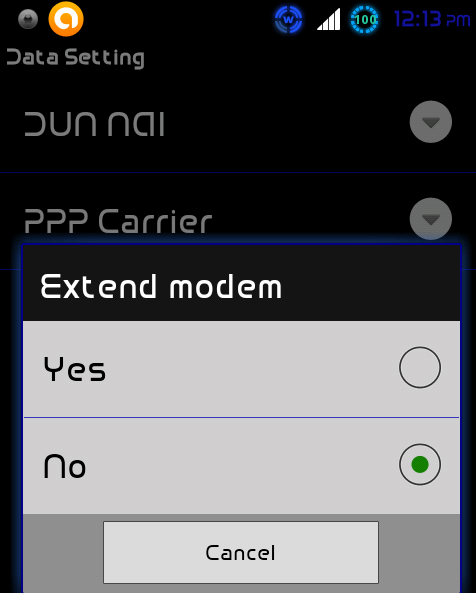currently did the CWM rollback from the latest update on the marquee which was unrootable.after doing so i went back in recovery and restored what i had which was the sprint on my boost mobile.the sprint offers what boost mobile's LG Marquee advertised,the wifi hotspot/tether.
my questions is,can i keep this and run it on my phone?or do i have to go back to boost gui?and is there a way to set up my boost the same as the sprint marquee with the hotspot and tether without an app?
my questions is,can i keep this and run it on my phone?or do i have to go back to boost gui?and is there a way to set up my boost the same as the sprint marquee with the hotspot and tether without an app?