Hi, I bought this phone (Samsung S advance, unrooted. Not planning to root it to prevent the warranty from being voided) about a month ago and realized that my phone can't last more than a day even with a very light usage and even tried to reduce my screen brightness. I have Advance Task Killer Pro and JuiceDefender Ultimate too, but still disappoints me. I tried to monitor with BetterBatteryStats, CPU Spy and GSam Battery Monitor. Below are the results.
1st condition: JuiceDefender Ultimate running.Wifi, Bluetooth, Data and GPS off. Didn't make any call if I'm not mistaken. Never play any games.
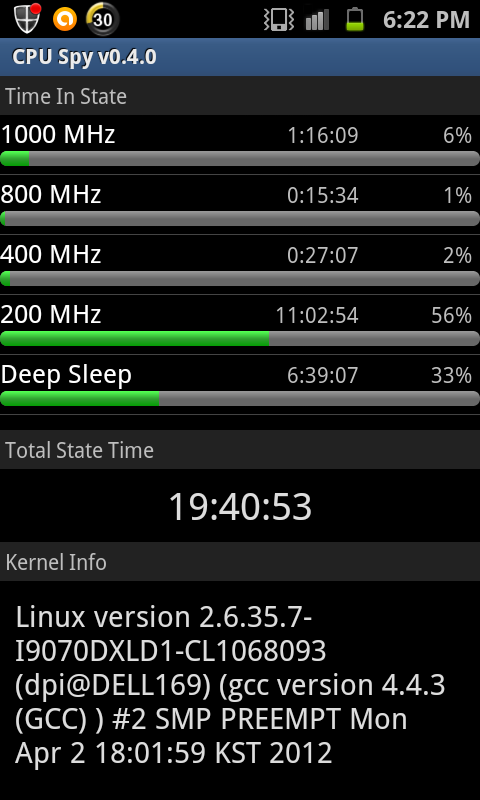
CPU Spy
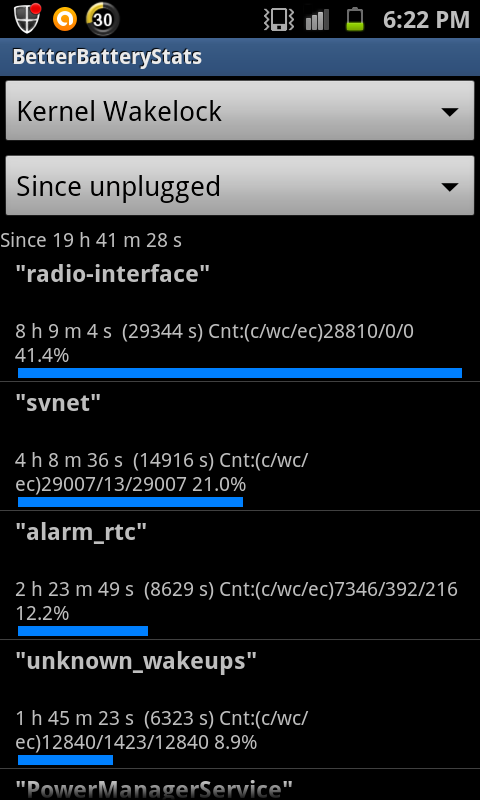
BetterBatteryStats (Kernal Wakelock)
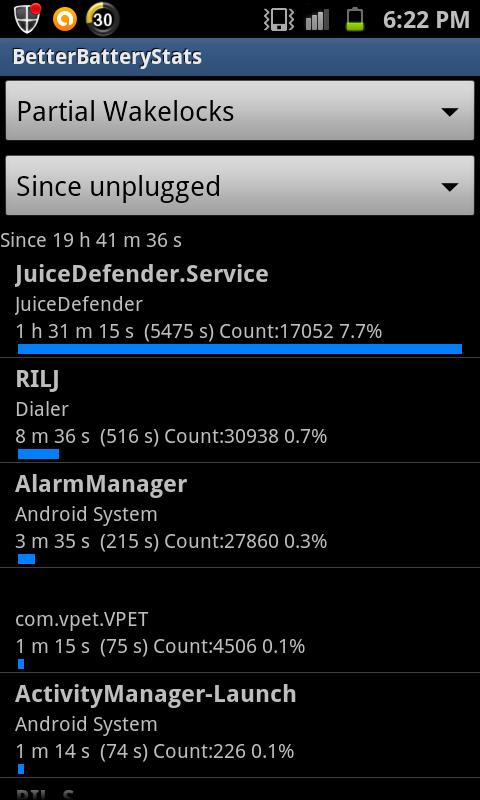
BetterBatteryStats (Partial Wakelock)
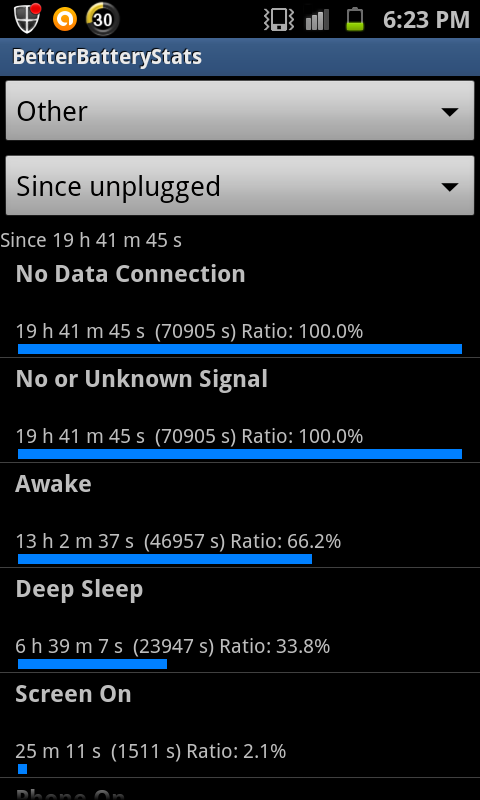
BetterBatteryStats (Other)
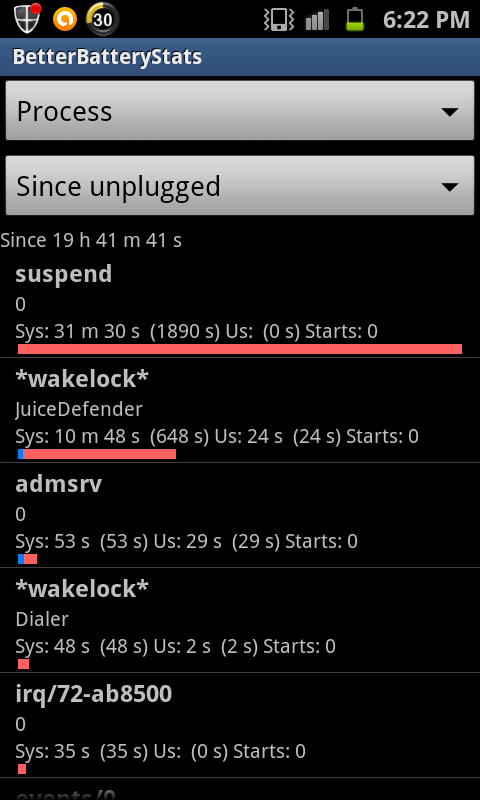
BetterBatteryStats (Process)
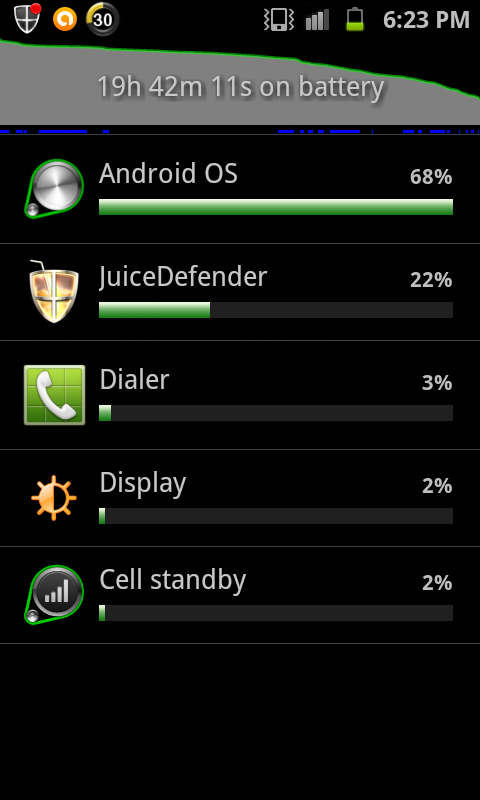
Battery Usage
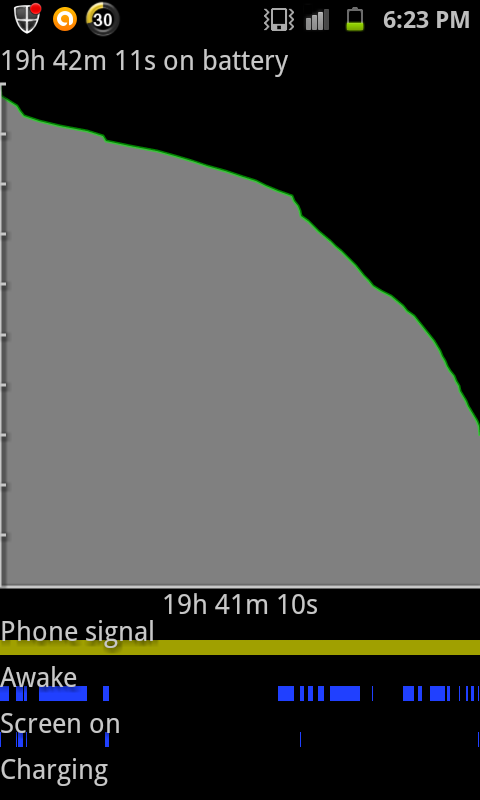
Battery Usage Graph
2nd Condition: Juice Defender Ultimate turned off. Wifi, Bluetooth, Data and GPS off too. Made no more than 7calls with around 1min each and a few messages. Never play any games.
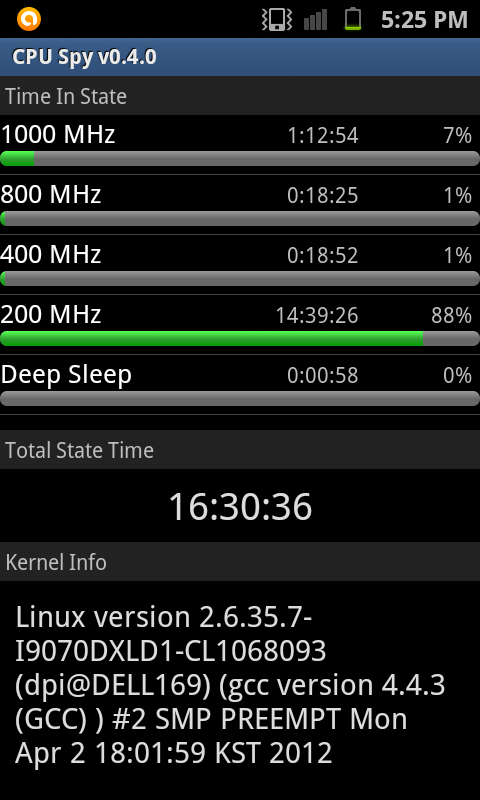
CPU Spy
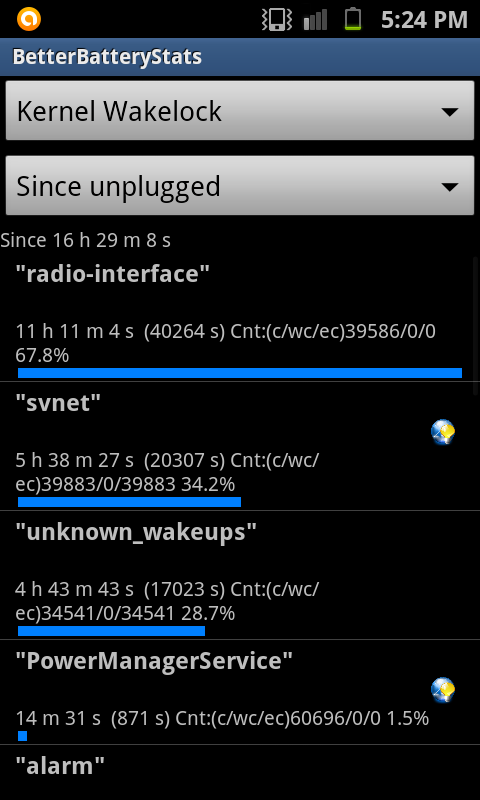
BetterBatteryStats (Kernal Wakelock)
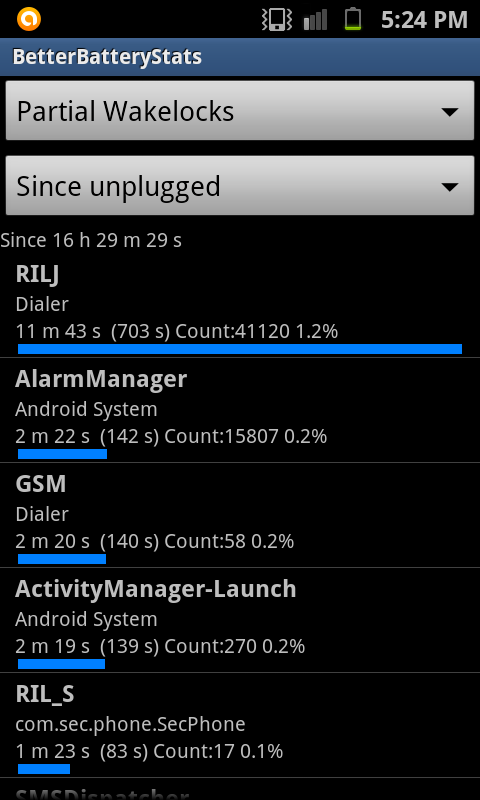
BetterBatteryStats (Partial Wakelock)
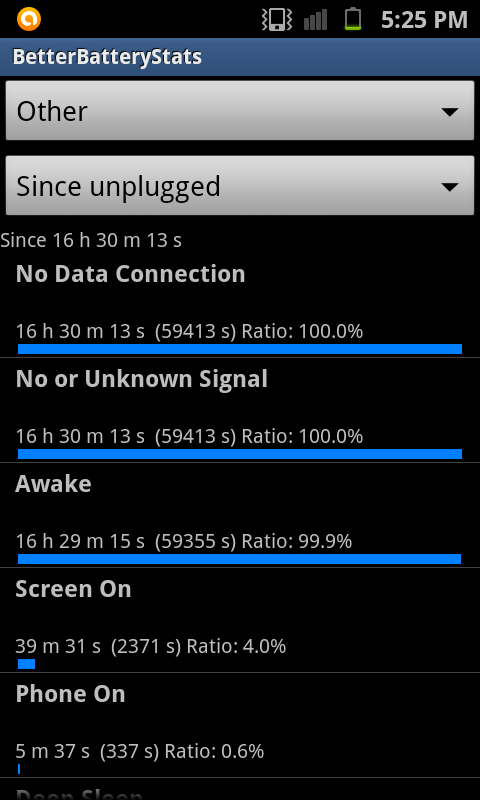
BetterBatteryStats (Other)
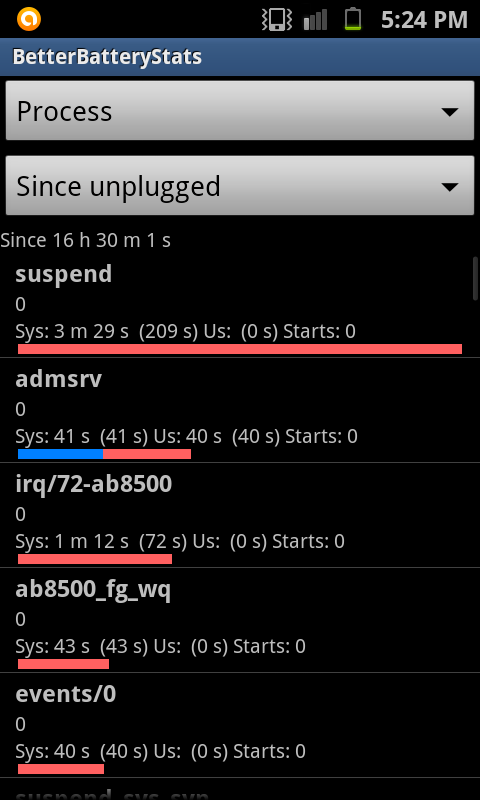
BetterBatteryStats (Process)
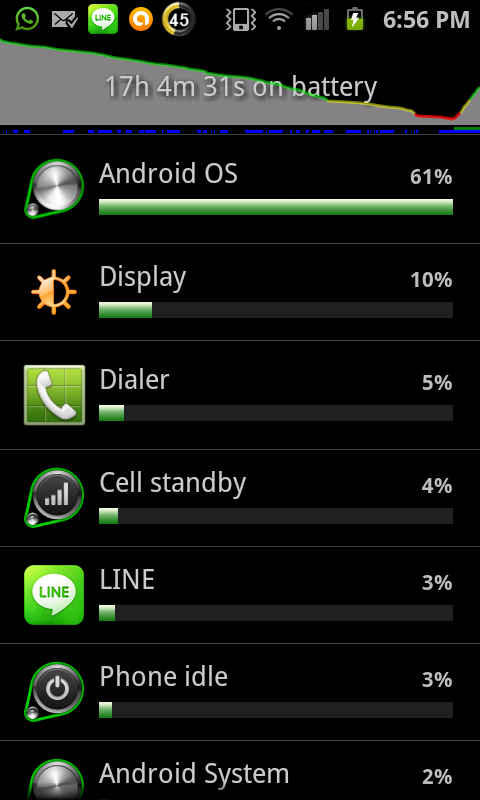
Battery Usage (Forget to take this screenshot together with the screenshot earlier. So I took this screenshot after plugging in my charger and also turned on my wifi for a few minutes.)
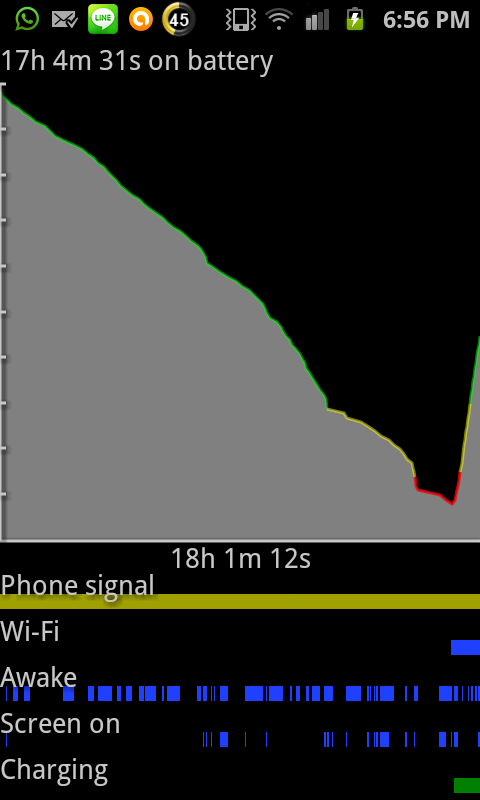
Battery Usage Graph (Forget to take this screenshot together with the screenshot earlier. So I took this screenshot after plugging in my charger and also turned on my wifi for a few minutes.)
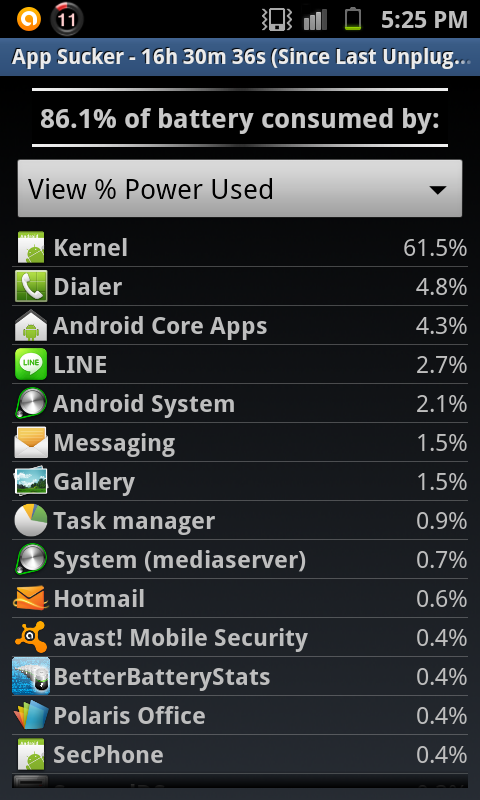
GSam Battery Monitor (Forget to take a screenshot for the 1st condition)
Is there anything wrong with my phone or battery? I really hope that you guys can help me. Thanks.
1st condition: JuiceDefender Ultimate running.Wifi, Bluetooth, Data and GPS off. Didn't make any call if I'm not mistaken. Never play any games.
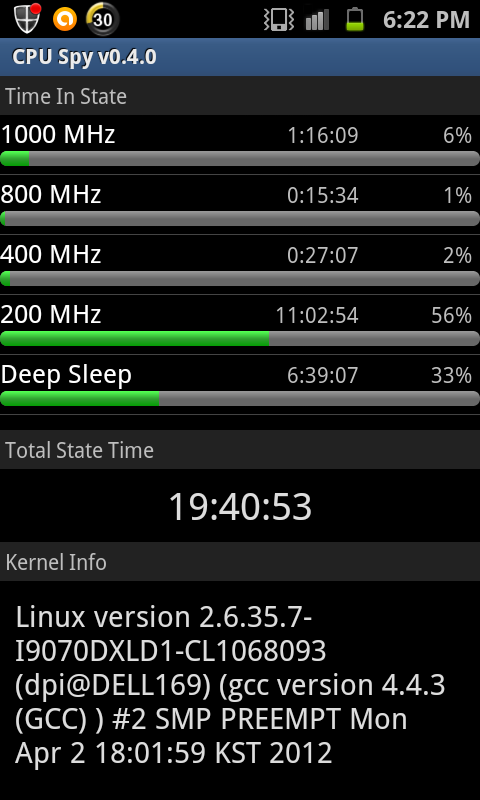
CPU Spy
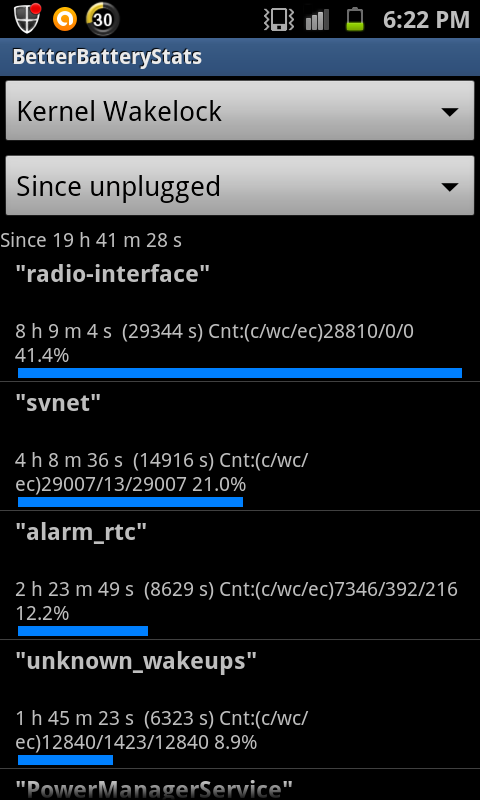
BetterBatteryStats (Kernal Wakelock)
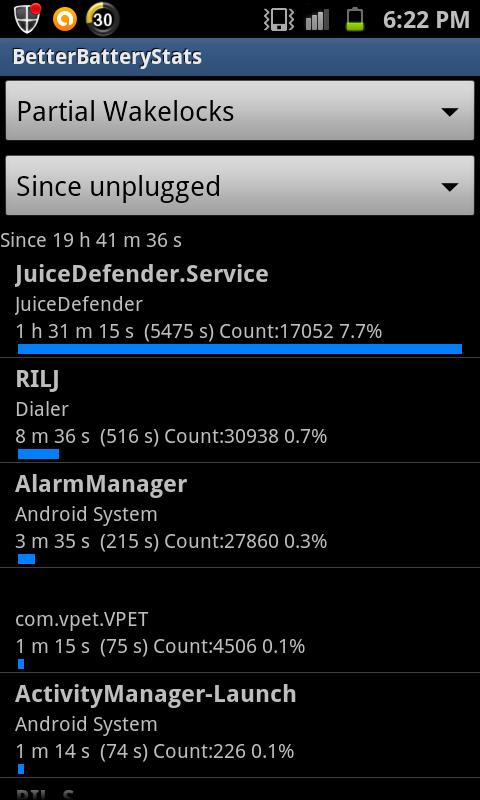
BetterBatteryStats (Partial Wakelock)
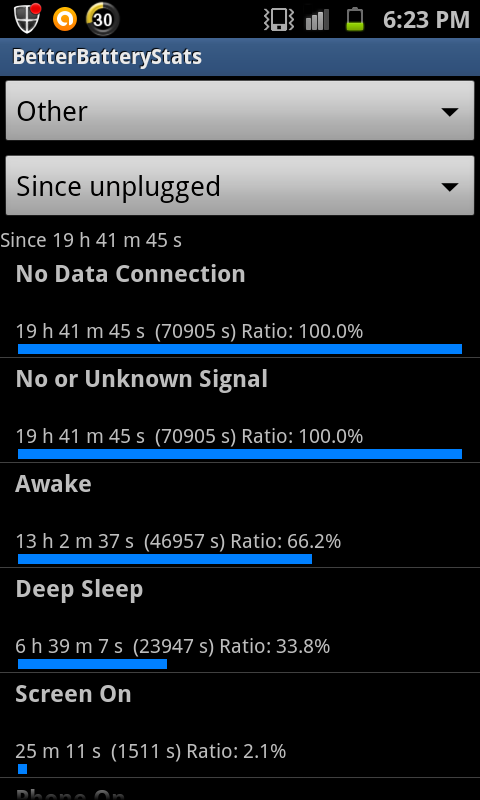
BetterBatteryStats (Other)
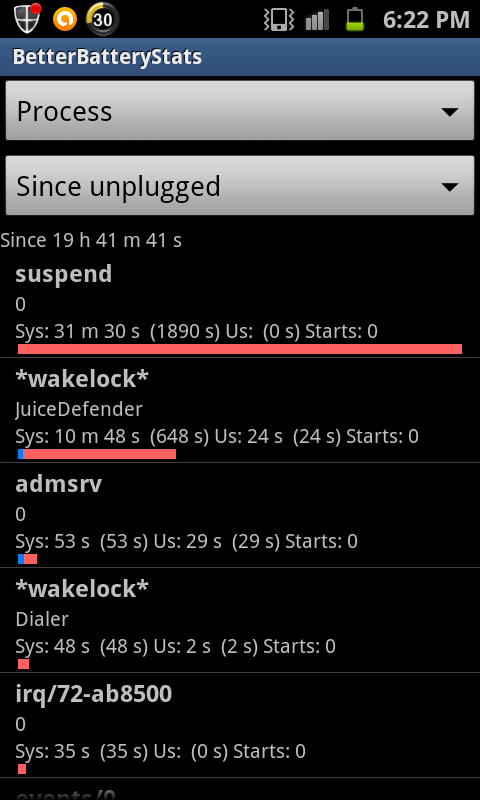
BetterBatteryStats (Process)
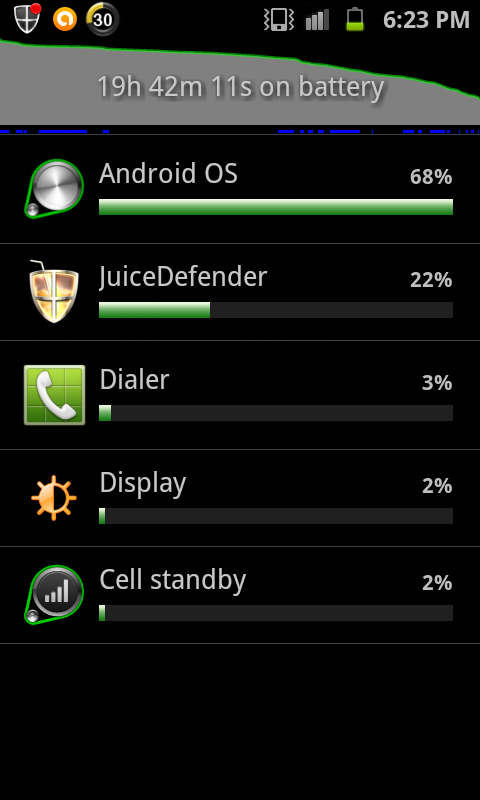
Battery Usage
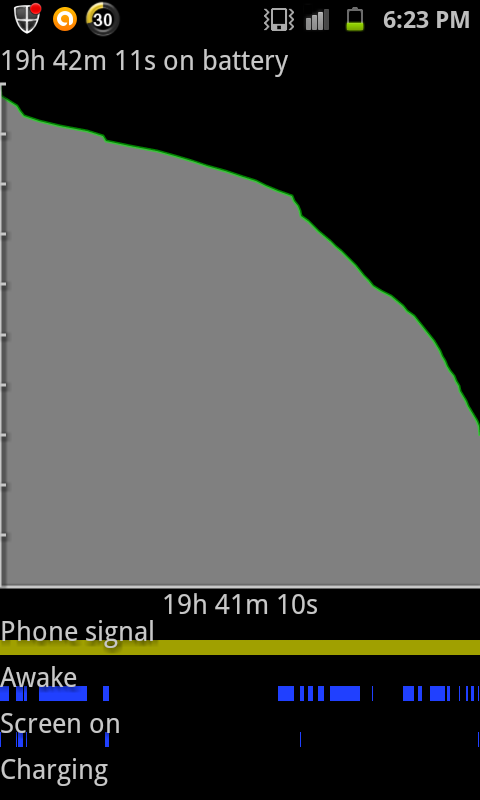
Battery Usage Graph
2nd Condition: Juice Defender Ultimate turned off. Wifi, Bluetooth, Data and GPS off too. Made no more than 7calls with around 1min each and a few messages. Never play any games.
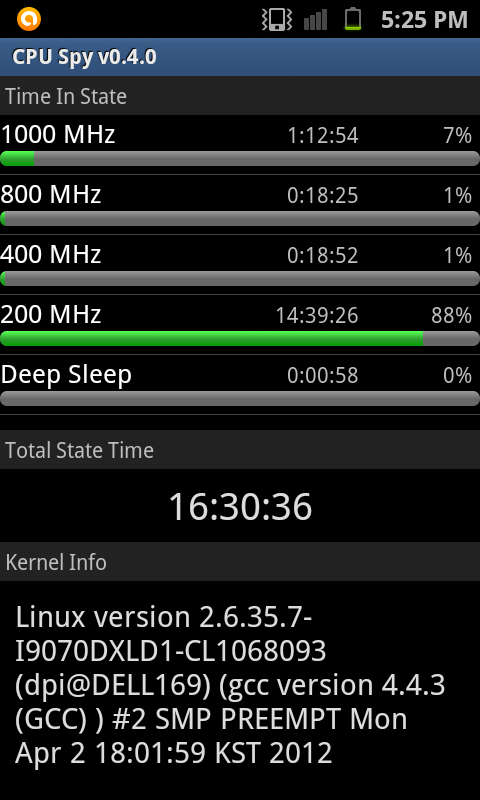
CPU Spy
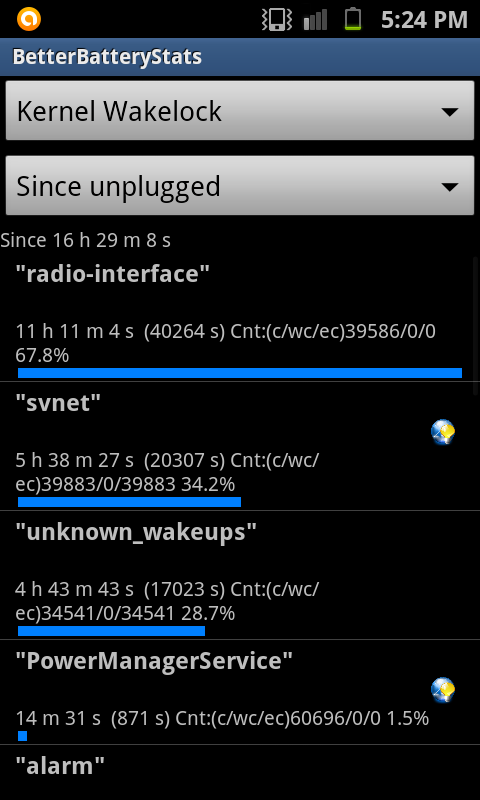
BetterBatteryStats (Kernal Wakelock)
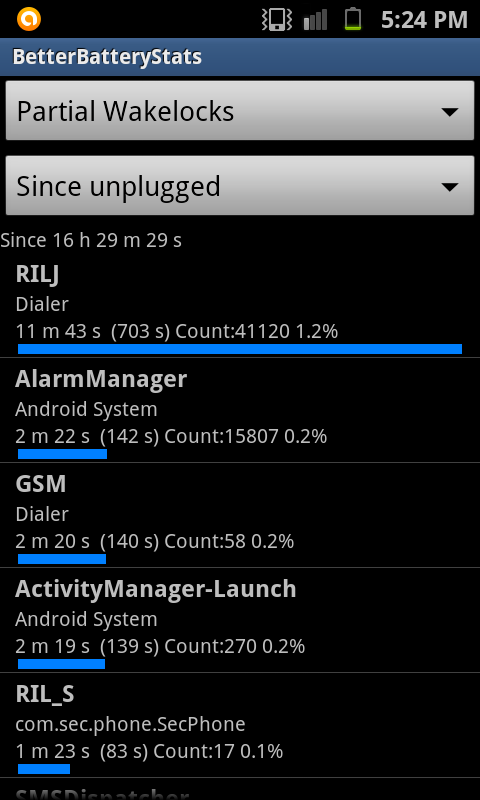
BetterBatteryStats (Partial Wakelock)
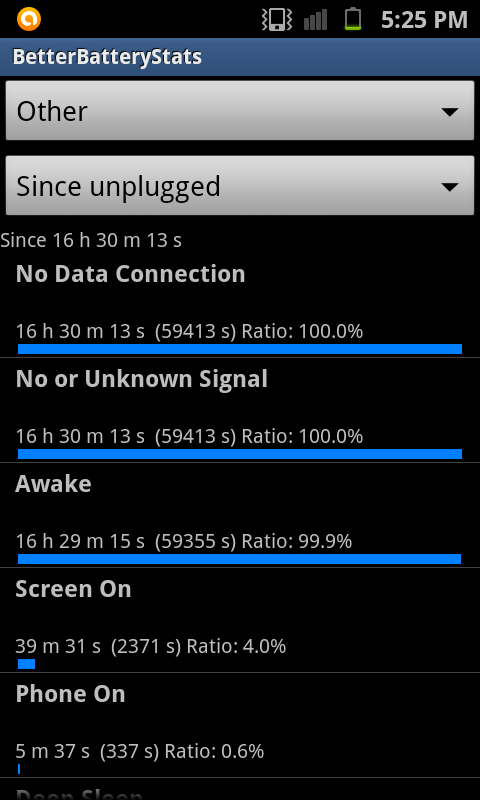
BetterBatteryStats (Other)
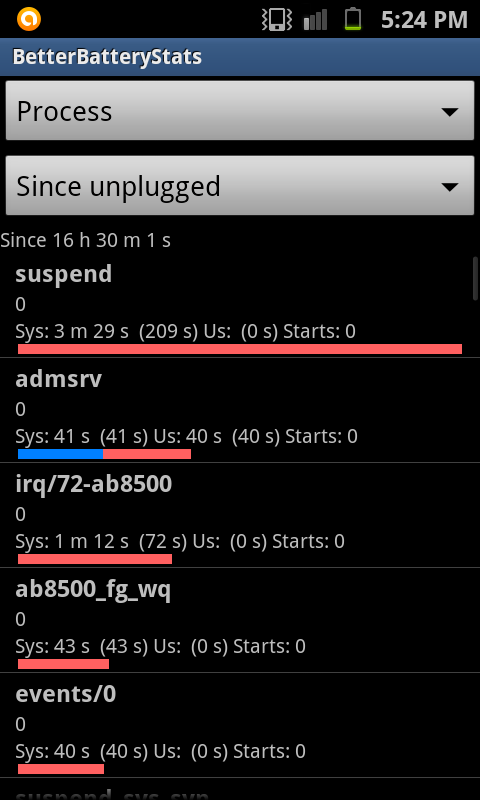
BetterBatteryStats (Process)
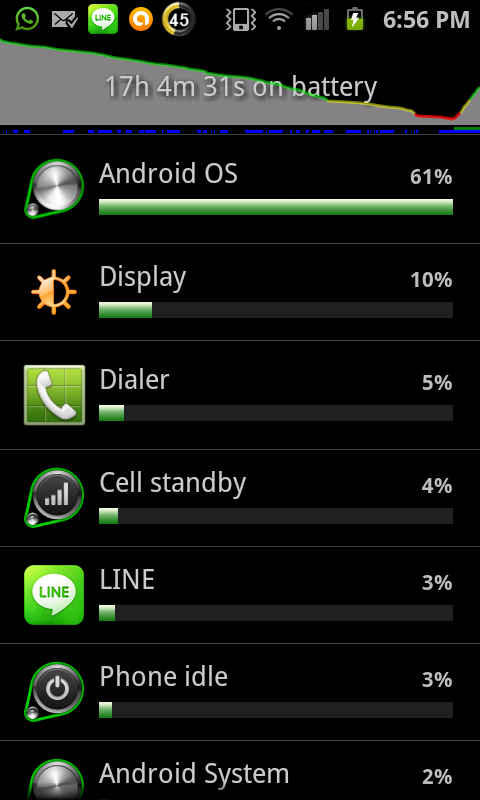
Battery Usage (Forget to take this screenshot together with the screenshot earlier. So I took this screenshot after plugging in my charger and also turned on my wifi for a few minutes.)
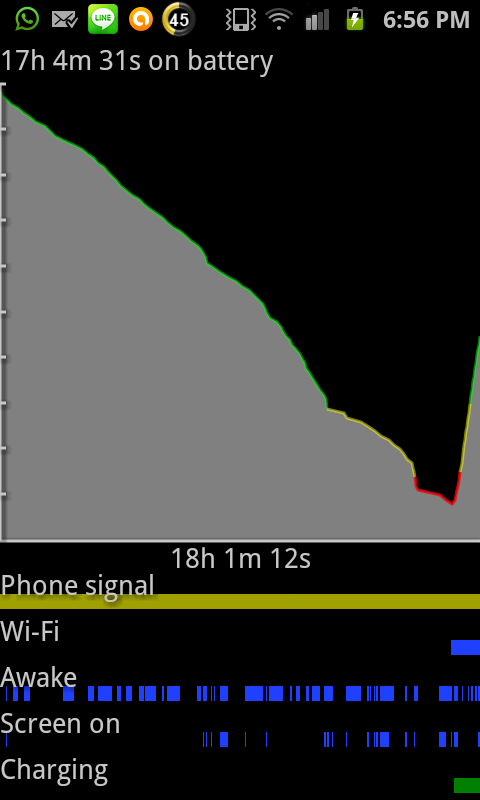
Battery Usage Graph (Forget to take this screenshot together with the screenshot earlier. So I took this screenshot after plugging in my charger and also turned on my wifi for a few minutes.)
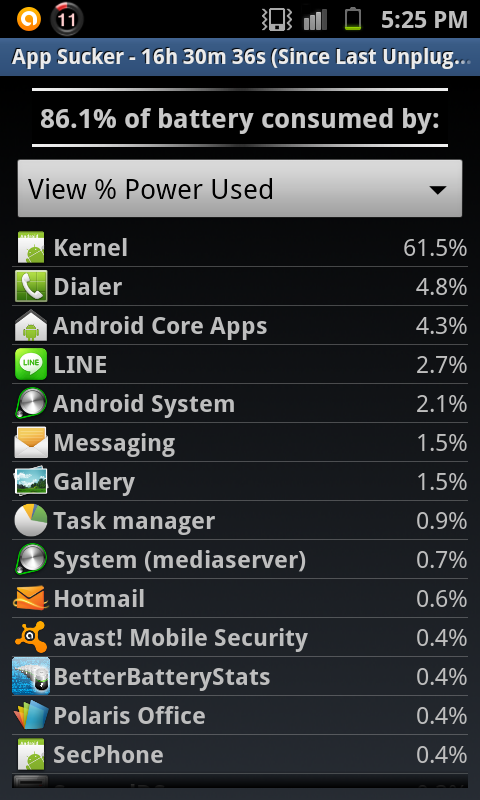
GSam Battery Monitor (Forget to take a screenshot for the 1st condition)
Is there anything wrong with my phone or battery? I really hope that you guys can help me. Thanks.









