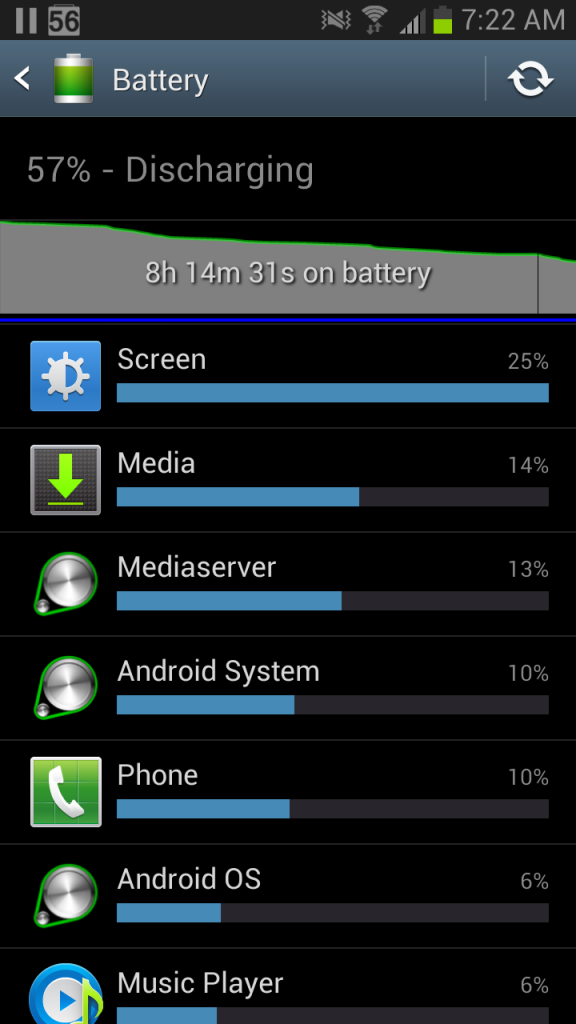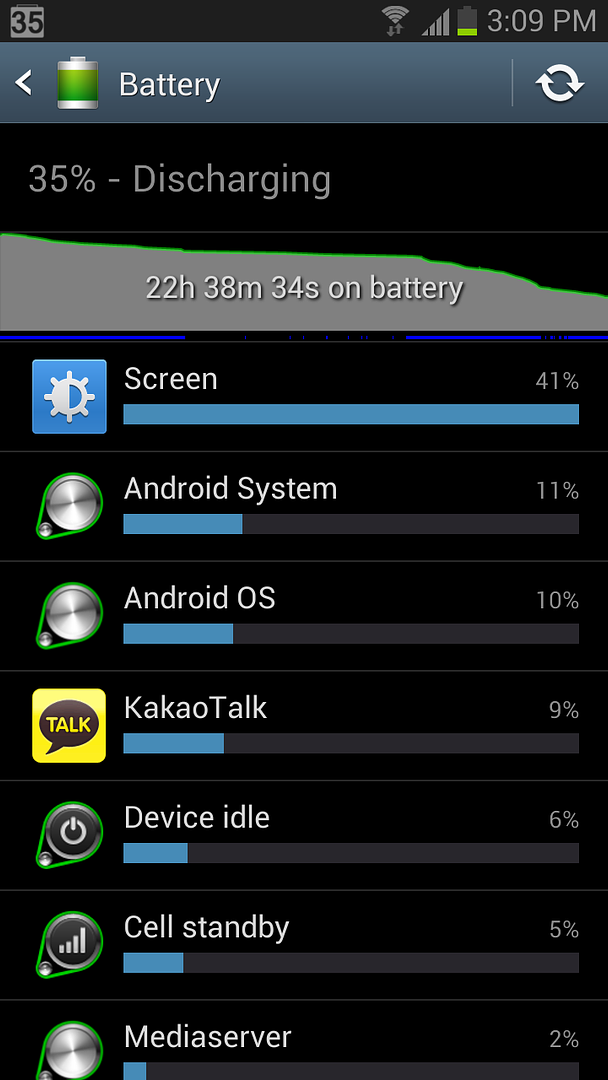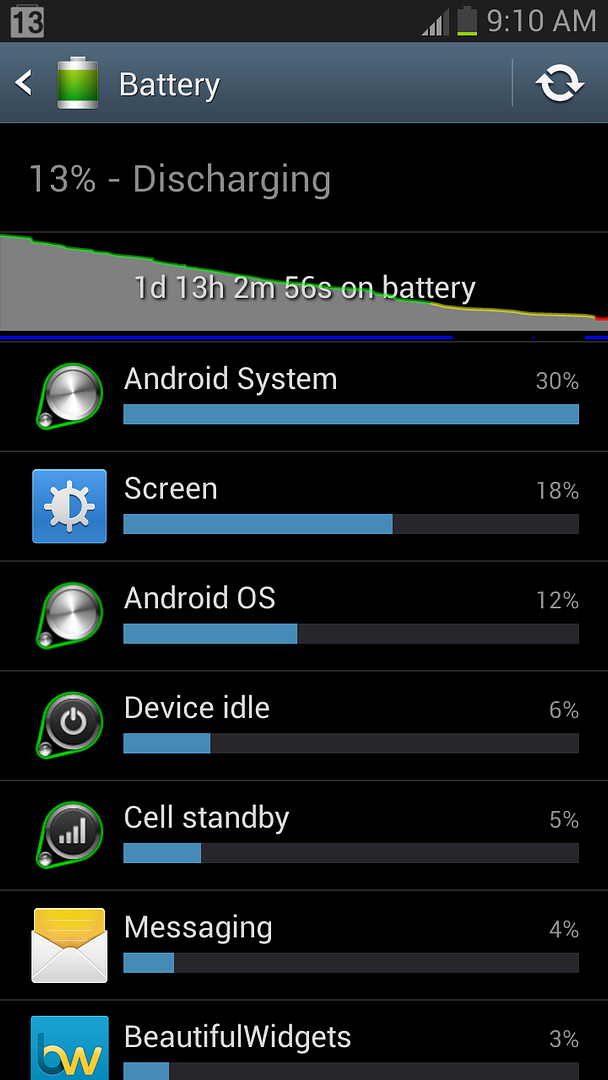I posted this in another battery thread but thought it might be useful here also. Listed below is everything I did that seemed to help.
I am running Stock AT&T, Rooted with Titanium Backup
Chrome - Developer - Motion off
Screen AUTO set off-Turn way down
GPS - Off, all other radios on
Power Saving mode
All on except GPU
Gmail PUSH, Exchange check 1 time per hour
Unistalled Handcent and using stock Messaging app-Seems weird I know but I noticed higher battery drain when there was a pop up from Handcent
Turn off Haptic Feedback
Turn off auto updates and notifications on all apps
Facebook
Twitter
Google Reader
Titanium Backup Freeze
Airstash
Allshare stuff
AT&T message
AT&T Navigator
AVCRP services
Bluetooth test
Bubbles
ChatOn
ChocoEUkor
Flipboard
Google Reader
Helv Neue
Internet 4.0.4
Both Kies
Maps SErviceSamsung
Media Hub
NewsDaemon
SMemo-Both
S Suggest
S VOice
Samsung account, backup, Cloud, Push
SNS
Talkback
WeatherDaemon
WEathermain
Yahoo Finance and News
YPmobile
The only apps that I have running in the apps manager are:
Settings
Visual Voicemail
Adblock Plus
HelloGuest Wifi
Facebook
Dropbox
HD Widgets
Viber
Factory Mode
AT&T Software Update
Google services
All push-1 email, contact, calendar account
Exchange services
1 time per hour-Email only
Maps
Bluetooth Share
Email
Secphone
AT&T Hot spots
Synchronize
Light Flow Lite
Swype Beta
I am averaging 3% per hour with normal email, texts and calls
Hope this helps-