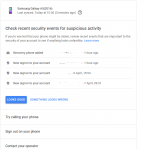Dear friends, I am a new user on this forum, I have the following problem with one of my old phones.
I have purchased a Samsung Galaxy A5 2016 from new in the exact same year, have used used it for 2.5 years, and switched phones. In the last two years it has been sitting in the drawer as an occasional secondary phone / experiment for Android modding.
The problem is that during these last 2 years or so, I have switched several email accounts for Google registration, and as I was preparing the phone for my mother-in-law to use, I have erased all previous data, including the Google account. Needless to say, by the time I have tried to retrieve the email I have entered several possible logins that I must have jammed the Android.
I know it’s a bit complicated, but please bare with me, as I am trying to recall all steps taken in order to unravel this dilemma.
What I have done in the last two weeks that has led to blocking the account:
- Phone was working, but not logged to Google, the account used at the time was one of my obscure ones, I had a message with “attention required..” something or other
- In a hurry to prepare the phone, I have erased it to factory specs, ommiting to login Google account; naturally, I was unable to login or remember the propper pasword
- After trying several times and seeing I have no chance to recover the obscure account, I switched to the original account from 2016 when the phone was new; since I still use that account now I figured I could unblock my phone by using a previous account
- Needless to say, I was unable to recover it that way, neither with authentification or confirmation by email; what is strange here is that Google recognises the phone as mine in Gmail (attempt from desktop), asks me to confirm activity, but nothing happens in the browser page after confirming (no option to unblock), all the while the phone just says that an unexpected error has occurred
After getting frustrated with login attempts, I have tried the following “hack” methods arround the issue, neither being succesfull:
- Hush sms method (does not receive the message as shown in the Youtube clip)
- SideSync method, neither my PC nor my work laptop recognise the phone, even though I have previously used them to connect the phone via USB
- Also, I get an error when connecting USB
- The strangest of all, I have tried Odin as a last resort to try and erase and replace software, and phone is not recognised in the programme; in this case, both USB cable and Odin versions are ok, as I have tested them with an old XCover 2 (my first new Android phone, which I still have)
Given current global pandemic it doesn’t feel right to try the Emergency call sollution to connect to internet, so I haven’t tried it. I know it’s not legal, and I don’t feel confortable applying it.
I know it’s been a long read and I want to thank you for sticking with me. I would appreciate any sollution or suggestion you might have. Cheers.
I have purchased a Samsung Galaxy A5 2016 from new in the exact same year, have used used it for 2.5 years, and switched phones. In the last two years it has been sitting in the drawer as an occasional secondary phone / experiment for Android modding.
The problem is that during these last 2 years or so, I have switched several email accounts for Google registration, and as I was preparing the phone for my mother-in-law to use, I have erased all previous data, including the Google account. Needless to say, by the time I have tried to retrieve the email I have entered several possible logins that I must have jammed the Android.
I know it’s a bit complicated, but please bare with me, as I am trying to recall all steps taken in order to unravel this dilemma.
What I have done in the last two weeks that has led to blocking the account:
- Phone was working, but not logged to Google, the account used at the time was one of my obscure ones, I had a message with “attention required..” something or other
- In a hurry to prepare the phone, I have erased it to factory specs, ommiting to login Google account; naturally, I was unable to login or remember the propper pasword
- After trying several times and seeing I have no chance to recover the obscure account, I switched to the original account from 2016 when the phone was new; since I still use that account now I figured I could unblock my phone by using a previous account
- Needless to say, I was unable to recover it that way, neither with authentification or confirmation by email; what is strange here is that Google recognises the phone as mine in Gmail (attempt from desktop), asks me to confirm activity, but nothing happens in the browser page after confirming (no option to unblock), all the while the phone just says that an unexpected error has occurred
After getting frustrated with login attempts, I have tried the following “hack” methods arround the issue, neither being succesfull:
- Hush sms method (does not receive the message as shown in the Youtube clip)
- SideSync method, neither my PC nor my work laptop recognise the phone, even though I have previously used them to connect the phone via USB
- Also, I get an error when connecting USB
- The strangest of all, I have tried Odin as a last resort to try and erase and replace software, and phone is not recognised in the programme; in this case, both USB cable and Odin versions are ok, as I have tested them with an old XCover 2 (my first new Android phone, which I still have)
Given current global pandemic it doesn’t feel right to try the Emergency call sollution to connect to internet, so I haven’t tried it. I know it’s not legal, and I don’t feel confortable applying it.
I know it’s been a long read and I want to thank you for sticking with me. I would appreciate any sollution or suggestion you might have. Cheers.


 .
.