I've recently seen quite a few posts from new users of Android who are coming over from the iPhone, but wanting features like banner alerts and lock screen notifications, a cleaner, uncluttered status bar, and badge alerts, among others. i have been the same way, loving Android and its freedom but also missing many things about iOS that Android couldn't fill to my satisfaction 100%
There is this launcher known as Espier Launcher, that does exactly that though. it brings the iOS look (and now iOS 7 if you want it) to Android complete with the notification centre (and the status bar without dozens of icons populating it). it also supports plugins (sadly, they are payware but cheap) that enable banner and pop-up push notifications, badges, and even notifications on the lock screen. if anyone is coming from iPhone and wants a transitional or familar UI, this should help. the iOS 7 version is amazing and a lot of detail is put into it (it even has a decent mockup of the control center sans blur effect) but alas, some of the themed apps (dialer, browser, preferences panel, etc) are stuck in the skeuomorphic iOS 6 UI. I'm guessing they're still updating it to support the new look so give them time.
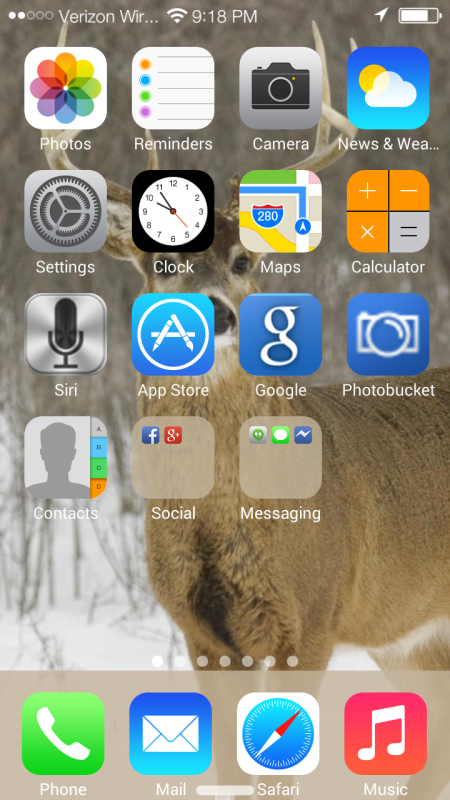
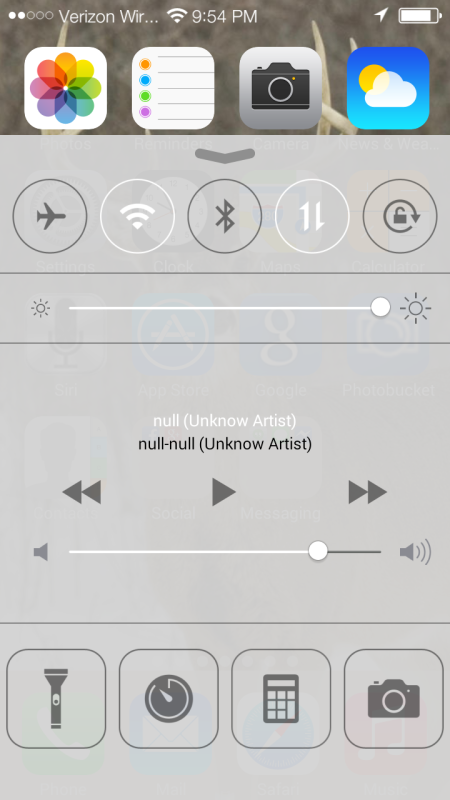
There is this launcher known as Espier Launcher, that does exactly that though. it brings the iOS look (and now iOS 7 if you want it) to Android complete with the notification centre (and the status bar without dozens of icons populating it). it also supports plugins (sadly, they are payware but cheap) that enable banner and pop-up push notifications, badges, and even notifications on the lock screen. if anyone is coming from iPhone and wants a transitional or familar UI, this should help. the iOS 7 version is amazing and a lot of detail is put into it (it even has a decent mockup of the control center sans blur effect) but alas, some of the themed apps (dialer, browser, preferences panel, etc) are stuck in the skeuomorphic iOS 6 UI. I'm guessing they're still updating it to support the new look so give them time.
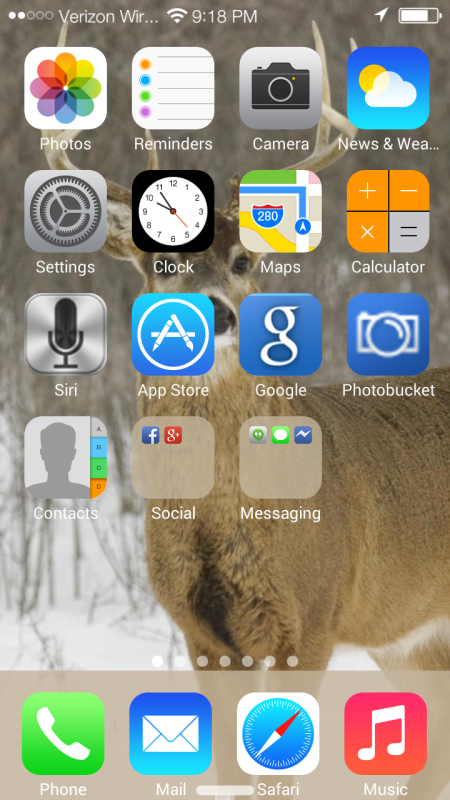
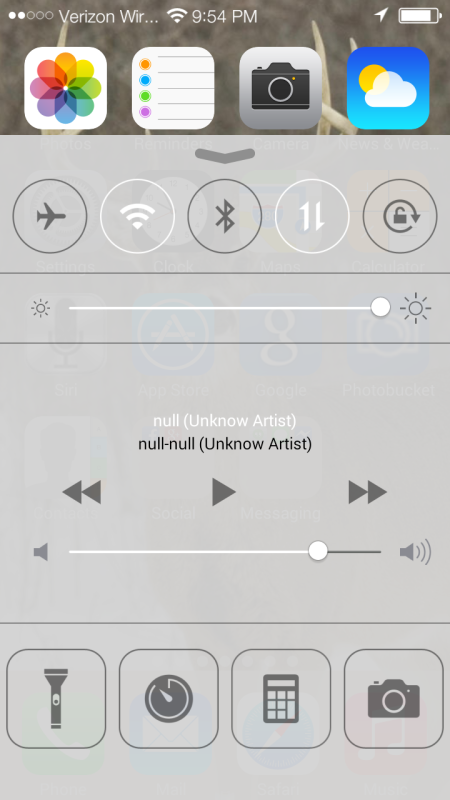





 Samsung is only allowed to have a lockscreen notification of a number and icon, but not an exact notification like the one on the iPhone.
Samsung is only allowed to have a lockscreen notification of a number and icon, but not an exact notification like the one on the iPhone.







