Hi,
How to set a password or fingerprint lock to Samsung Note app so whenever I tap the app it will request password or fingerprint? Does it require 3 party app or Samsung secure folder or something else? Thanks.
I only found how to lock individual Samsung notes inside the app after opening the app, e.g. the guides below
"Samsung Notes features and settings
Lock your notes: If you want to keep some notes private (like your poetry collection), you can lock them. Open your desired note, tap More options (the three vertical dots), and then tap the Lock icon. Next, follow the on-screen prompts to create a password for your note.
Note: If you want to change the password, navigate to Samsung Notes' settings, tap Note unlock methods, and then tap Change password. A Samsung account is required to lock notes." source Use Samsung Notes features and settings
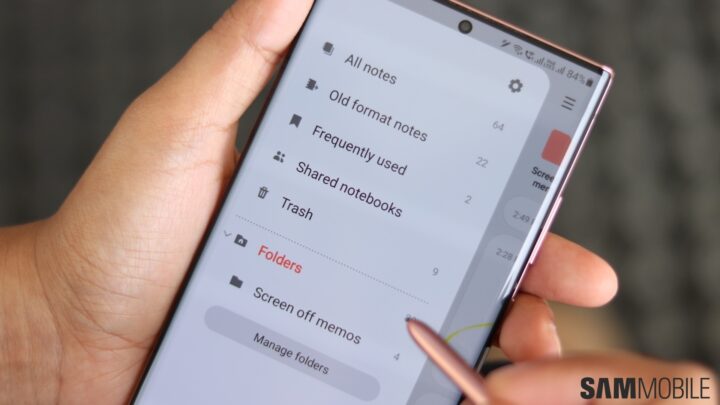
 www.sammobile.com
www.sammobile.com
How to set a password or fingerprint lock to Samsung Note app so whenever I tap the app it will request password or fingerprint? Does it require 3 party app or Samsung secure folder or something else? Thanks.
I only found how to lock individual Samsung notes inside the app after opening the app, e.g. the guides below
"Samsung Notes features and settings
Lock your notes: If you want to keep some notes private (like your poetry collection), you can lock them. Open your desired note, tap More options (the three vertical dots), and then tap the Lock icon. Next, follow the on-screen prompts to create a password for your note.
Note: If you want to change the password, navigate to Samsung Notes' settings, tap Note unlock methods, and then tap Change password. A Samsung account is required to lock notes." source Use Samsung Notes features and settings
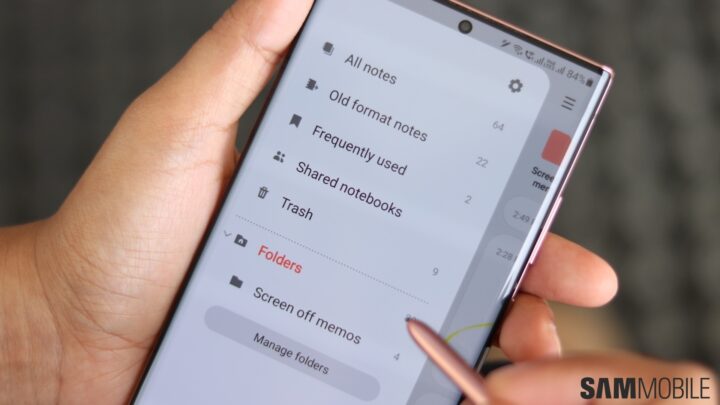
Secure your Samsung Notes documents with a fingerprint or password
Samsung Notes is arguably one of the best first-party apps, regardless of whether or not your Galaxy phone or tablet ...
 www.sammobile.com
www.sammobile.com







