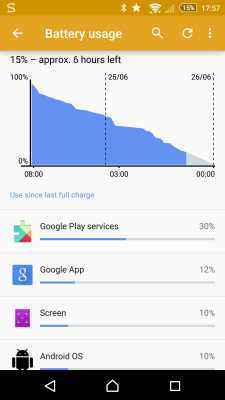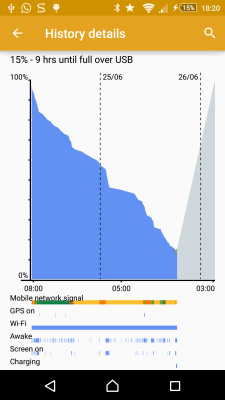I upgraded from the Xperia Z, which has served me well for over two years, but it's starting to show a few grey hairs. The IP67 rating is important to me as I'm an "outdoors person" in Scotland, and I've been happy with Sony's take on Android. So I took the plunge on a Z3+ as its successor, expecting an improvement. After 24hrs with it here are my initial thoughts....
1. Don't do anything other than basic setup, as there's a good chance you'll find an update waiting for you out of the box! I was forewarned by a colleague's experience, and skipped all account setup. I ignored the OTA prompt, connected to PC Companion, updated to the latest 28.0.A.7.27 firmware, rebooted, factory-reset and then completed the Setup Guide. A bit more work, but imo worth it to start from a clean slate.
2. It's beautifully designed and built. The edges are nicely curved, the back is flawless glass, and the single port cover is a snug fit. The SIM/microSD card slot is now combined and uses a single tray for both. The usual screen protector is included, although this time pre-fitted (flawlessly on my example) rather than loose in the box. A 1500mAh charger (see #7) is included, along with charging/data cable and the now-obligatory Xperia Transfer a.k.a. USB-OTG cable. No earphones were included, presumably as my device was bundled with a pair of over-ear hi-res 'phones as a special launch deal.
3. The much-publicised SD810 over-heating issue hasn't (yet) reared it's ugly head. The colleague previously mentioned was seeing pop-up warnings when just opening the camera and updating apps, but I've seen none at all in the 24hrs I've been using the phone in anger. Yes it gets warm when taking several full-res images, listening to 320kbps MP3s for an hour (incidentally DSEE HX isn't hype - you can hear the difference), and watching 30mins of 1080p video, but not worryingly so and not any more than the Z.
4. The screen is gorgeous, a huge advance over the Xperia Z's display. The IPS panel gives wide viewing angles, and the 130% srgb gamut means vibrant yet natural colour. I'll have to wait for summer to materialise before judging its direct sunlight performance, but so far indoors or out it's coped admirably. Yes it's not qHD/4K, but how many of us actually need qHD in a smartphone? So long as the HD tv/video and full-frame DSLR images I regularly view look good I'm content.
5. As with the display, the camera awaits a proper examination if/when I see some decent weather. A few brief indoor shots using the default Superior Auto settings to record the IEMIs on a couple of trashed iPhones revealed that the Exmor RS sensor can record an almost noise-free indoor image under fluorescent lighting without flash.
6. Radio performance is boring... no problems connecting to 3G/4G or assorted wifi APs. Voice quality is good, both at my end and (according to my two guinea pigs) theirs.
7. Battery performance... the jury''s still out. It's used 66% since coming off charge 12hrs ago, but screen-on time is 3hrs 40mins due to lots of tinkering and showing-off. A few more charge cycles and a normalised usage pattern will allow better judgement. On this subject... points deducted, Sony, for (a) trumpeting the Fast Charging 2.0 capability but only including your standard 1500mAh charger in the box, and (b) once again restricting QI wireless charging to the niche VZW variant.
Overall, I'm delighted with the handset. In many respects it's just a slightly larger-yet-slimmer Z, beefed up with 2015-level specs and features. That's something I'm totally cool with.
1. Don't do anything other than basic setup, as there's a good chance you'll find an update waiting for you out of the box! I was forewarned by a colleague's experience, and skipped all account setup. I ignored the OTA prompt, connected to PC Companion, updated to the latest 28.0.A.7.27 firmware, rebooted, factory-reset and then completed the Setup Guide. A bit more work, but imo worth it to start from a clean slate.
2. It's beautifully designed and built. The edges are nicely curved, the back is flawless glass, and the single port cover is a snug fit. The SIM/microSD card slot is now combined and uses a single tray for both. The usual screen protector is included, although this time pre-fitted (flawlessly on my example) rather than loose in the box. A 1500mAh charger (see #7) is included, along with charging/data cable and the now-obligatory Xperia Transfer a.k.a. USB-OTG cable. No earphones were included, presumably as my device was bundled with a pair of over-ear hi-res 'phones as a special launch deal.
3. The much-publicised SD810 over-heating issue hasn't (yet) reared it's ugly head. The colleague previously mentioned was seeing pop-up warnings when just opening the camera and updating apps, but I've seen none at all in the 24hrs I've been using the phone in anger. Yes it gets warm when taking several full-res images, listening to 320kbps MP3s for an hour (incidentally DSEE HX isn't hype - you can hear the difference), and watching 30mins of 1080p video, but not worryingly so and not any more than the Z.
4. The screen is gorgeous, a huge advance over the Xperia Z's display. The IPS panel gives wide viewing angles, and the 130% srgb gamut means vibrant yet natural colour. I'll have to wait for summer to materialise before judging its direct sunlight performance, but so far indoors or out it's coped admirably. Yes it's not qHD/4K, but how many of us actually need qHD in a smartphone? So long as the HD tv/video and full-frame DSLR images I regularly view look good I'm content.
5. As with the display, the camera awaits a proper examination if/when I see some decent weather. A few brief indoor shots using the default Superior Auto settings to record the IEMIs on a couple of trashed iPhones revealed that the Exmor RS sensor can record an almost noise-free indoor image under fluorescent lighting without flash.
6. Radio performance is boring... no problems connecting to 3G/4G or assorted wifi APs. Voice quality is good, both at my end and (according to my two guinea pigs) theirs.
7. Battery performance... the jury''s still out. It's used 66% since coming off charge 12hrs ago, but screen-on time is 3hrs 40mins due to lots of tinkering and showing-off. A few more charge cycles and a normalised usage pattern will allow better judgement. On this subject... points deducted, Sony, for (a) trumpeting the Fast Charging 2.0 capability but only including your standard 1500mAh charger in the box, and (b) once again restricting QI wireless charging to the niche VZW variant.

Overall, I'm delighted with the handset. In many respects it's just a slightly larger-yet-slimmer Z, beefed up with 2015-level specs and features. That's something I'm totally cool with.