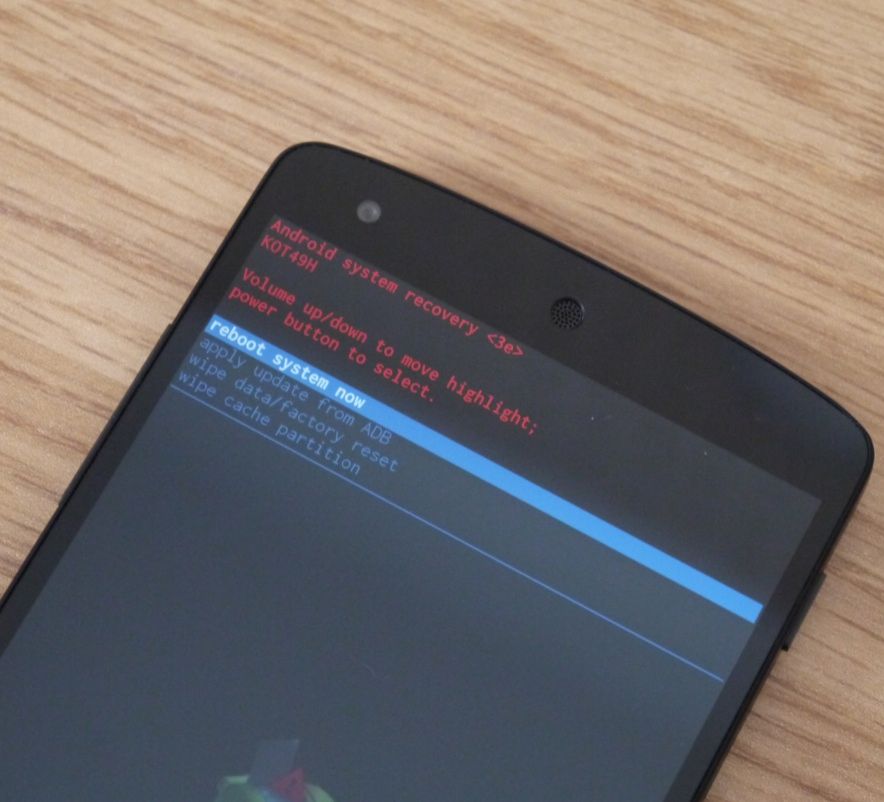After running out of battery and turning off, I charged my Nexus 5 (which is running lollipop and not rooted) until the battery was full, but when I was going to turn it on it got stuck in the "flying dots" animation. I've tried waiting for several hours until the battery drains out and powering off and on again several times, it does not work. I also tried going into recovery mode and doing a wipe cache partition, no result as well. However, when going to the recovery mode, there is the following message at the bottom of the screen:
E: failed to mount /cache (invalid argument)
E: can't mount /cache/recovery/log
E: can't open /cache/recovery/log
E: failed to mount /cache (invalid argument)
E: can't mount /cache/recovery/last_log
E: can't open /cache/recovery/last_log
E: failed to mount /cache (invalid argument)
E: can't mount /cache/recovery/last_install
E: can't open /cache/recovery/last_install
E: failed to mount /cache (invalid argument)
I've seen a lot of replies in other posts suggesting a factory reset, but I really don't wanna do that because I used this cellphone the whole year and took pictures of my trip around europe and I don't have a backup (Yeah, I know...) So if there's any way to access my data before doing a factory reset or other solution at all please help me.
Thanks
E: failed to mount /cache (invalid argument)
E: can't mount /cache/recovery/log
E: can't open /cache/recovery/log
E: failed to mount /cache (invalid argument)
E: can't mount /cache/recovery/last_log
E: can't open /cache/recovery/last_log
E: failed to mount /cache (invalid argument)
E: can't mount /cache/recovery/last_install
E: can't open /cache/recovery/last_install
E: failed to mount /cache (invalid argument)
I've seen a lot of replies in other posts suggesting a factory reset, but I really don't wanna do that because I used this cellphone the whole year and took pictures of my trip around europe and I don't have a backup (Yeah, I know...) So if there's any way to access my data before doing a factory reset or other solution at all please help me.
Thanks