As a free application, PicSay does what you'd expect, plus a whole lot more. After using it, every time you go to send a picture you may be thinking to yourself, "wait, should I edit this" -- and that's not a bad thing, not at all.
On launching PicSay, the Welcome Screen presents a simple and cute interface which will by default list recently edited photos on the right-hand side (if there are any) to allow you to get back to where you left off. From here you can either work on a new image ("Get a Picture"), work with a previous edit, or press the MENU button to configure default settings.
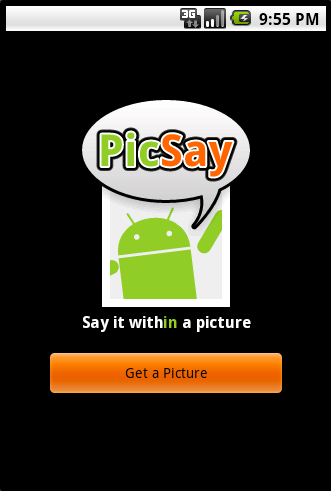
I used a picture of the Google Android statue dressed in pirate swag - a hook for a hand and the standard eyepatch. Initially you will see only your selected photo. If you touch the screen an Actions menu will appear at bottom. This is the main navigation for the PicSay editing process.
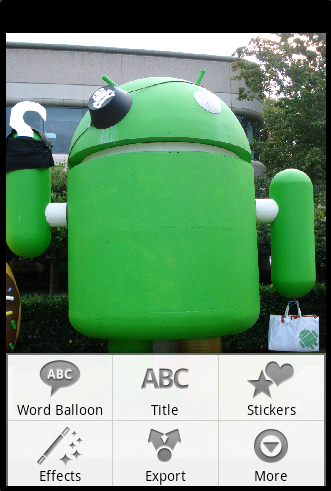
In my case I chose to add a Title for the droid pirate. The next window allows you to customize the font and color effects, and there are additional options you can find by pressing MENU.
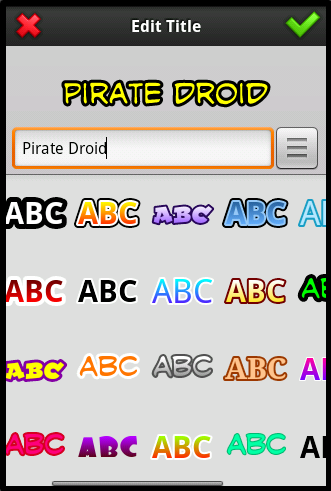
After hitting the green check mark at the top right the caption is placed on my picture:
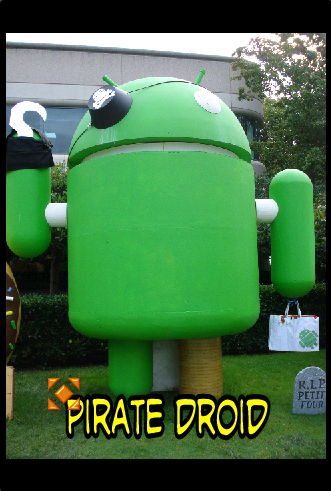
When placed, and when touched later, the controls pop up on the element allowing you to move, resize and rotate.
I then decided to give my pirate a proper Speech Bubble. Again there were a surprising number of options available to me:

I was also pleasantly surprised to see that elements could be moved and resized even after having added other things to the photo.
After getting comfortable with the editing process, I decided to add a Spotlight Effect, a Mustache Sticker, and a Distort Effect (to make my droid pirate extra fat since pirates are known for boozing it up). These effects were very fun to play with and I was amazed at how much control you have over them. For example, the Speech Bubbles have two controls, one for the bubble with text and the other for the origin point.
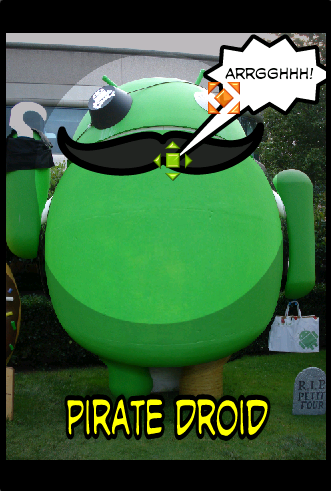
Finally it was time to save my altered picture. The app presented me with options to Save to SD card, Share picture via Messaging, Set picture as Contact icon or Wallpaper (I did the latter, cropping to fit display).


In summary, PicSay is geared towards having fun with your photos. Edits are fast, uncomplicated and the result is something you can share with your friends with an added touch of pride. I can easily see myself using PicSay to tag up photos before sending them out, and saving the originals for myself. Have fun!
I made a short video (no audio) of these effects. Instead of a finger tapping the screen it's a mouse cursor:
http://www.youtube.com/watch?v=CjhWxhjzxhM
On launching PicSay, the Welcome Screen presents a simple and cute interface which will by default list recently edited photos on the right-hand side (if there are any) to allow you to get back to where you left off. From here you can either work on a new image ("Get a Picture"), work with a previous edit, or press the MENU button to configure default settings.
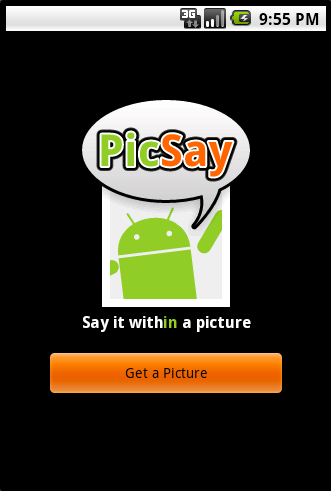
I used a picture of the Google Android statue dressed in pirate swag - a hook for a hand and the standard eyepatch. Initially you will see only your selected photo. If you touch the screen an Actions menu will appear at bottom. This is the main navigation for the PicSay editing process.
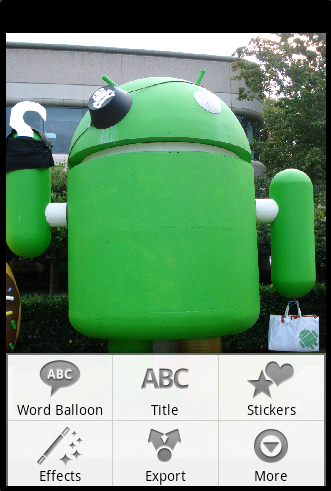
In my case I chose to add a Title for the droid pirate. The next window allows you to customize the font and color effects, and there are additional options you can find by pressing MENU.
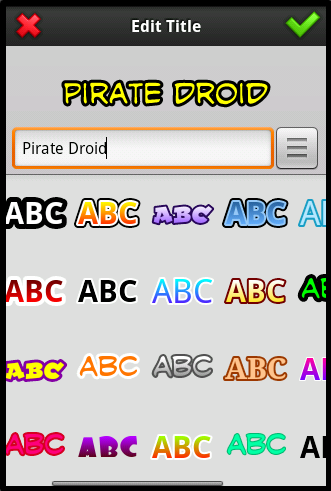
After hitting the green check mark at the top right the caption is placed on my picture:
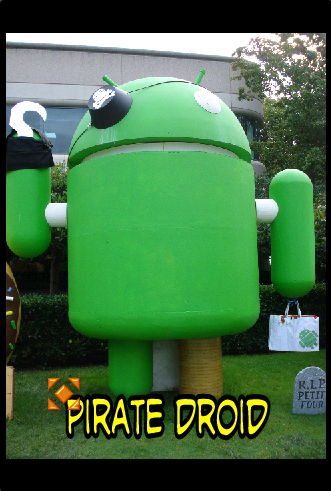
When placed, and when touched later, the controls pop up on the element allowing you to move, resize and rotate.
I then decided to give my pirate a proper Speech Bubble. Again there were a surprising number of options available to me:

I was also pleasantly surprised to see that elements could be moved and resized even after having added other things to the photo.
After getting comfortable with the editing process, I decided to add a Spotlight Effect, a Mustache Sticker, and a Distort Effect (to make my droid pirate extra fat since pirates are known for boozing it up). These effects were very fun to play with and I was amazed at how much control you have over them. For example, the Speech Bubbles have two controls, one for the bubble with text and the other for the origin point.
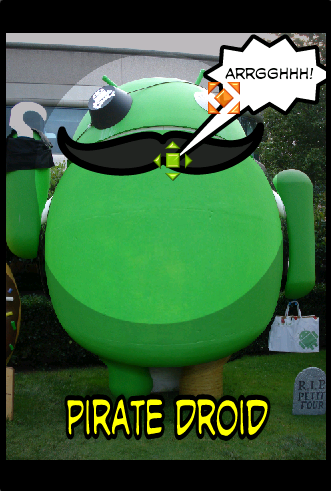
Finally it was time to save my altered picture. The app presented me with options to Save to SD card, Share picture via Messaging, Set picture as Contact icon or Wallpaper (I did the latter, cropping to fit display).


In summary, PicSay is geared towards having fun with your photos. Edits are fast, uncomplicated and the result is something you can share with your friends with an added touch of pride. I can easily see myself using PicSay to tag up photos before sending them out, and saving the originals for myself. Have fun!
I made a short video (no audio) of these effects. Instead of a finger tapping the screen it's a mouse cursor:
http://www.youtube.com/watch?v=CjhWxhjzxhM







