This is a review of iDea Home smart WiFi/BT Speaker W205. Available on Amazon: http://www.amazon.com/dp/B01793JPSS/?tag=vectron00-20
Even so I reviewed a number of BT wireless speakers in the past, I was actually very intrigued when I read the description of iDea Home WiFi speaker. WiFi speaker, was that a typo? Apparently not, and indeed this speaker was designed to connect to your wireless network at home to stream audio. As I started to read the users guide going over its features, this gadget raised a question of "is there anything it can't do?" I have never seen a wireless speaker that had so much functionality packed into one compact design. Here is more about it.
Unboxing and Accessories.
The speaker arrived in a compact cardboard box with a nice cover image of the design in two colors offered by iDea Home. I like how the box had nice weight to it, meaning we are not dealing with some lightweight cheap speakers. And indeed, securely packaged inside I retrieved a gunmetal gray W205 speaker weighting a little over a pound and with dimensions of about 4.8" x 5.2" x 2". One thing that got my attention right away was a mentioning of a free iDea Home app which you can either download from Google Play or iTunes.
Inside, in addition to a speaker, the accessories included a usb to micro-usb charging cable, 3.5mm audio cable, a quick start guide, and a detailed user guide. I would have loved to see a storage pouch as well since it looks like the metal grill around the speaker is painted, and I already found a little scratch on a side. A pouch is not going to offer a drop protection, but can certainly protect from scratches.
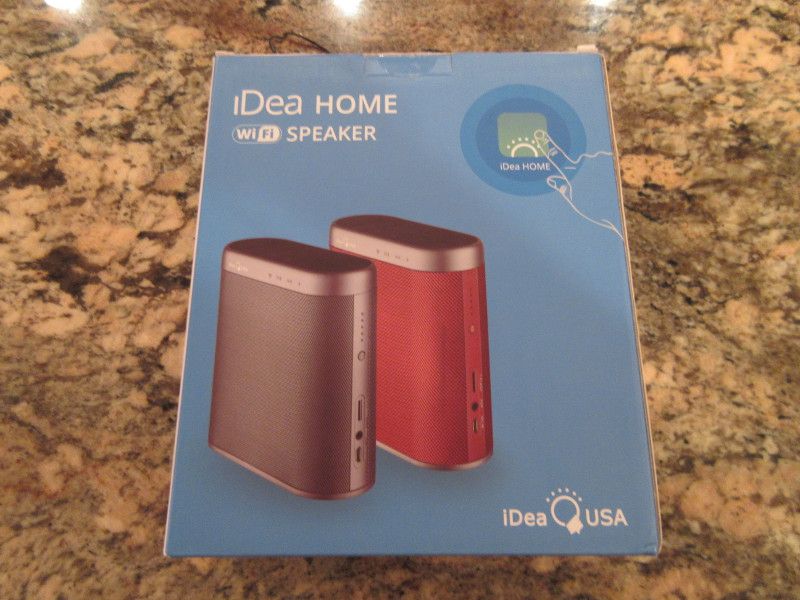
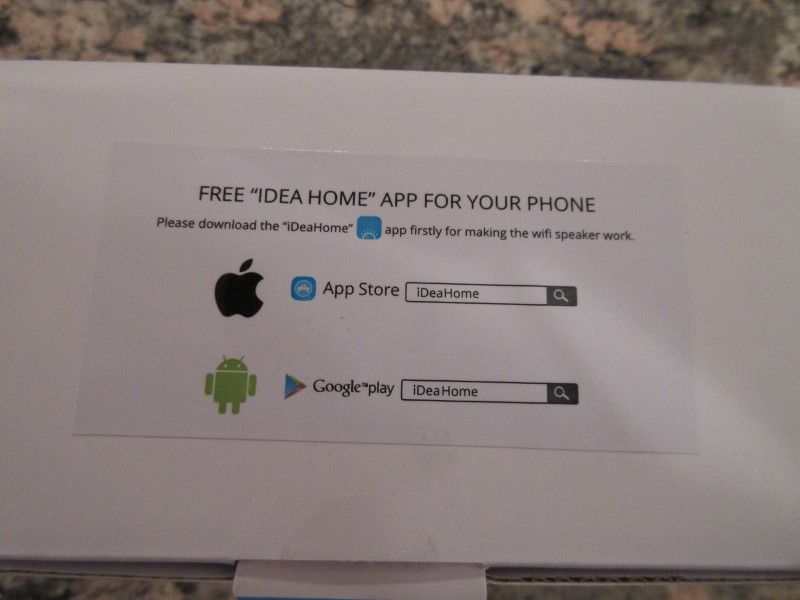
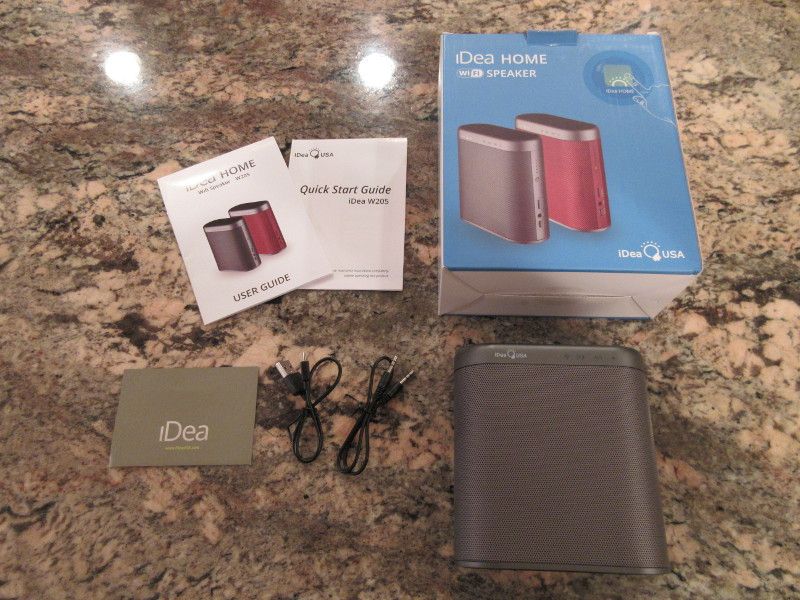

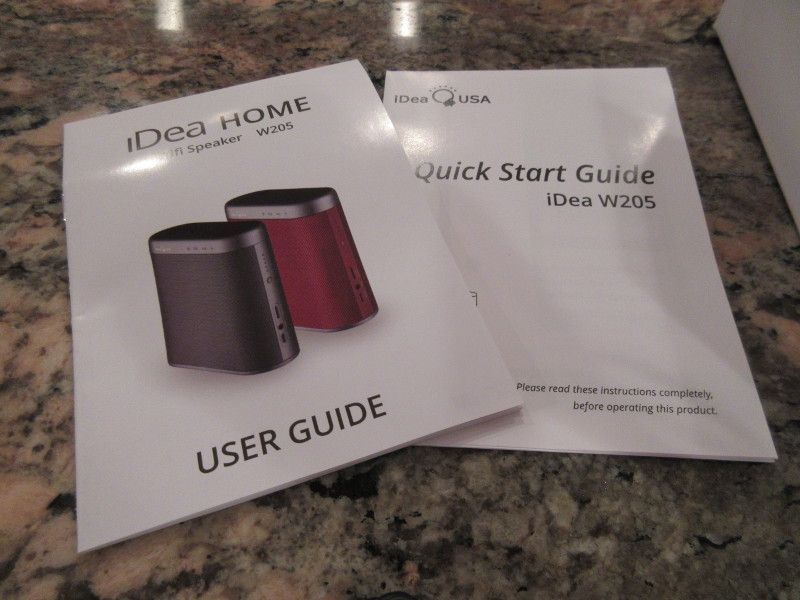
Design.
The speaker itself looks very high tech with a wrap-around aluminum mesh grill, non-slip rubber bottom, and the top with sealed rubber buttons. Its sophisticated look can fit right in at work on your desk or at home on your nightstand or outdoors by the patio. It's very compact, has a small footprint base, and sports a very ergonomic design where everything is easy to reach, easy to press, clearly labeled, and just makes perfect sense to operate.
When you glance at the top of the speaker, it looks like a solid rubber seal with a raised rubber buttons shaped according to their functionality, except for 6 preset buttons that are flat but still have a divider notch to id them easily in the dark. Each button has a nice tactile response so you can feel it when pressed. You have a power button, WiFi connection button, 6 favorite station preset buttons (for immediate access to your favorite channels), and a control "circle" with multifunction Play/Pause/Mode button in the middle, and +/- Volume buttons and Skip Next/Prev buttons around it. These are obviously physical push buttons, but the rubber seal protects it from any dust and moisture so you can use it outdoors. Just keep in mind, speaker mesh grill is open thus it's not waterproof.
On a side edge at the top you have led indicators to provide a visual feedback when wifi, BT, mico-SD card, or AUX input are selected. Looking down the side, you will find a battery indicator button with 5 LEDs to let you know the battery status in 20% increments (just wish it would be accessible without turning the speaker power on so you know when battery is low). But don't worry, the included app also will tell you the exact battery percentage left. For the amount of functionality it packs and considering 4400 mAh battery, I was actually pleased with 8hrs of playback time. For a more extended time when you keep it on your desk throughout a day, you can just plug it in to keep it powered until you ready to take it out for a portable use.
Below LED power indicator, you have a cluster of ports with micro USB charging connector, AUX input to use any audio source with an included 3.5mm audio cable, and micro-SD (T-Flash) slot to play music from a flash card. Just think about it, you can use this Speaker with every possible audio source: Bluetooth audio, WiFi streaming (Pandora, Spotify, iHeartRadio, TuneIn, Airplay), Auxiliary input directly from headphone output of your source, and from microSD card. There is NOTHING else I have seen to date that can cover all this functionality in one device!





Bluetooth and WiFi pair up and Sound quality.
The first test was to connect W205 through BT to my Galaxy Note 4. The speaker was discovered and paired up to phone and media audio seamlessly. For WiFi connection, I had to download the free iDea Home app from Google Play and set it up to connect to my home router. You just have to do it once, and it's done. Afterwards, when you turn on the speaker and switch to WiFi mode, it will get connected to your home network automatically. One thing that I have to note, either if you are connecting through BT or WiFi or switching to microSD, you will hear a loud audio feedback with confirmation. Though it's informative, I wish this could be disabled or adjusted to sound quieter.
Interestingly enough, I raise this concern with most of my reviews of wireless speakers. In those cases I know that a lot of the companies buy a generic processor chip to use in their design, and they have no control over some of the functionality, such as voice confirmation. Otherwise, they would have adjusted that volume or provided an option to disable it. Here, the design seems to be original, so I hope iDea Home will be able to adjust the volume of this voice feedback in future updates.
Once connected and streaming or playing media, I'm sure everyone would be curious to find out how does the speaker sounds while pumping out audio with its 2x 3W drivers. Maybe it sounds like not much of a power, but I actually found it to be loud enough to fill in a small room with a warm detailed non-fatigued sound with a great deep bass, clear full body mids, and a smooth treble. Speakers of this size are not designed to fill large rooms or big outdoor areas, but within a reasonable close proximity I was very pleased with a sound quality, especially the bass. Even at max volume level, I didn't hear much of a distortion, and still heard a clear thumping bass. Mids were clear, which is important when it comes to delivery of vocals, and treble region was sibilance free. Either playing songs from my phone (through BT), or WiFi wireless streaming (from Spotify, TuneIn and iHeartRadio), as well as playing music from microSD card - sound quality and audio performance was consistent.
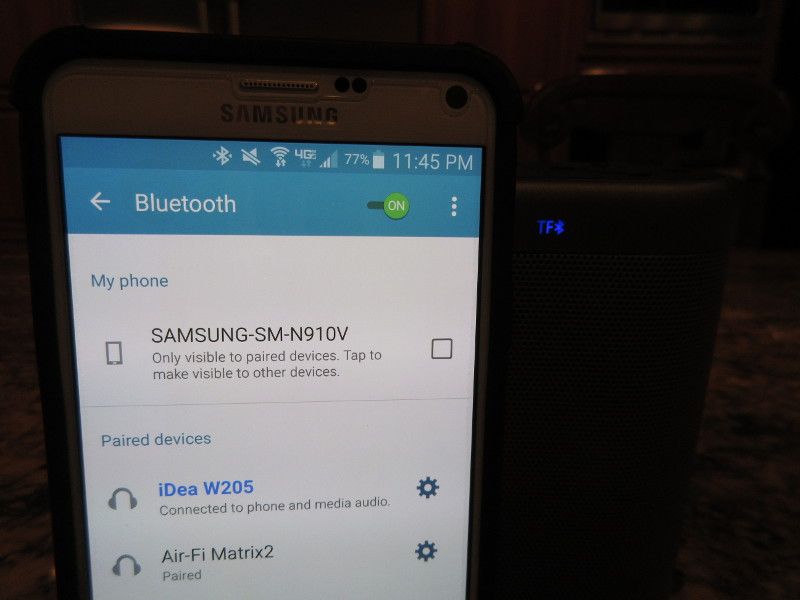

iDea Home App and GUI.
At this point based just on functionality alone I would have concluded about W205 being a great product, but then there is iDea Home app which totally blew my mind. I'm not talking about some basic primitive app but rather a very advanced and well laid out application to control and to manage every functionality of this speaker.
In addition to setup with corresponding controls even down to a bandwidth management depending on a sound quality of streaming, the main screen has easy access to your Favorites (presets of favorite channels/stations), My Music (your local music files), and browsing of Pandora, TuneIn, iHeartRadio, and Spotify. Either if you are playing a local audio file or streaming a radio station, you have a well laid out Playback screen interface with playback controls, settings, and Favorites tagging. But the most important - you have access to all these services from within a single app and its uniform interface. There is no need to start multiple app, and when you assign favorite channel to 6 preset buttons accessible from the top of the speaker - they can be from different streaming services.
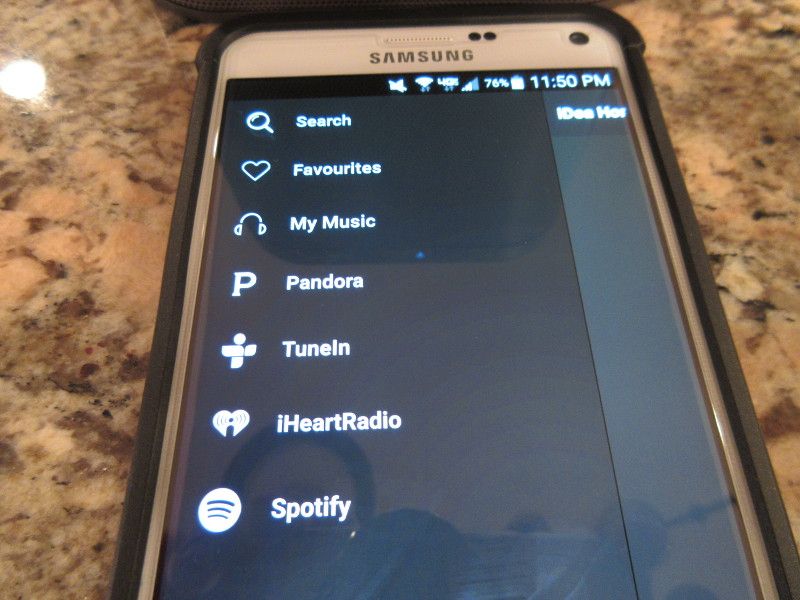
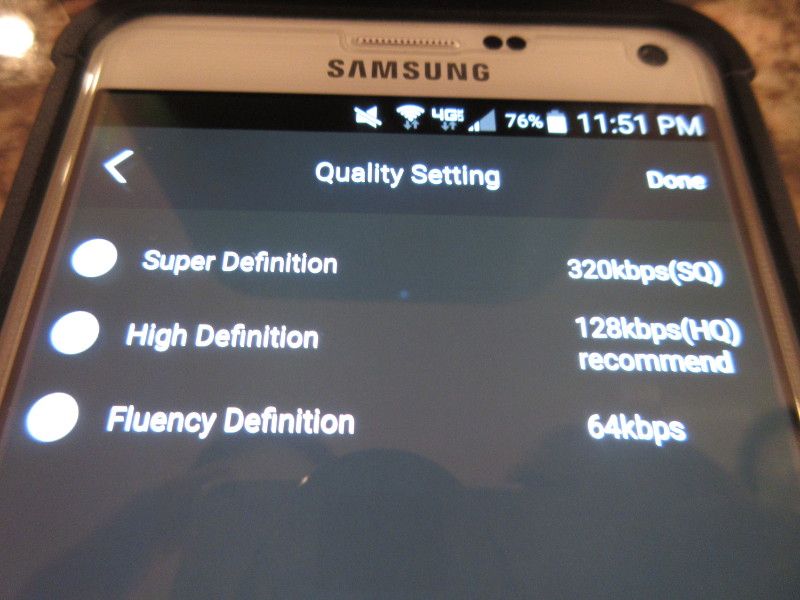
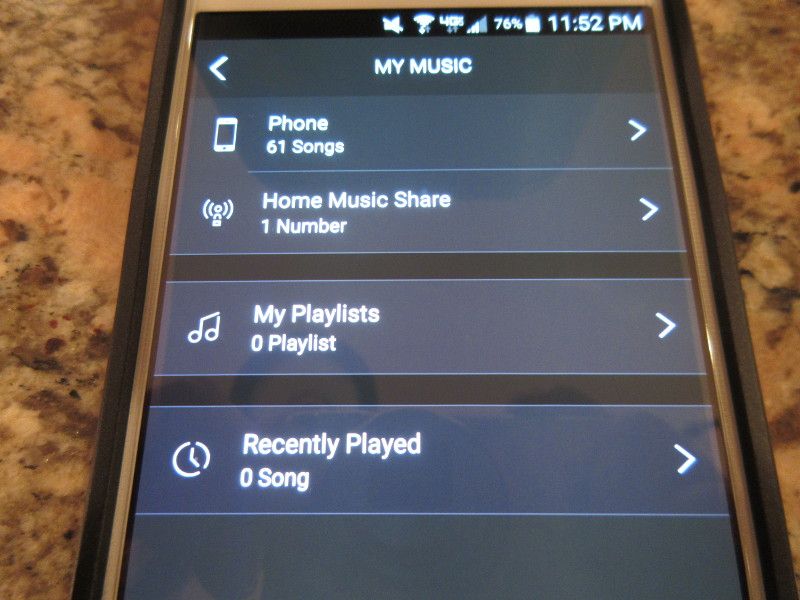
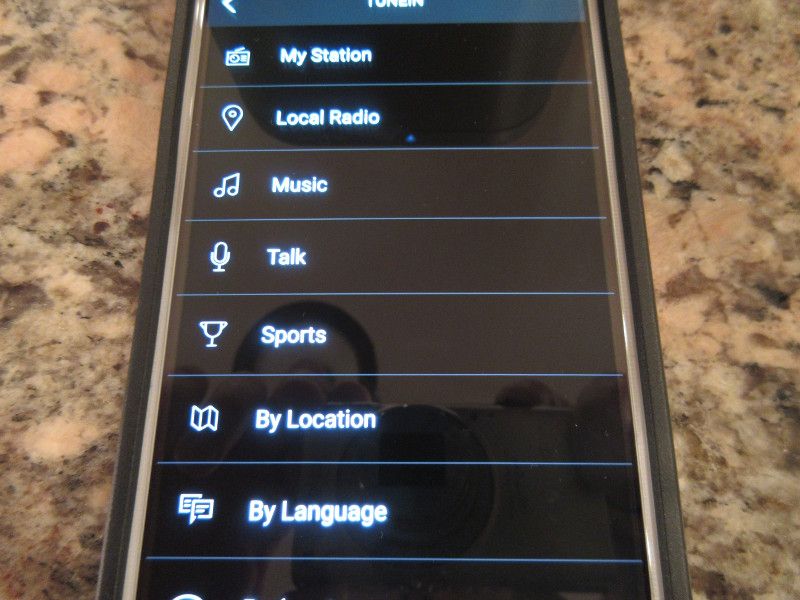
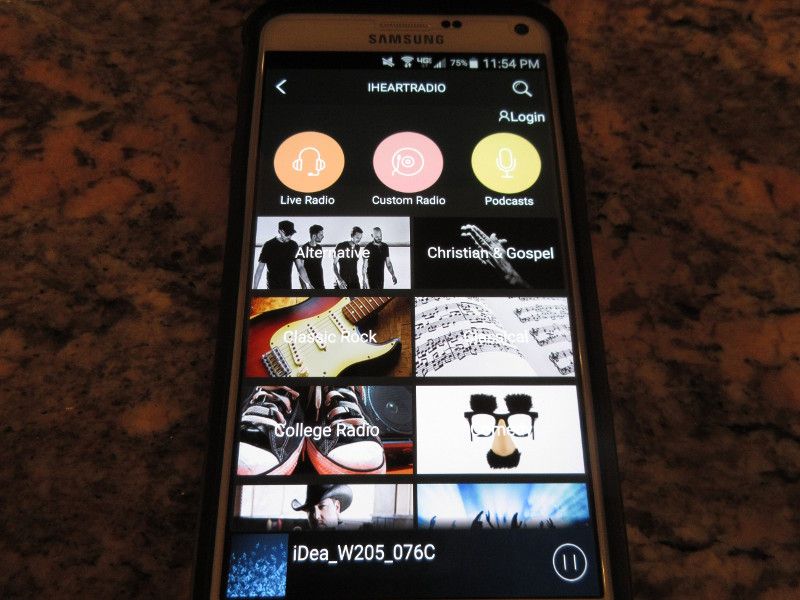
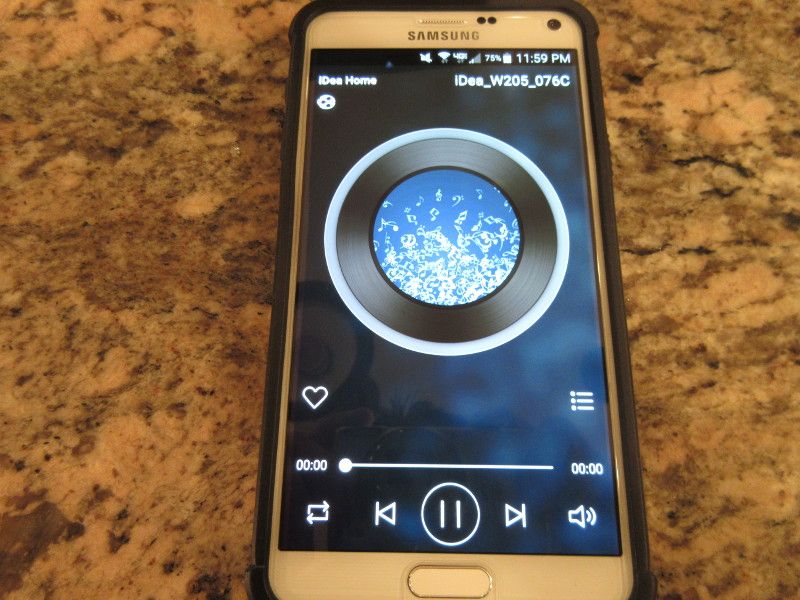
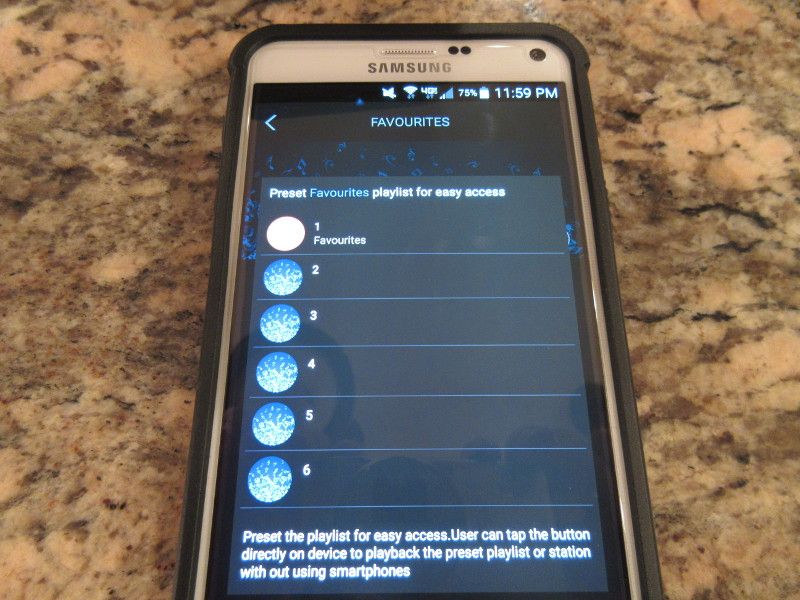
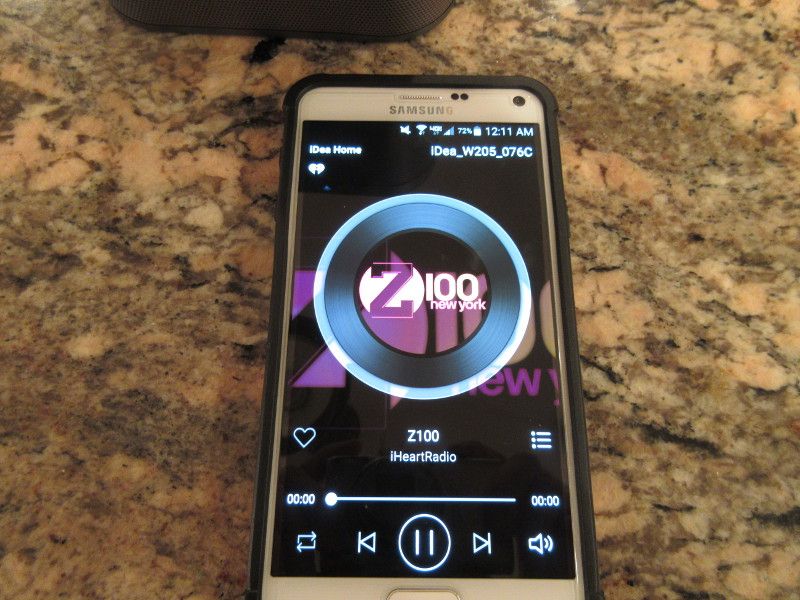
Conclusion.
You know how they say, Jack of All Trades, Master of None? When it comes to iDea Home W205 WiFi speaker I feel like I'm dealing with Master of All as well. There is a little bit of learning curve, and thanks to a well written user guide you can get up to speed fast. When I started to test W205, I really didn't know what to expect, but quickly realized I'm dealing with Swiss Army Knife gadget. You get everything from Bluetooth connection to stream audio from your phone/tablet to WiFi connection to stream audio from a number of popular services, and also playing audio stored on microSD card or just from a headphone jack of any audio source. The sound quality is very impressive for such a small speaker, though you have to be realistic it's not on a level of UE Boom or Bose SoundLink. But what impressed me the most was their App which bridges all this functionality into one simple interface. Well done iDea Home!
Even so I reviewed a number of BT wireless speakers in the past, I was actually very intrigued when I read the description of iDea Home WiFi speaker. WiFi speaker, was that a typo? Apparently not, and indeed this speaker was designed to connect to your wireless network at home to stream audio. As I started to read the users guide going over its features, this gadget raised a question of "is there anything it can't do?" I have never seen a wireless speaker that had so much functionality packed into one compact design. Here is more about it.
Unboxing and Accessories.
The speaker arrived in a compact cardboard box with a nice cover image of the design in two colors offered by iDea Home. I like how the box had nice weight to it, meaning we are not dealing with some lightweight cheap speakers. And indeed, securely packaged inside I retrieved a gunmetal gray W205 speaker weighting a little over a pound and with dimensions of about 4.8" x 5.2" x 2". One thing that got my attention right away was a mentioning of a free iDea Home app which you can either download from Google Play or iTunes.
Inside, in addition to a speaker, the accessories included a usb to micro-usb charging cable, 3.5mm audio cable, a quick start guide, and a detailed user guide. I would have loved to see a storage pouch as well since it looks like the metal grill around the speaker is painted, and I already found a little scratch on a side. A pouch is not going to offer a drop protection, but can certainly protect from scratches.
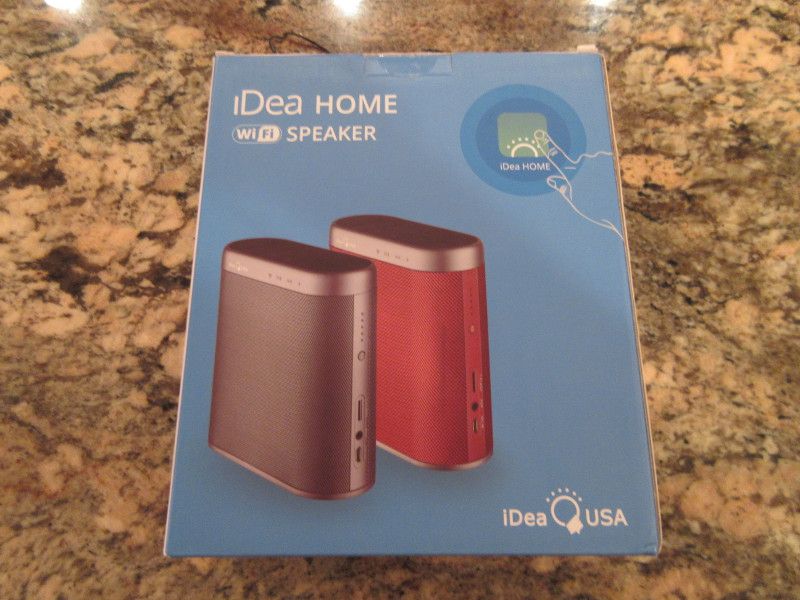
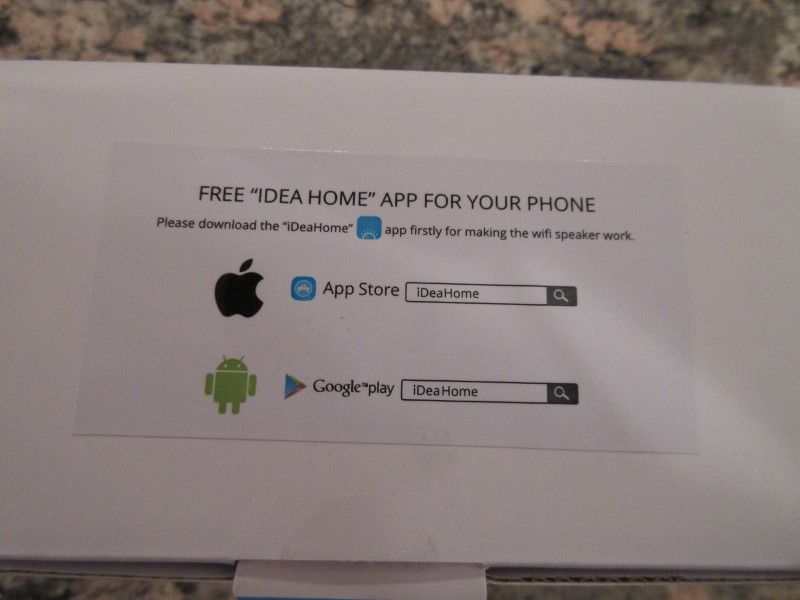
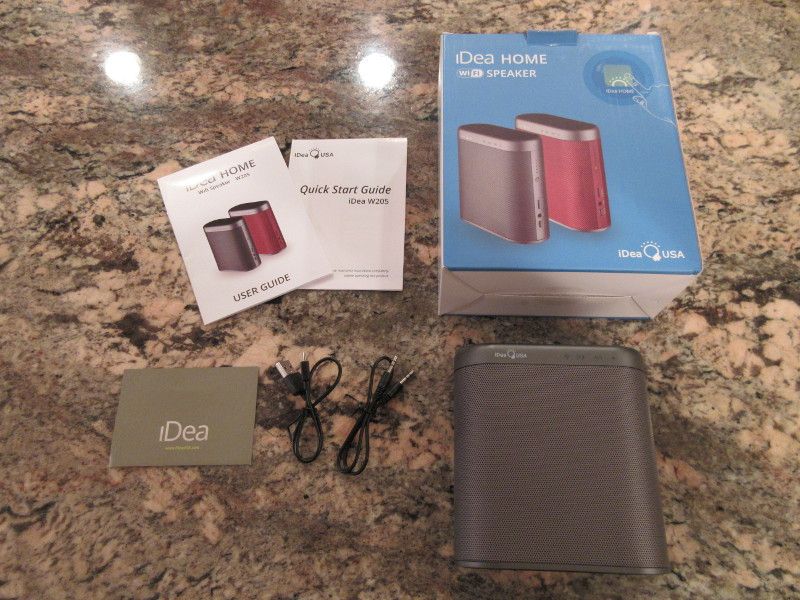

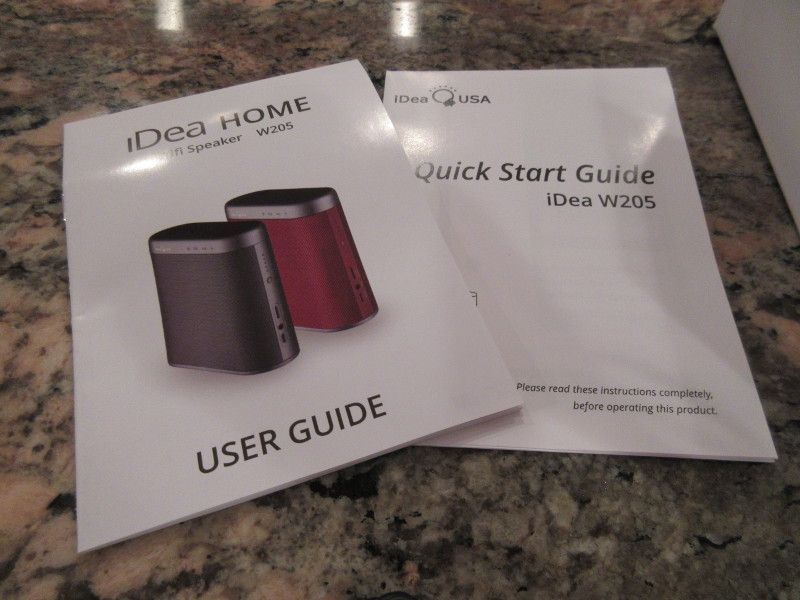
Design.
The speaker itself looks very high tech with a wrap-around aluminum mesh grill, non-slip rubber bottom, and the top with sealed rubber buttons. Its sophisticated look can fit right in at work on your desk or at home on your nightstand or outdoors by the patio. It's very compact, has a small footprint base, and sports a very ergonomic design where everything is easy to reach, easy to press, clearly labeled, and just makes perfect sense to operate.
When you glance at the top of the speaker, it looks like a solid rubber seal with a raised rubber buttons shaped according to their functionality, except for 6 preset buttons that are flat but still have a divider notch to id them easily in the dark. Each button has a nice tactile response so you can feel it when pressed. You have a power button, WiFi connection button, 6 favorite station preset buttons (for immediate access to your favorite channels), and a control "circle" with multifunction Play/Pause/Mode button in the middle, and +/- Volume buttons and Skip Next/Prev buttons around it. These are obviously physical push buttons, but the rubber seal protects it from any dust and moisture so you can use it outdoors. Just keep in mind, speaker mesh grill is open thus it's not waterproof.
On a side edge at the top you have led indicators to provide a visual feedback when wifi, BT, mico-SD card, or AUX input are selected. Looking down the side, you will find a battery indicator button with 5 LEDs to let you know the battery status in 20% increments (just wish it would be accessible without turning the speaker power on so you know when battery is low). But don't worry, the included app also will tell you the exact battery percentage left. For the amount of functionality it packs and considering 4400 mAh battery, I was actually pleased with 8hrs of playback time. For a more extended time when you keep it on your desk throughout a day, you can just plug it in to keep it powered until you ready to take it out for a portable use.
Below LED power indicator, you have a cluster of ports with micro USB charging connector, AUX input to use any audio source with an included 3.5mm audio cable, and micro-SD (T-Flash) slot to play music from a flash card. Just think about it, you can use this Speaker with every possible audio source: Bluetooth audio, WiFi streaming (Pandora, Spotify, iHeartRadio, TuneIn, Airplay), Auxiliary input directly from headphone output of your source, and from microSD card. There is NOTHING else I have seen to date that can cover all this functionality in one device!





Bluetooth and WiFi pair up and Sound quality.
The first test was to connect W205 through BT to my Galaxy Note 4. The speaker was discovered and paired up to phone and media audio seamlessly. For WiFi connection, I had to download the free iDea Home app from Google Play and set it up to connect to my home router. You just have to do it once, and it's done. Afterwards, when you turn on the speaker and switch to WiFi mode, it will get connected to your home network automatically. One thing that I have to note, either if you are connecting through BT or WiFi or switching to microSD, you will hear a loud audio feedback with confirmation. Though it's informative, I wish this could be disabled or adjusted to sound quieter.
Interestingly enough, I raise this concern with most of my reviews of wireless speakers. In those cases I know that a lot of the companies buy a generic processor chip to use in their design, and they have no control over some of the functionality, such as voice confirmation. Otherwise, they would have adjusted that volume or provided an option to disable it. Here, the design seems to be original, so I hope iDea Home will be able to adjust the volume of this voice feedback in future updates.
Once connected and streaming or playing media, I'm sure everyone would be curious to find out how does the speaker sounds while pumping out audio with its 2x 3W drivers. Maybe it sounds like not much of a power, but I actually found it to be loud enough to fill in a small room with a warm detailed non-fatigued sound with a great deep bass, clear full body mids, and a smooth treble. Speakers of this size are not designed to fill large rooms or big outdoor areas, but within a reasonable close proximity I was very pleased with a sound quality, especially the bass. Even at max volume level, I didn't hear much of a distortion, and still heard a clear thumping bass. Mids were clear, which is important when it comes to delivery of vocals, and treble region was sibilance free. Either playing songs from my phone (through BT), or WiFi wireless streaming (from Spotify, TuneIn and iHeartRadio), as well as playing music from microSD card - sound quality and audio performance was consistent.
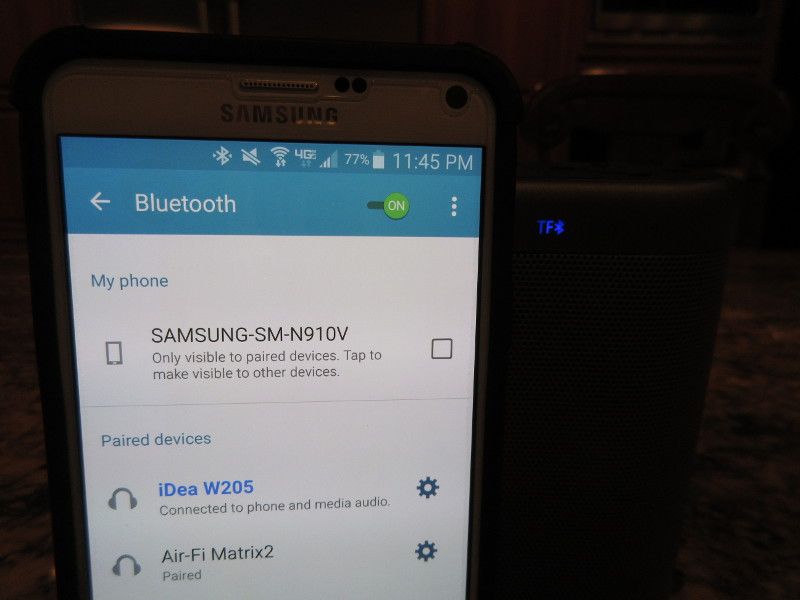

iDea Home App and GUI.
At this point based just on functionality alone I would have concluded about W205 being a great product, but then there is iDea Home app which totally blew my mind. I'm not talking about some basic primitive app but rather a very advanced and well laid out application to control and to manage every functionality of this speaker.
In addition to setup with corresponding controls even down to a bandwidth management depending on a sound quality of streaming, the main screen has easy access to your Favorites (presets of favorite channels/stations), My Music (your local music files), and browsing of Pandora, TuneIn, iHeartRadio, and Spotify. Either if you are playing a local audio file or streaming a radio station, you have a well laid out Playback screen interface with playback controls, settings, and Favorites tagging. But the most important - you have access to all these services from within a single app and its uniform interface. There is no need to start multiple app, and when you assign favorite channel to 6 preset buttons accessible from the top of the speaker - they can be from different streaming services.
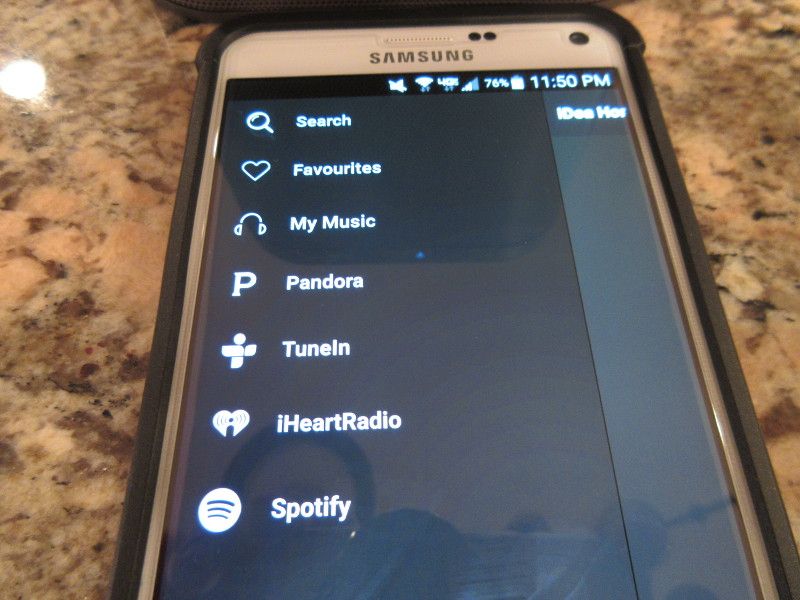
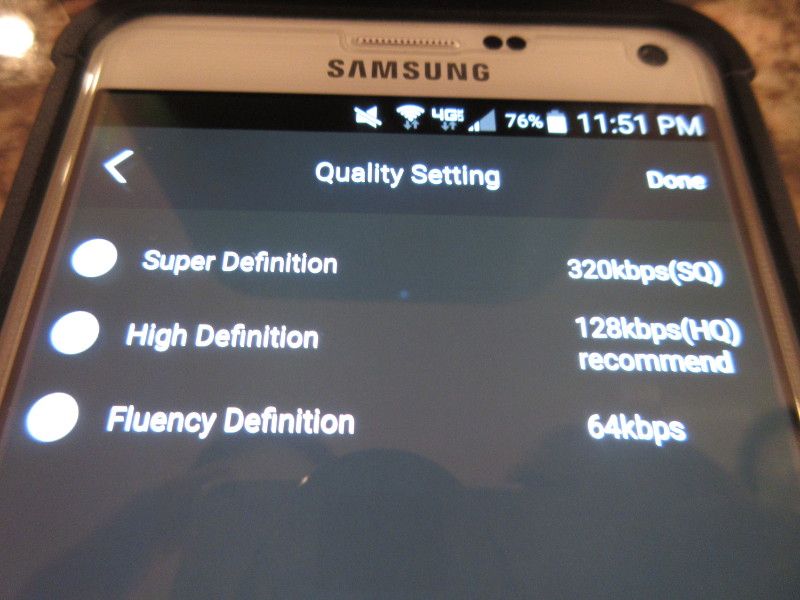
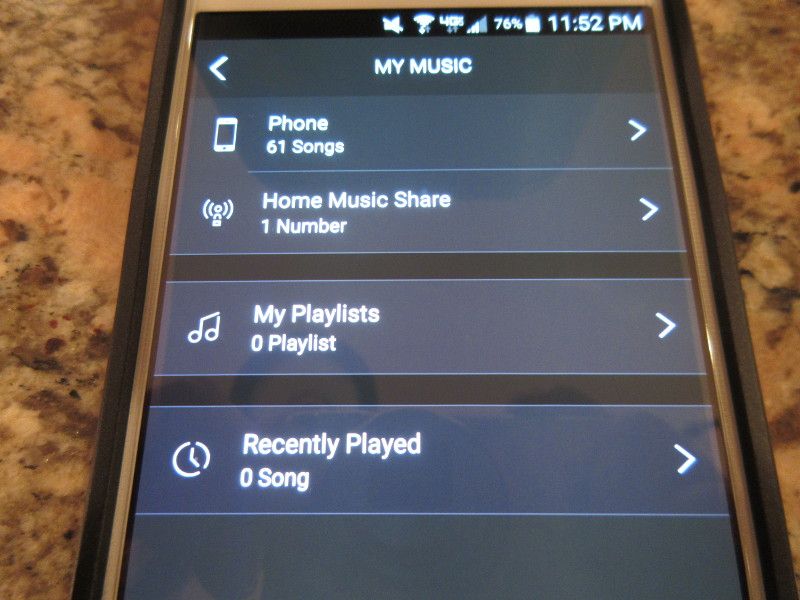
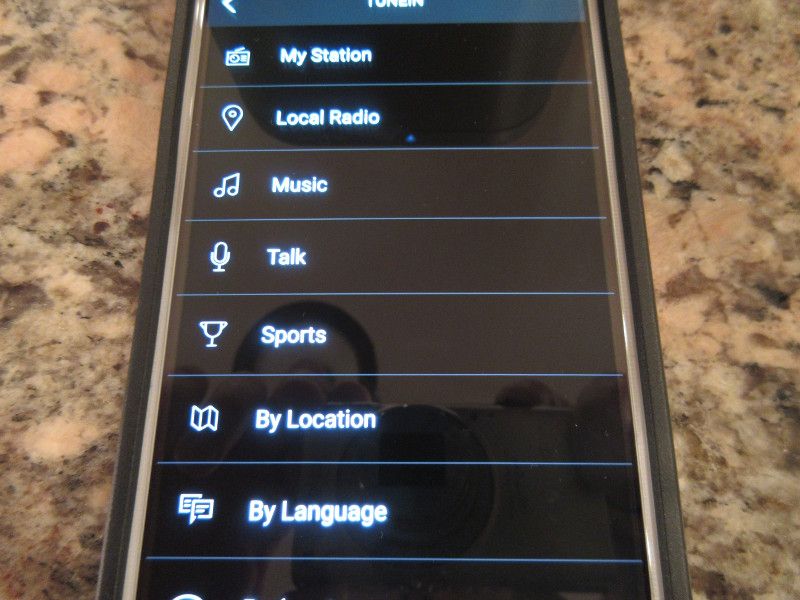
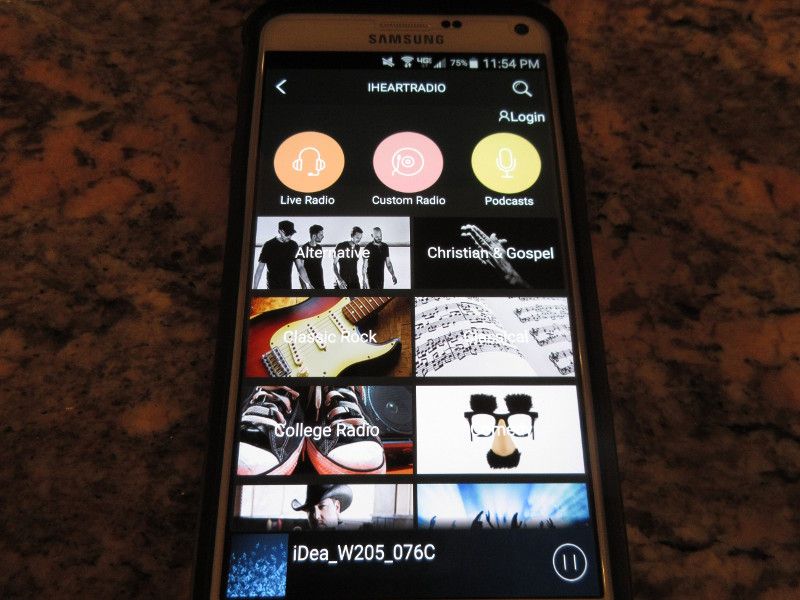
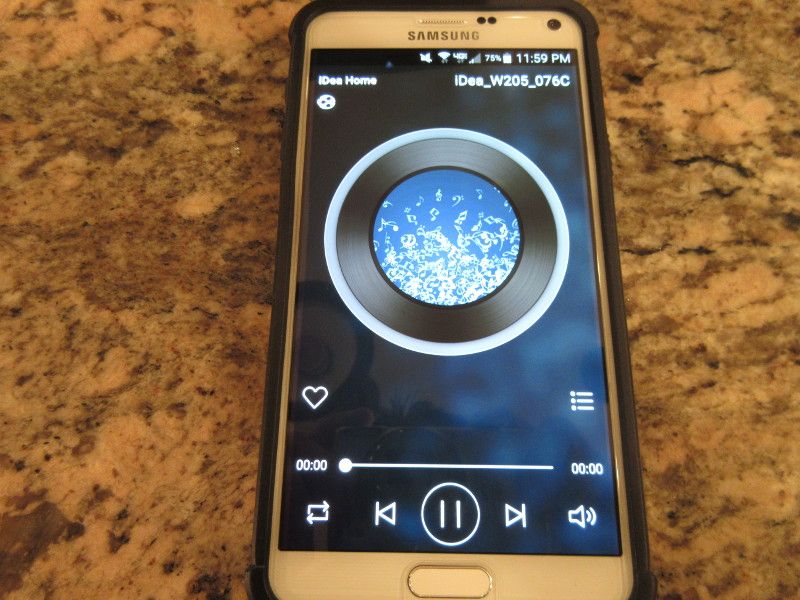
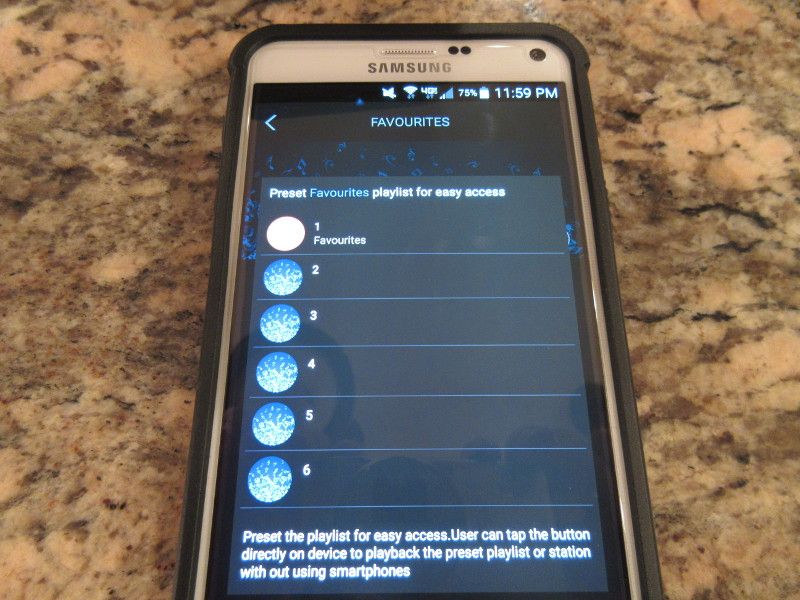
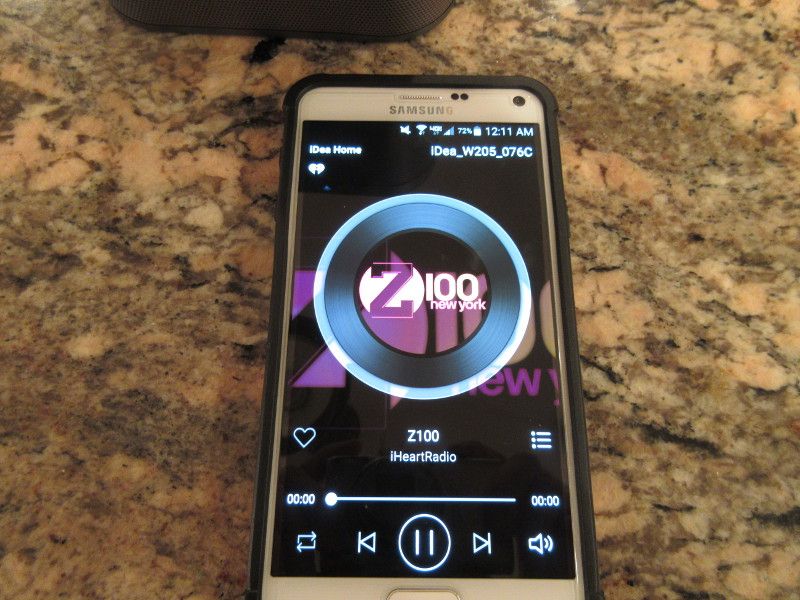
Conclusion.
You know how they say, Jack of All Trades, Master of None? When it comes to iDea Home W205 WiFi speaker I feel like I'm dealing with Master of All as well. There is a little bit of learning curve, and thanks to a well written user guide you can get up to speed fast. When I started to test W205, I really didn't know what to expect, but quickly realized I'm dealing with Swiss Army Knife gadget. You get everything from Bluetooth connection to stream audio from your phone/tablet to WiFi connection to stream audio from a number of popular services, and also playing audio stored on microSD card or just from a headphone jack of any audio source. The sound quality is very impressive for such a small speaker, though you have to be realistic it's not on a level of UE Boom or Bose SoundLink. But what impressed me the most was their App which bridges all this functionality into one simple interface. Well done iDea Home!







