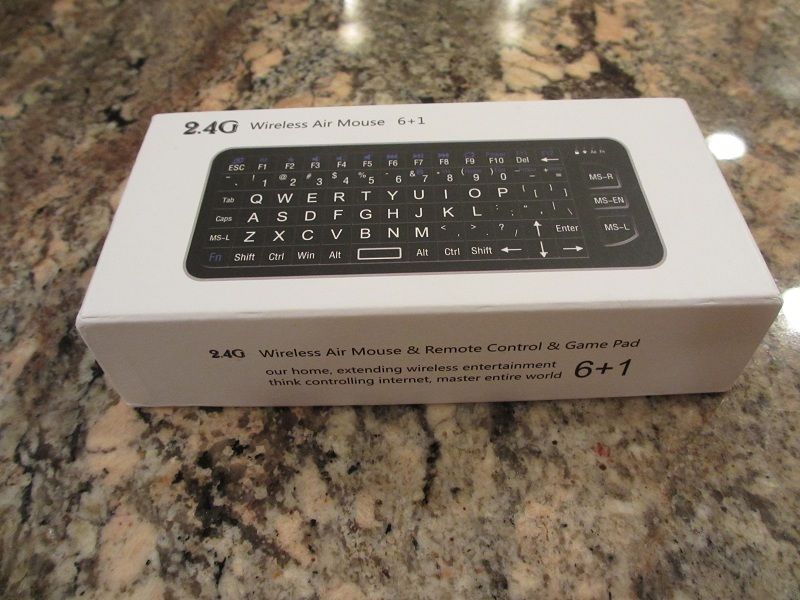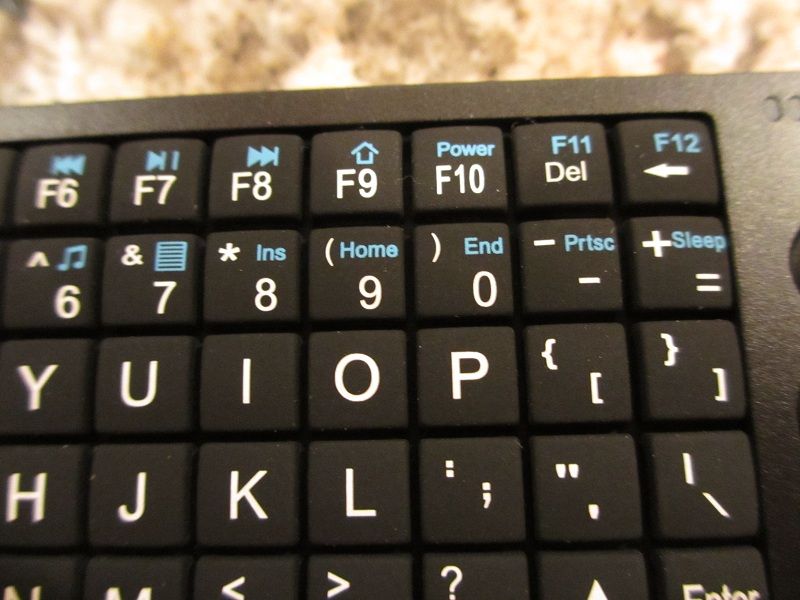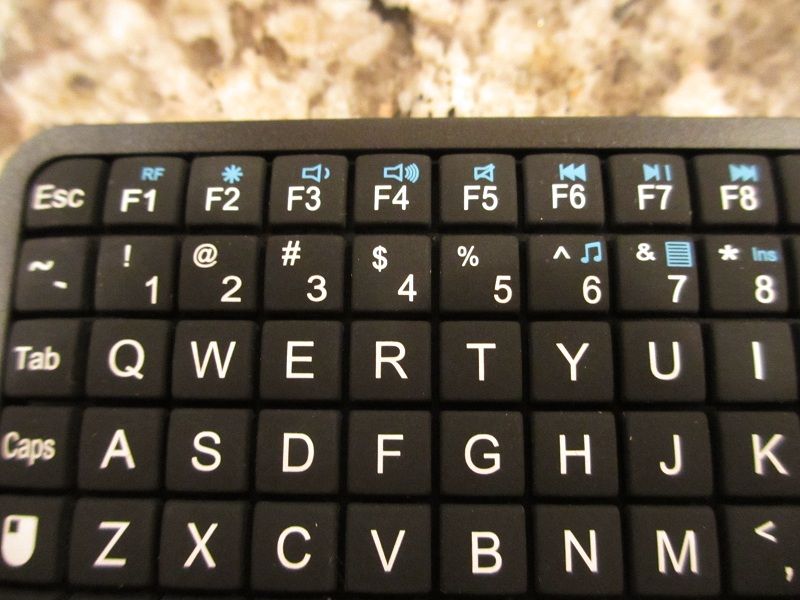This is a review of 2.4GHz Mini Wireless 80-key Keyboard with air&fly mouse and receiver: 2.4GHz Mini Wireless 80-Key Keyboard & Air & Fly Mouse w/ Receiver Combo - Black + Silver - Free Shipping - DealExtreme
Wireless keyboards come in different shapes, sizes, and bonus controls keys. The one I have reviewed in the past were all bluetooth and mostly with a keyboard only functionality which is great when you have to do a lot of typing and and prefer it with physical keys. As long as you are close to your phone you can still use touch screen functionality and typing from physical keyboard, while also enjoying a benefit of multimedia keys. There was one mini keyboard which featured a mini touchpad to navigate mouse pointer. That was great except not too comfortable to hold a mini candy-bar keyboard with touchpad to the right in a way of thumb typing. The solution? Mini Wireless keyboard with Air/Fly Mouse!!!
I was a bit skeptical at first because this is 2.4GHz wireless keyboard/mouse that doesn't require bluetooth connection and just comes with wireless receiver dongle. To my very pleasant surprise - it worked from the second you plug in the receiver into your phone. You do need to use OTG cable or adapter, which wasn't included, although it's such a common accessory you can get anywhere for a dollar or two. Using OTG cable puts your phone into Host mode allowing connection of peripheral device such as wireless receiver. As a matter of fact, I had it with a small usb hub so that I can connect usb stick to my phone in addition to the dongle. Setup was very simple plug'n'play. Great for any device that doesn't have bluetooth, and can also be used with Windows laptop, or smart tv, or a tablet without bt.
All you have to do is to flip a power switch on and you are in business!!! The keyboard itself is very small, measuring about 128mm x 57mm x 13mm and weighting about 80g. Even so it's made out of plastic, it felt very sturdy and durable in your hand. Absolutely no flex. It comes with a built in rechargeable battery, pretty decent capacity of 500 mAh. The keys have a very nice rubbery texture, feel good to the touch, and have a great tactile feedback. You get nice clicky sound with push of every key. There are total of 80 keys including separate row of numbers with shift-characters, and another row of 12 function keys. Both number and function keys also have additional multimedia keys for volume up/down/mute, play/pause and skip next/prev track, power down, start a few common apps, and other function keys related to both Android and Windows. You have a function key to get to "home" and also can use Esc key as back button. In addition, the keyboard has a sick red backlighting which I found to be very useful. Keyboard feels really great to use in it's landscape orientation, and will help you to type and to text fast and accurate.
But the main attraction of this keyboard is Air/Fly mouse. Apparently it has a built-in high precision X, Y, Z three axis gyro sensor to enable a mouse pointer which you operate by waving the keyboard in portrait orientation. For a better control, you can even adjust precision of mouse movement with two CPI +/- function keys. There is a button labeled "OR" to enable/disable this air mouse and right/left mouse buttons next to it. The only thing, by design they flipped left/right buttons orientation, something you can get use to anyway. Plus, you also get page up/down bonus buttons on the side. One might ask, why do I need this keyboard/mouse? Well, if you are right next to your phone,you use your finger to tap and keyboard to type. But when you have your Note 2 connected to a dock going to TV, or your Windows laptop connected to a big monitor, etc. - this keyboard/mouse will be extremely useful since you can flip it as a remote, use mouse pointer to navigate and to click, and then flip it horizontally to type any text.
Overall, I found this keyboard to be just an awesome little gadget with a lot of functionality and multi-platform compatibility. I had it plugged it to my Note 2, and my Android PC stick (also from DX.com, in my review list), and to my Thankpad laptop with Win7 - worked like a charm in every case, no need for drivers or bluetooth pair up, a true plug'n'play. And as a bonus, it also comes with a built in SD card reader (or micro-SD with an adapter) which you just plug in with usb charging cable and it will show up as logical drive letter on your computer. Furthermore, it comes with very detailed instructions in English. For sure gets my recommendation, and so far I haven't had any issues with DX.com products.
Here are the pictures:
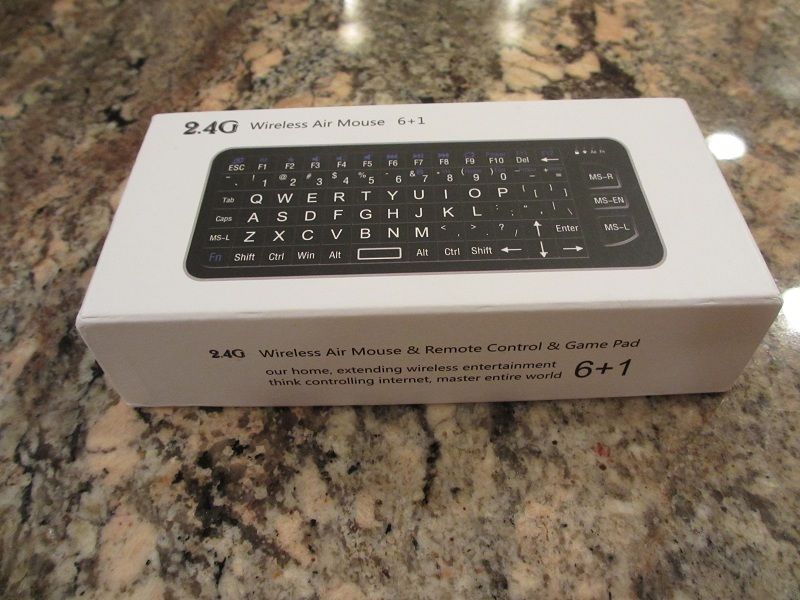







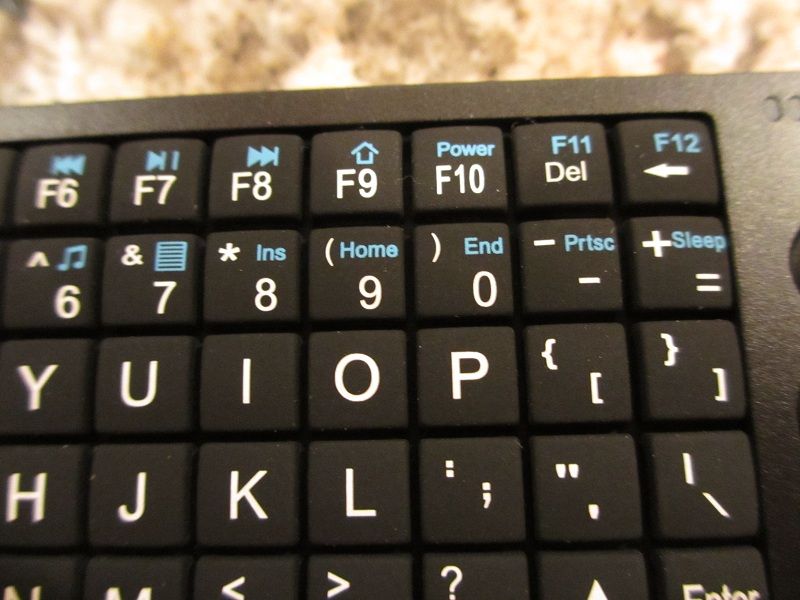
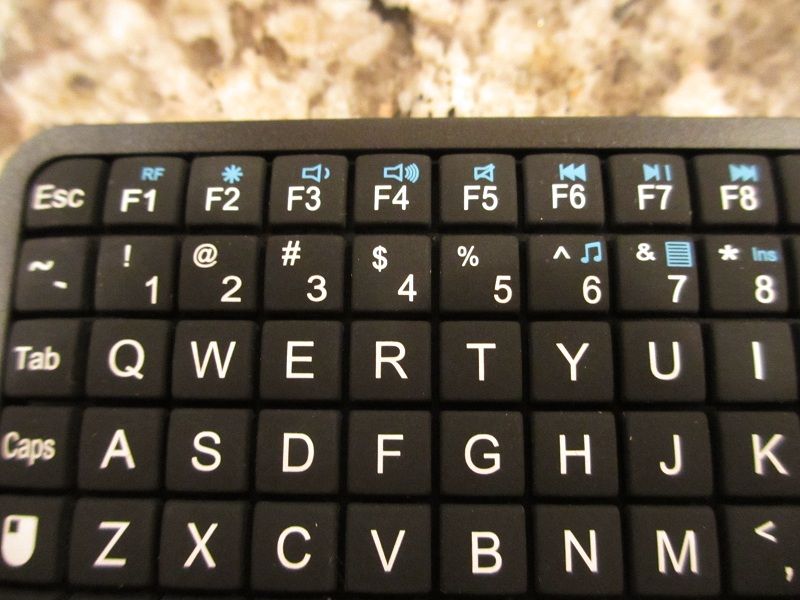






Wireless keyboards come in different shapes, sizes, and bonus controls keys. The one I have reviewed in the past were all bluetooth and mostly with a keyboard only functionality which is great when you have to do a lot of typing and and prefer it with physical keys. As long as you are close to your phone you can still use touch screen functionality and typing from physical keyboard, while also enjoying a benefit of multimedia keys. There was one mini keyboard which featured a mini touchpad to navigate mouse pointer. That was great except not too comfortable to hold a mini candy-bar keyboard with touchpad to the right in a way of thumb typing. The solution? Mini Wireless keyboard with Air/Fly Mouse!!!
I was a bit skeptical at first because this is 2.4GHz wireless keyboard/mouse that doesn't require bluetooth connection and just comes with wireless receiver dongle. To my very pleasant surprise - it worked from the second you plug in the receiver into your phone. You do need to use OTG cable or adapter, which wasn't included, although it's such a common accessory you can get anywhere for a dollar or two. Using OTG cable puts your phone into Host mode allowing connection of peripheral device such as wireless receiver. As a matter of fact, I had it with a small usb hub so that I can connect usb stick to my phone in addition to the dongle. Setup was very simple plug'n'play. Great for any device that doesn't have bluetooth, and can also be used with Windows laptop, or smart tv, or a tablet without bt.
All you have to do is to flip a power switch on and you are in business!!! The keyboard itself is very small, measuring about 128mm x 57mm x 13mm and weighting about 80g. Even so it's made out of plastic, it felt very sturdy and durable in your hand. Absolutely no flex. It comes with a built in rechargeable battery, pretty decent capacity of 500 mAh. The keys have a very nice rubbery texture, feel good to the touch, and have a great tactile feedback. You get nice clicky sound with push of every key. There are total of 80 keys including separate row of numbers with shift-characters, and another row of 12 function keys. Both number and function keys also have additional multimedia keys for volume up/down/mute, play/pause and skip next/prev track, power down, start a few common apps, and other function keys related to both Android and Windows. You have a function key to get to "home" and also can use Esc key as back button. In addition, the keyboard has a sick red backlighting which I found to be very useful. Keyboard feels really great to use in it's landscape orientation, and will help you to type and to text fast and accurate.
But the main attraction of this keyboard is Air/Fly mouse. Apparently it has a built-in high precision X, Y, Z three axis gyro sensor to enable a mouse pointer which you operate by waving the keyboard in portrait orientation. For a better control, you can even adjust precision of mouse movement with two CPI +/- function keys. There is a button labeled "OR" to enable/disable this air mouse and right/left mouse buttons next to it. The only thing, by design they flipped left/right buttons orientation, something you can get use to anyway. Plus, you also get page up/down bonus buttons on the side. One might ask, why do I need this keyboard/mouse? Well, if you are right next to your phone,you use your finger to tap and keyboard to type. But when you have your Note 2 connected to a dock going to TV, or your Windows laptop connected to a big monitor, etc. - this keyboard/mouse will be extremely useful since you can flip it as a remote, use mouse pointer to navigate and to click, and then flip it horizontally to type any text.
Overall, I found this keyboard to be just an awesome little gadget with a lot of functionality and multi-platform compatibility. I had it plugged it to my Note 2, and my Android PC stick (also from DX.com, in my review list), and to my Thankpad laptop with Win7 - worked like a charm in every case, no need for drivers or bluetooth pair up, a true plug'n'play. And as a bonus, it also comes with a built in SD card reader (or micro-SD with an adapter) which you just plug in with usb charging cable and it will show up as logical drive letter on your computer. Furthermore, it comes with very detailed instructions in English. For sure gets my recommendation, and so far I haven't had any issues with DX.com products.
Here are the pictures: