Rom Details:
Themed Messaging with iOS mod for emojis
SystemUI and framework lightly themed and some modifications to boot up,settings menu etc..
Xperia Calendar with weather
Xperia Calculator
Xperia Alarm and Clock
Xperia Album and Photo editor
Xperia Movies
Xperia Walkman with Clear Audio and Equalizer
Xperia TrackID
Xperia Sound Recorder
Xperia Keyboard
(Extra Xperia add ons: Home launcher,clock widgets and Xperia weather.) See attachments below. Non flashable. Just install as regular apps. If you like you can keep as alternatives to cLock widget,nova launcher set.
Spirit FM (Says not compatible but works fine. Just a nag screen to buy Spirit2.. Be sure to power off Spirit FM after listening to avoid audio issues. If you encounter audio issues,reboot will resolve..)
Open Camera ( Best settings SD for video and 100% Quality on pics)
Rom Link : https://www.androidfilehost.com/?fid=23991606952611248
Flash using latest twrp to avoid any issues. Full wipe.
Be sure upon boot to go to spirit controls and set up your settings the way you like them before doing much else. Then set up nova launcher.
If Spirit FM does NOT install upon flash even though rom is showing it in apps..which has occured once with me,just delete the app from data/app directory and reinstall it.
For those wanting to use google apps,download the apk attached and copy it to priv-app directory,reboot to recovery and flash your gapps. Alternative method would be to merge the apk into your gapps package and then flash to device.
Themed Messaging with iOS mod for emojis
SystemUI and framework lightly themed and some modifications to boot up,settings menu etc..
Xperia Calendar with weather
Xperia Calculator
Xperia Alarm and Clock
Xperia Album and Photo editor
Xperia Movies
Xperia Walkman with Clear Audio and Equalizer
Xperia TrackID
Xperia Sound Recorder
Xperia Keyboard
(Extra Xperia add ons: Home launcher,clock widgets and Xperia weather.) See attachments below. Non flashable. Just install as regular apps. If you like you can keep as alternatives to cLock widget,nova launcher set.
Spirit FM (Says not compatible but works fine. Just a nag screen to buy Spirit2.. Be sure to power off Spirit FM after listening to avoid audio issues. If you encounter audio issues,reboot will resolve..)
Open Camera ( Best settings SD for video and 100% Quality on pics)
Rom Link : https://www.androidfilehost.com/?fid=23991606952611248
Flash using latest twrp to avoid any issues. Full wipe.
Be sure upon boot to go to spirit controls and set up your settings the way you like them before doing much else. Then set up nova launcher.
If Spirit FM does NOT install upon flash even though rom is showing it in apps..which has occured once with me,just delete the app from data/app directory and reinstall it.
For those wanting to use google apps,download the apk attached and copy it to priv-app directory,reboot to recovery and flash your gapps. Alternative method would be to merge the apk into your gapps package and then flash to device.
Attachments
-
OneTimeInitializer.apk5.6 KB · Views: 115
-
 Screenshot_2015-06-10-09-16-39.png242.3 KB · Views: 162
Screenshot_2015-06-10-09-16-39.png242.3 KB · Views: 162 -
 Screenshot_2015-06-10-09-16-54.png272 KB · Views: 83
Screenshot_2015-06-10-09-16-54.png272 KB · Views: 83 -
 Screenshot_2015-06-10-09-18-25.png92.2 KB · Views: 141
Screenshot_2015-06-10-09-18-25.png92.2 KB · Views: 141 -
 Screenshot_2015-06-10-09-23-33.png113.1 KB · Views: 117
Screenshot_2015-06-10-09-23-33.png113.1 KB · Views: 117 -
 Screenshot_2015-06-10-09-20-00.png57.6 KB · Views: 73
Screenshot_2015-06-10-09-20-00.png57.6 KB · Views: 73 -
 Screenshot_2015-06-10-09-24-36.png102.8 KB · Views: 74
Screenshot_2015-06-10-09-24-36.png102.8 KB · Views: 74 -
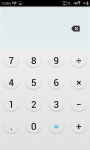 Screenshot_2015-06-10-09-20-41.png85.3 KB · Views: 115
Screenshot_2015-06-10-09-20-41.png85.3 KB · Views: 115 -
 Screenshot_2015-06-10-09-19-42.png187.8 KB · Views: 90
Screenshot_2015-06-10-09-19-42.png187.8 KB · Views: 90 -
extras.zip7.3 MB · Views: 105
Last edited:







