Here's a couple more aLogcat logs that show some different info:
And the phone is getting warm....
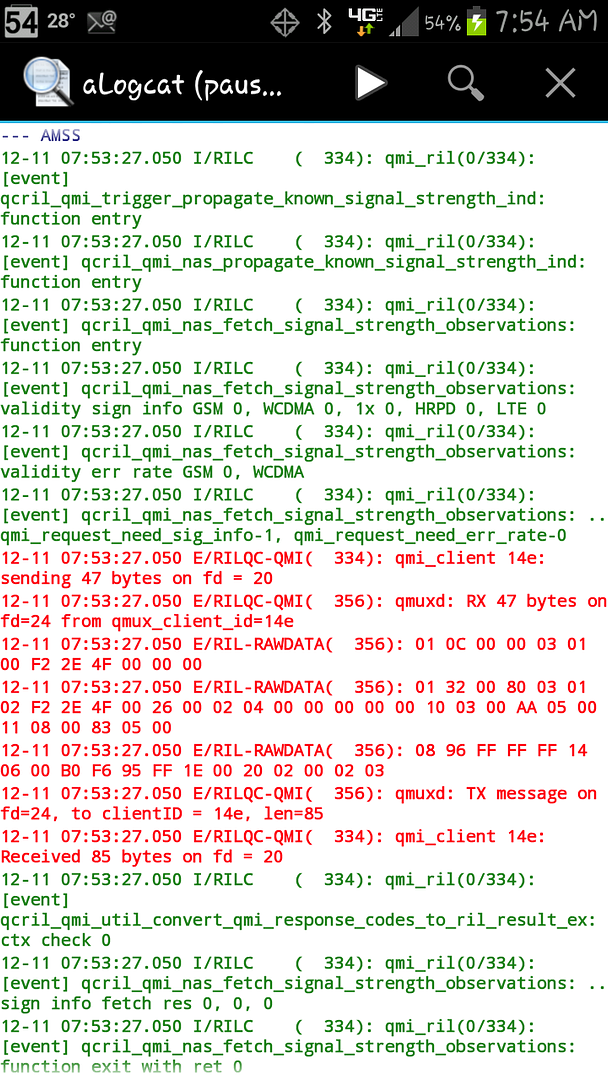
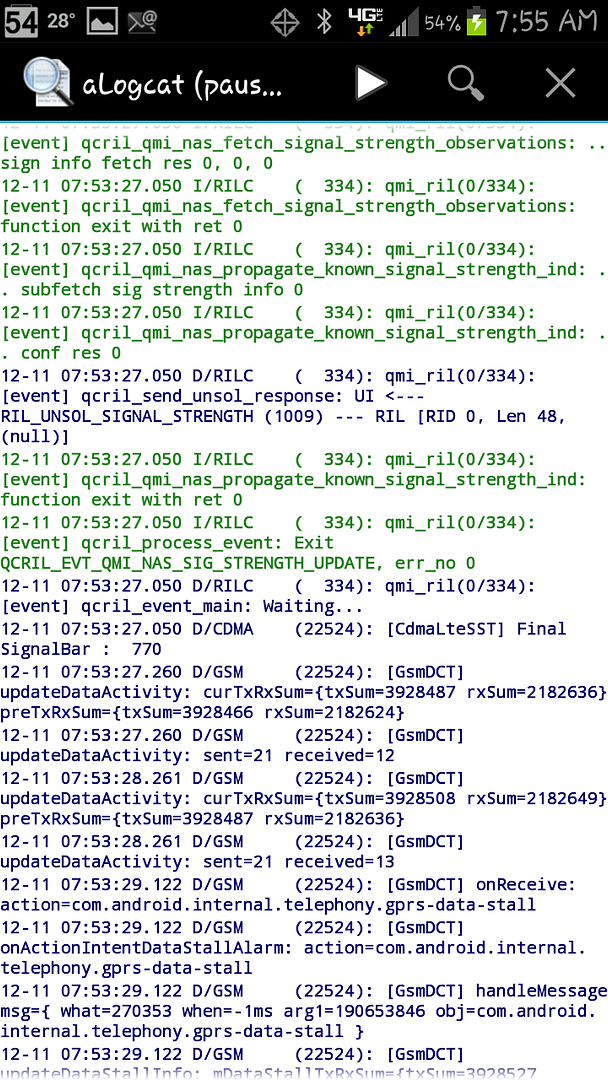
And the phone is getting warm....
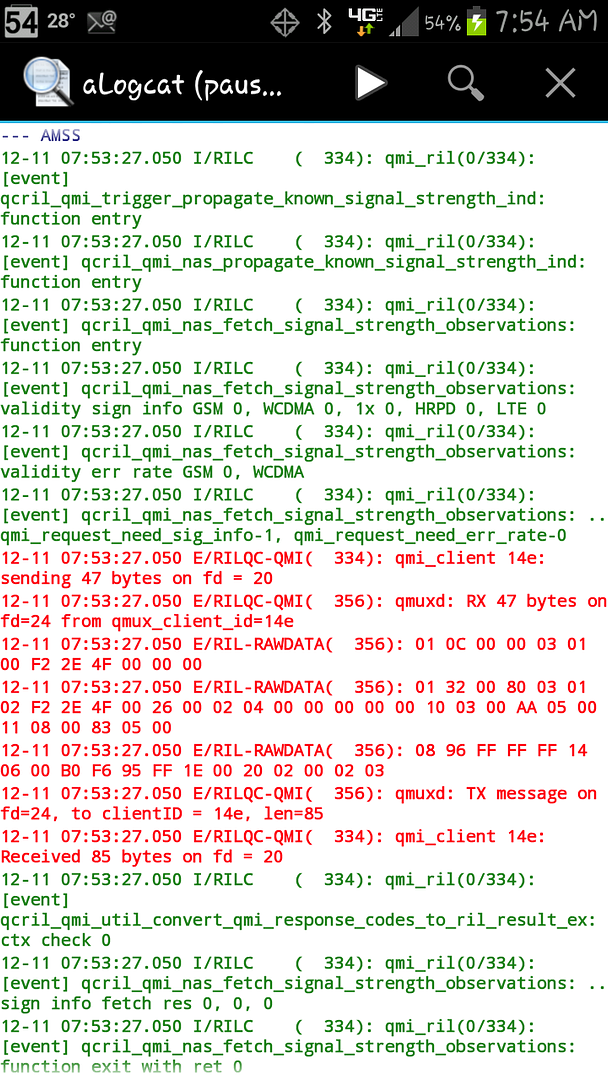
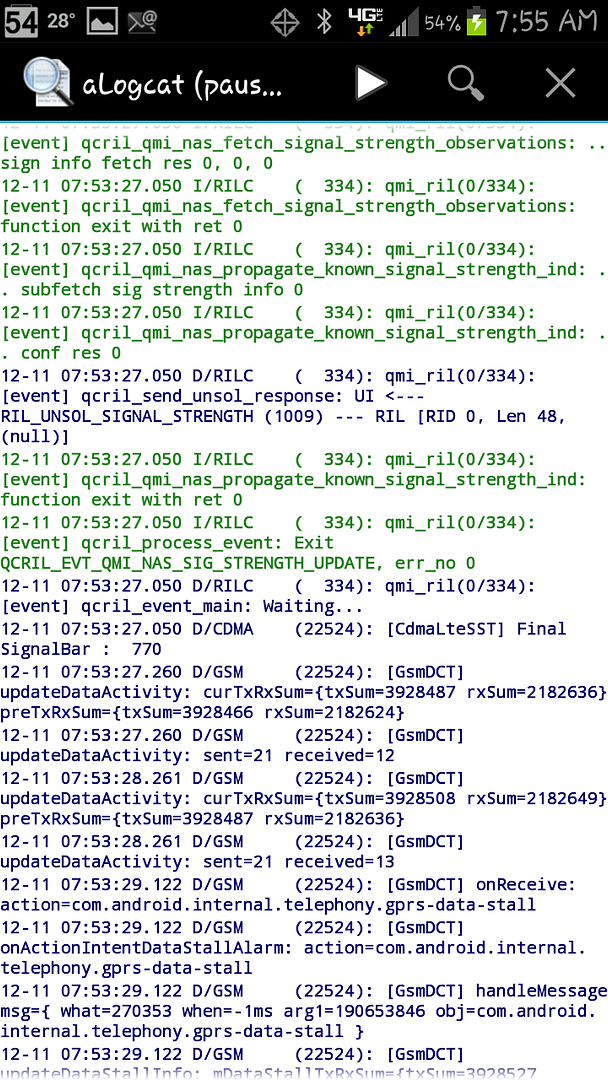
Upvote
0
We've been tracking upcoming products and ranking the best tech since 2007. Thanks for trusting our opinion: we get rewarded through affiliate links that earn us a commission and we invite you to learn more about us.





