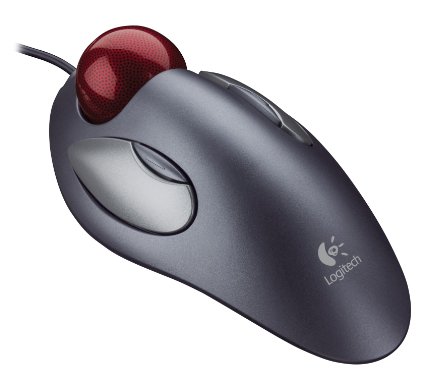Anyway, I found this and was intrigued - it's not dual boot, it's more like a VM because you just pop and back forth between ChromeOS and Ubuntu with a keyboard shortcut, it's called crouton.
How to Install Linux on a Chromebook and Unlock Its Full Potential
And I found by looking at their github that you can apparently get the following desktops - Unity, Gnome, KDE, Cinnamon, LXDE (I've used that on my phone lol), XFCE4, XMBC, e17 (iow, latest Enlightenment, not too shabby) or just a CLI. And according to the crouton wiki, you can also use awesome and they provide the simple X11 commands to start that.
So... that sounds pretty good to me to get a new HS student started.

One guy even got Steam working -
Steam on crouton ubuntu on chromebook :: Steam for Linux General Discussions 
It looks like the initial setup is for Ubuntu 12.04 LTS - and naturally my next thing was to see what other distributions were available. The github explains how to look for releases and which distros they belong to -
https://github.com/dnschneid/crouton
But being lazy, I found this and it was interesting -
Ubuntu 13.04 raring to go on Acer C7 Chromebook | projectz
So I got curious and looking further, it looks like it supports Ubuntu Saucy Salamander (13.10) and Debian wheezy, jessie and sid (lol) if I'm not mistaken.
2 GB ram, a basic Celeron processor, 320 GB HD, actual ports (HDMI, USB), and the ability to hot swap between ChromeOS and any of that - I'm not seeing the downside to this for less than $250 (and I'm wishing that I'd found the closeout nick did for $99 lmao).
Thought that some might find this interesting, cheers.



 Depending on why a computer is 'crashing' (which I actually can't recall seeing a *nix computer do, other than for hardware reasons, like a dying hard drive or bad RAM), there's no reason to delete Linux. There's no reason even to reinstall the OS--unlike that, *cough*...OTHER OS.
Depending on why a computer is 'crashing' (which I actually can't recall seeing a *nix computer do, other than for hardware reasons, like a dying hard drive or bad RAM), there's no reason to delete Linux. There's no reason even to reinstall the OS--unlike that, *cough*...OTHER OS.  It could be a simple matter of a user screwing up a setting somewhere [in their own user account]. My now departed mother could do things to computers I literally had NEVER seen before, but I never had to delete or reinstall Kubuntu because of it. I finally locked down her account in such a way that no matter *WHAT* she did, no matter how badly screwed up it looked, a simple log out/in solved the problem. :laugh:
It could be a simple matter of a user screwing up a setting somewhere [in their own user account]. My now departed mother could do things to computers I literally had NEVER seen before, but I never had to delete or reinstall Kubuntu because of it. I finally locked down her account in such a way that no matter *WHAT* she did, no matter how badly screwed up it looked, a simple log out/in solved the problem. :laugh:

 (But not at the price he scored.
(But not at the price he scored.