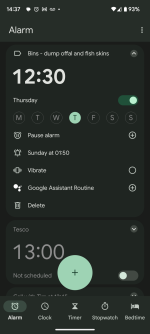The alarm feature on the Android 13 clock has added the excellent new feature to record sounds and use them as alarms. I'd like to use some of these alarms elsdewhere, but I can't find them.
The alarm shows as the day of the week and time of day that it was recorded, but I can find no corresponding file anywhere in my storage.
On exploring the "Alarm sound" screen, the alarm shows under "Sounds" ("Sunday at 01:50"), but is not in the "Ringtones" folder where all the other alarm sounds are to be found. The 3-dot menu reveals only a "Remove" option.
Can anybody tell me where these sound files are stored?
Screenshots below.
The alarm shows as the day of the week and time of day that it was recorded, but I can find no corresponding file anywhere in my storage.
On exploring the "Alarm sound" screen, the alarm shows under "Sounds" ("Sunday at 01:50"), but is not in the "Ringtones" folder where all the other alarm sounds are to be found. The 3-dot menu reveals only a "Remove" option.
Can anybody tell me where these sound files are stored?
Screenshots below.