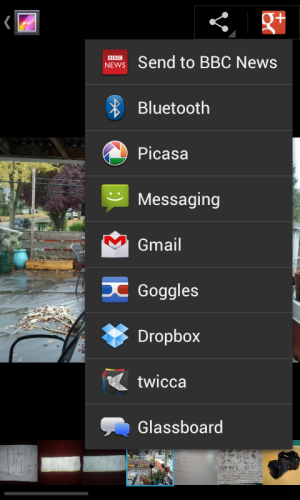Just finished setting up my brand new RMH and so far I think the it looks great and the camera is fine -- much better than the Droid X.
I admit I'm impatient and haven't read through everything, but I can't figure out where the Menu (or equivalent) button is! I tried to send one of my camera shots from Gallery, but cannot figure out how to send it.
I admit I'm impatient and haven't read through everything, but I can't figure out where the Menu (or equivalent) button is! I tried to send one of my camera shots from Gallery, but cannot figure out how to send it.