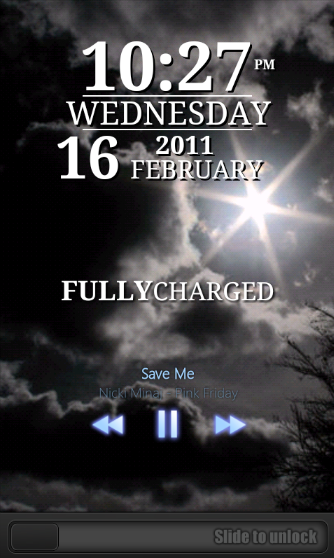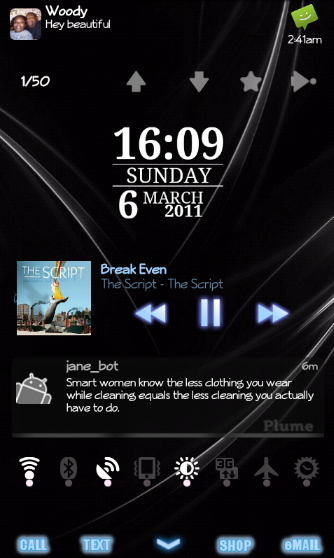The one that I use right now is Folder Organizer - Paid App (there's also a Lite version, but I haven't used it so I don't know what the difference is).
Other options are: Apps Organizer, Smart Shortcuts, Apps Manager, App Mate... there's probably more.
Hope this helps.
Thanks but all that apps shows shortcuts in grid view. I would like it to be in horizontal line and scrollable.
Upvote
0






 You can find the original one
You can find the original one