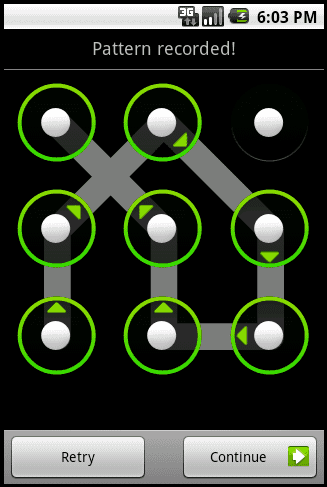When you set up active sync with Exchange on your HTC device you may be required by your IT policy to create a passcode. So when you unlock the device, the password request pops up and you must enter it to move on.
Anyone know how this will work with the new Sense 3.0?
If you try to move the circle on the lockscreen over one of the "tasks" (i.e...Camera icon, mail icon, etc..), will it prompt you for a password if you have it set up with Exchange?
Right now I am using a modified Mail.apk on my EVO 4G to avoid the password requirement all together.
Anyone know how this will work with the new Sense 3.0?
If you try to move the circle on the lockscreen over one of the "tasks" (i.e...Camera icon, mail icon, etc..), will it prompt you for a password if you have it set up with Exchange?
Right now I am using a modified Mail.apk on my EVO 4G to avoid the password requirement all together.