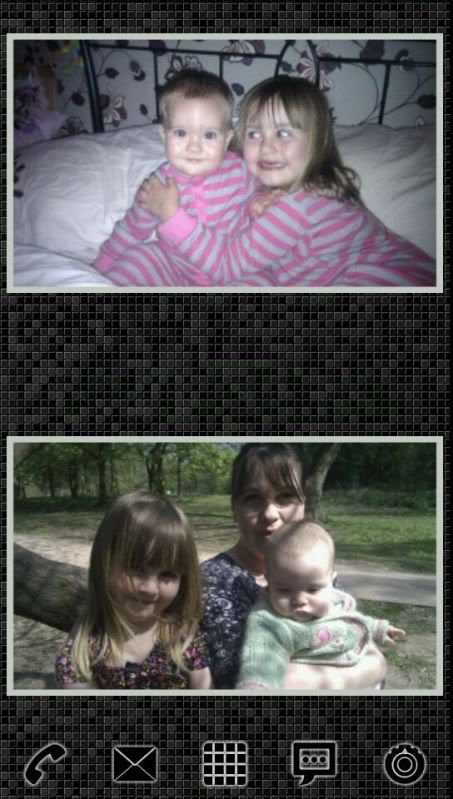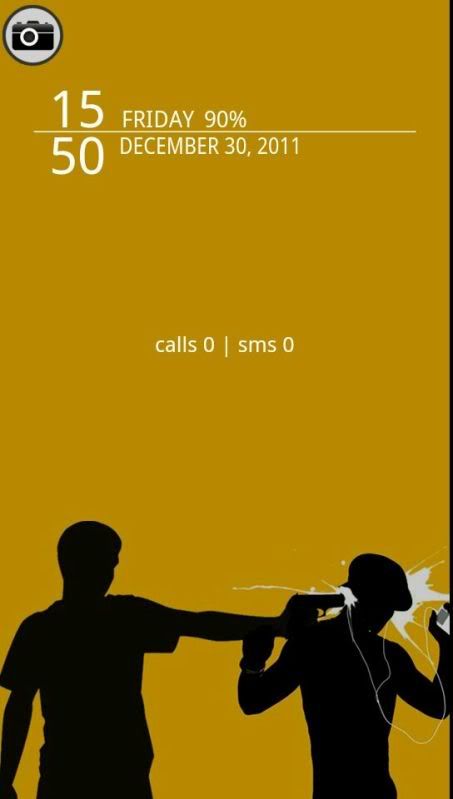There is a thread in the Sensation section and I deliberated about putting my shots in there but as we have a specific section for our XEs then it only follows that we should have a specific thread for our screen shots. Being an XE owner I come straight to this section and rarely look at the sensation one. I hope the mods are okay with this, if not please let me know.
There are a few ways in which to take screen shots of your phone, most will suggest rooting it. However I didn't want to root my phone and have finally found a simple way in which to capture shots. The homescreen and power button only worked for me intermittently until ics update. If it doesn't work for you there are apps to help.
In the market search for Screenshot It. It's only a small app and let's face it we have loads of space on our devices anyway
I simply uploaded the images to my Photobucket account, again there is an app for this in the market too. Take your screen shots (so simple) and then upload to Photobucket via your app or PC (again really easy).
Then go to your Photobucket account on your PC if you prefer, and copy the IMG code under the thumbnail of the pic you want to post. Paste that code in to your post and your done.
I like a fairly minimilistic look and prefer cleaner, simple wallpapers. I hope the ideas on taking the shots helps you and quite frankly can't wait to see what your phones look like, so share away guys
Here are my shots:
Lockscreen - using Widget Locker with a 100% invisible lock slider on the screen, if you don't know where it is you ain't getting in to my phone lol One side of the slider unlock and the other opens the camera. The clock is SDS Clock Lite

Home - with Beautiful Widgets Home Weather, Extended Controls and Custom Icons in the dock. I've set swipe actions for each one too e.g. swiping the settings icon locks the screen with Widget Locker.
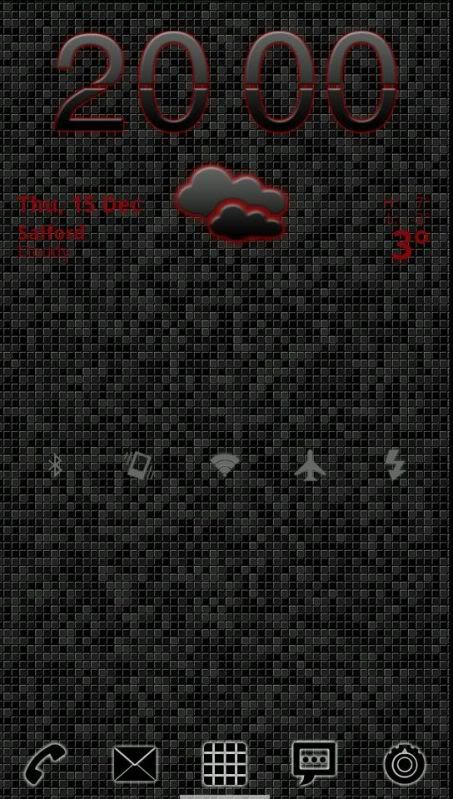
Left x 1 - with various SimiFolders as you can see. Status bar contains Battery Status (green far left) with Lookout Security/AV next to it. Each SimiFolder contains relevant apps/links etc as you can see from the mini menu of my most visited sites.
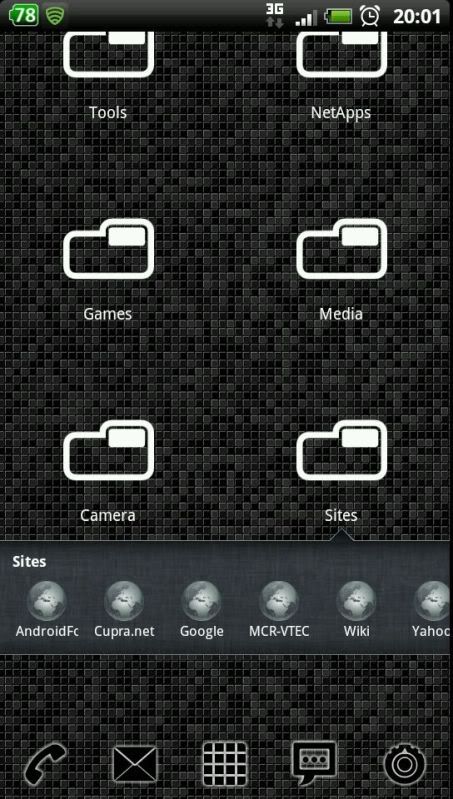
Left x 2 - with Mixzing Widget at the top and Audio Manager underneath (metallic skin)
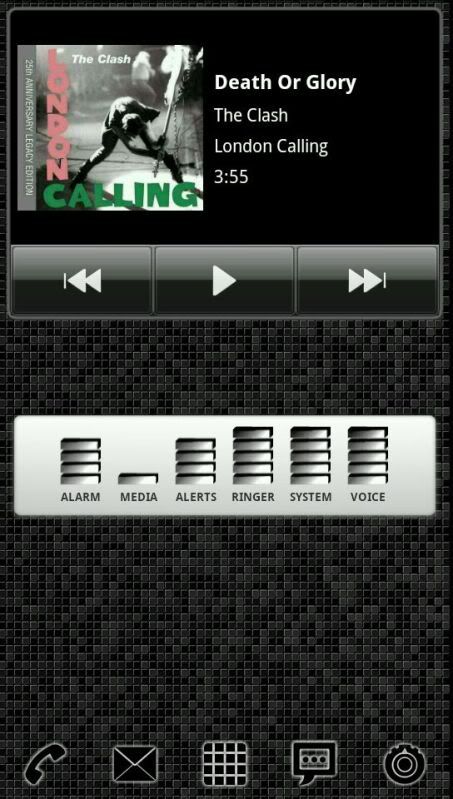
Right x 1 - is simply Jorte Calendar Widget so I know where the hell I am or am supposed to be lol with System Info Widget at the bottom using the Eclair icons only theme.
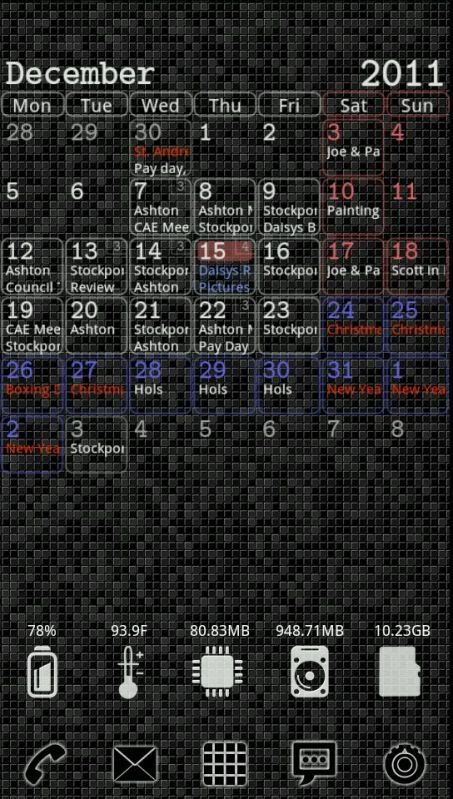
Right x 2 - Is just for me to remember why I do a job that winds me up everyday, using Android Photo Widget for my girls.
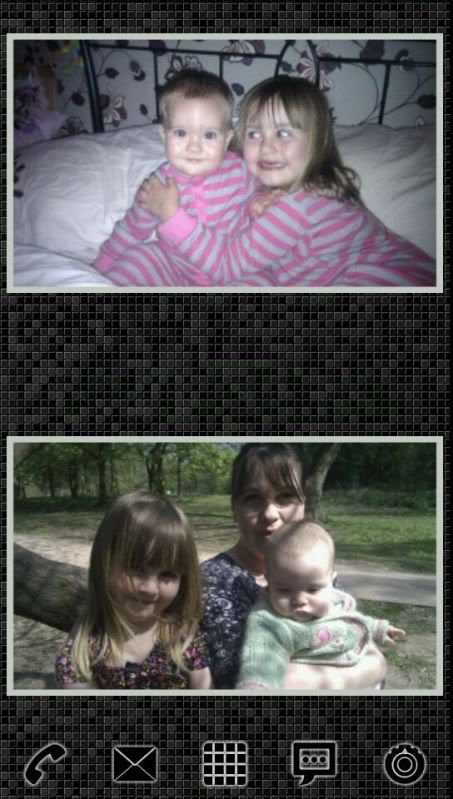
There are a few ways in which to take screen shots of your phone, most will suggest rooting it. However I didn't want to root my phone and have finally found a simple way in which to capture shots. The homescreen and power button only worked for me intermittently until ics update. If it doesn't work for you there are apps to help.
In the market search for Screenshot It. It's only a small app and let's face it we have loads of space on our devices anyway

I simply uploaded the images to my Photobucket account, again there is an app for this in the market too. Take your screen shots (so simple) and then upload to Photobucket via your app or PC (again really easy).
Then go to your Photobucket account on your PC if you prefer, and copy the IMG code under the thumbnail of the pic you want to post. Paste that code in to your post and your done.
I like a fairly minimilistic look and prefer cleaner, simple wallpapers. I hope the ideas on taking the shots helps you and quite frankly can't wait to see what your phones look like, so share away guys

Here are my shots:
Lockscreen - using Widget Locker with a 100% invisible lock slider on the screen, if you don't know where it is you ain't getting in to my phone lol One side of the slider unlock and the other opens the camera. The clock is SDS Clock Lite

Home - with Beautiful Widgets Home Weather, Extended Controls and Custom Icons in the dock. I've set swipe actions for each one too e.g. swiping the settings icon locks the screen with Widget Locker.
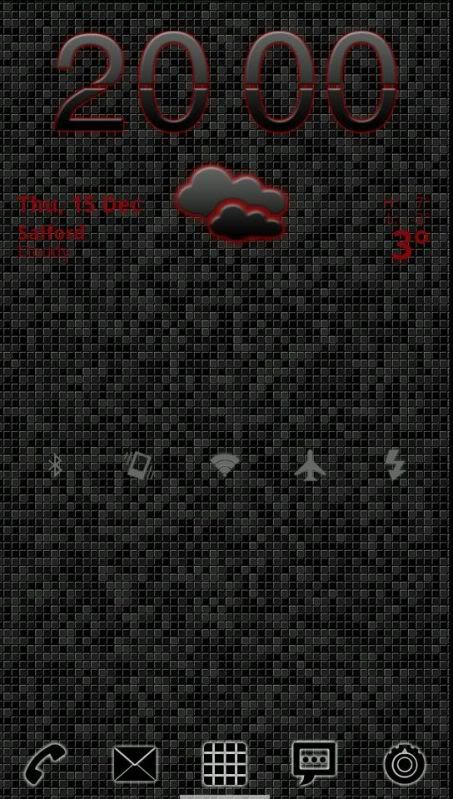
Left x 1 - with various SimiFolders as you can see. Status bar contains Battery Status (green far left) with Lookout Security/AV next to it. Each SimiFolder contains relevant apps/links etc as you can see from the mini menu of my most visited sites.
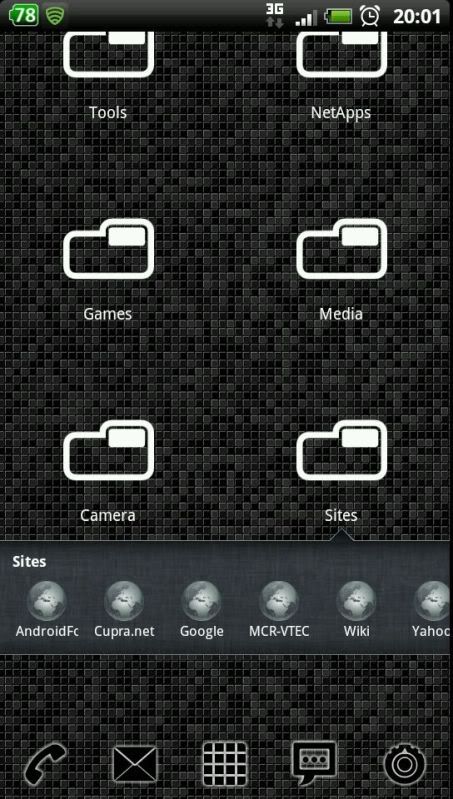
Left x 2 - with Mixzing Widget at the top and Audio Manager underneath (metallic skin)
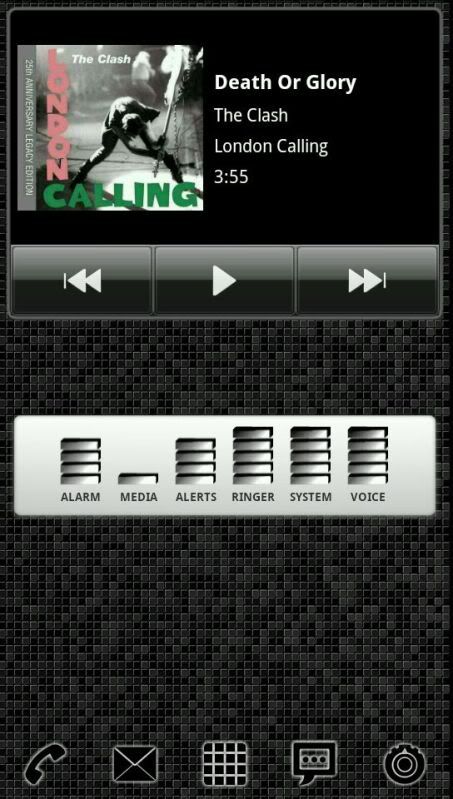
Right x 1 - is simply Jorte Calendar Widget so I know where the hell I am or am supposed to be lol with System Info Widget at the bottom using the Eclair icons only theme.
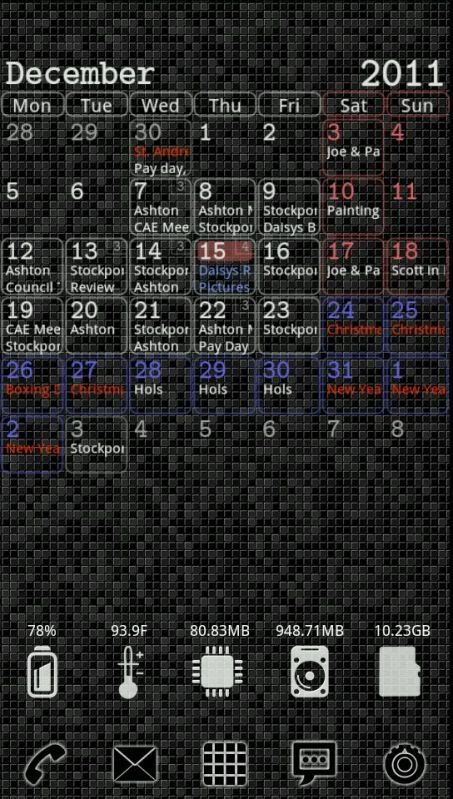
Right x 2 - Is just for me to remember why I do a job that winds me up everyday, using Android Photo Widget for my girls.