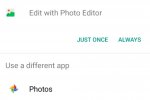A
Android Question
Guest
Task: Cropping a photo.
Issue: Stock Photo Editor saves blurry/compressed images.
Explanation:
When needing to quickly crop an image, one can view an image in GALLERY and choose the "pencil" (edit) icon in the bottom center of the image. You will be given two options;
PHOTOS (just once or always)
PHOTO EDITOR (just once or always)
If you choose the PHOTO EDITOR you can easily crop an image. However, when you save the newly cropped portion of the image your probably notice that it doesn't have the best detail/quality. I assumed that this was simply because the image is being blown up/expanded... but that's not the case.
I'd you choose PHOTOS as the editor and perform the same task, the newly saved cropped image will be very detailed. I also installed a few 3rd party photo editors and got very detailed results (some allow adjustment of Compression quality when saving).
QUESTION:
Why does the stock PHOTO EDITOR generate overly compressed images when Cropping them and saving? Can I access the image Compression options for the program? Is there another solution to get the stock Editor to save cropped images at 100% quality?
Why even have or use the stock Editor when you can choose PHOTOS and crop without losing derail? The stock Editor is a little more convenient to use, so I would see why it does such a poor job?
Any ideas or suggestions?
Issue: Stock Photo Editor saves blurry/compressed images.
Explanation:
When needing to quickly crop an image, one can view an image in GALLERY and choose the "pencil" (edit) icon in the bottom center of the image. You will be given two options;
PHOTOS (just once or always)
PHOTO EDITOR (just once or always)
If you choose the PHOTO EDITOR you can easily crop an image. However, when you save the newly cropped portion of the image your probably notice that it doesn't have the best detail/quality. I assumed that this was simply because the image is being blown up/expanded... but that's not the case.
I'd you choose PHOTOS as the editor and perform the same task, the newly saved cropped image will be very detailed. I also installed a few 3rd party photo editors and got very detailed results (some allow adjustment of Compression quality when saving).
QUESTION:
Why does the stock PHOTO EDITOR generate overly compressed images when Cropping them and saving? Can I access the image Compression options for the program? Is there another solution to get the stock Editor to save cropped images at 100% quality?
Why even have or use the stock Editor when you can choose PHOTOS and crop without losing derail? The stock Editor is a little more convenient to use, so I would see why it does such a poor job?
Any ideas or suggestions?