D
Deleted User
Guest
Hi,
I have had my A5 for quite some time and have never had any problems with it. Recently though I find that I can no longer use the Print function, particularly if I select Print and then save an email to PDF. I used to be able to save an email to PDF then upload it to my Google Drive by simple using my phone.
I don't know what has changed, but when I click Print, the screen that allows me to Save as PDF pops up (like it should), but disappears almost immediately. An image of that screen can be found below.
I have tried various apps that should allow me to print to PDF, but none of them works. How can I restore the functionality that will allow me to select Print then save as PDF again?
Many thanks
(This menu should remain open in order for me to save as PDF, but it disappears after about 2 seconds)
I have had my A5 for quite some time and have never had any problems with it. Recently though I find that I can no longer use the Print function, particularly if I select Print and then save an email to PDF. I used to be able to save an email to PDF then upload it to my Google Drive by simple using my phone.
I don't know what has changed, but when I click Print, the screen that allows me to Save as PDF pops up (like it should), but disappears almost immediately. An image of that screen can be found below.
I have tried various apps that should allow me to print to PDF, but none of them works. How can I restore the functionality that will allow me to select Print then save as PDF again?
Many thanks
(This menu should remain open in order for me to save as PDF, but it disappears after about 2 seconds)
Last edited by a moderator:







