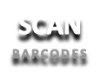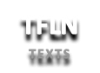very nice, i just got it all working.
what clock/weather widget are you using?
Awesome! The clock/weather widget is called "SiMi Clock Widget" by hateman. You can find in the Android Marketplace. Also, for the background color, I used black + Background alpha=150 for the transparency,you will see it in the widget settings.
Upvote
0