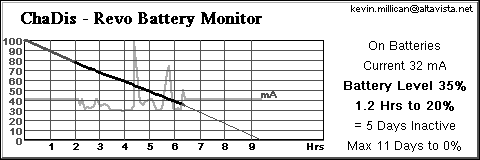Stock battery indicator in the status bar was bugging me, since it was constantly showing more charge than all other battery apps (widgets, Spare Parts...).
After looking in /system/framework/framework-res.apk/res/drawable/stat_sys_battery.xml, I could see that Samsung changed battery level thresholds compared to other Android releases (sources found on net):

I have made a mod which changes the levels to the ones in the right column (source). Tested only on this 1.6 firmware: Baseband version I7500XXJB2, Build number Donut.XXJB6. Do not change /system/framework/framework-res.apk directly, the phone might not boot if it is not signed again after changing! Make all necessary backups!
You will need Metamorph to apply it, but since we have only 1.21 MB available on /system partition with this firmware, we will have to move Maps.apk to /data/app.
The procedure (if you are not sure what each step does, do not proceed):
1. root the phone
2. copy busybox to /data/local/bin and give it execute permissions
3. install Metamorph from the Market
4. mount /system as RW (via "Root explorer", for example)
5. Run Metamorph. It will check for necessary files, and copy zip to /system/bin/zip. You can move it to /data/local/bin/zip to save some space on /system, and create symlink with this: ln -s /data/local/bin/zip /system/bin/zip
6. copy attached Galaxy-BatteryFix-v1.0.zip to /sdcard/AndroidThemes
7. move /system/app/Maps.apk to /data/app. It seems that Maps work fine from that location, after reboot.
8. apply theme from Metamorph
9. reboot
If you have problems with Metamorph and copying zip app, run this command: ln -s /data/local/bin/busybox /system/bin/cp (after renaming /system/bin/cp to cp.old).
To restore the original, use Galaxy-BatteryFixRestore-v1.0.zip.
After looking in /system/framework/framework-res.apk/res/drawable/stat_sys_battery.xml, I could see that Samsung changed battery level thresholds compared to other Android releases (sources found on net):

I have made a mod which changes the levels to the ones in the right column (source). Tested only on this 1.6 firmware: Baseband version I7500XXJB2, Build number Donut.XXJB6. Do not change /system/framework/framework-res.apk directly, the phone might not boot if it is not signed again after changing! Make all necessary backups!
You will need Metamorph to apply it, but since we have only 1.21 MB available on /system partition with this firmware, we will have to move Maps.apk to /data/app.
The procedure (if you are not sure what each step does, do not proceed):
1. root the phone
2. copy busybox to /data/local/bin and give it execute permissions
3. install Metamorph from the Market
4. mount /system as RW (via "Root explorer", for example)
5. Run Metamorph. It will check for necessary files, and copy zip to /system/bin/zip. You can move it to /data/local/bin/zip to save some space on /system, and create symlink with this: ln -s /data/local/bin/zip /system/bin/zip
6. copy attached Galaxy-BatteryFix-v1.0.zip to /sdcard/AndroidThemes
7. move /system/app/Maps.apk to /data/app. It seems that Maps work fine from that location, after reboot.
8. apply theme from Metamorph
9. reboot
If you have problems with Metamorph and copying zip app, run this command: ln -s /data/local/bin/busybox /system/bin/cp (after renaming /system/bin/cp to cp.old).
To restore the original, use Galaxy-BatteryFixRestore-v1.0.zip.


 Is there anything they don't make a mess of?
Is there anything they don't make a mess of?