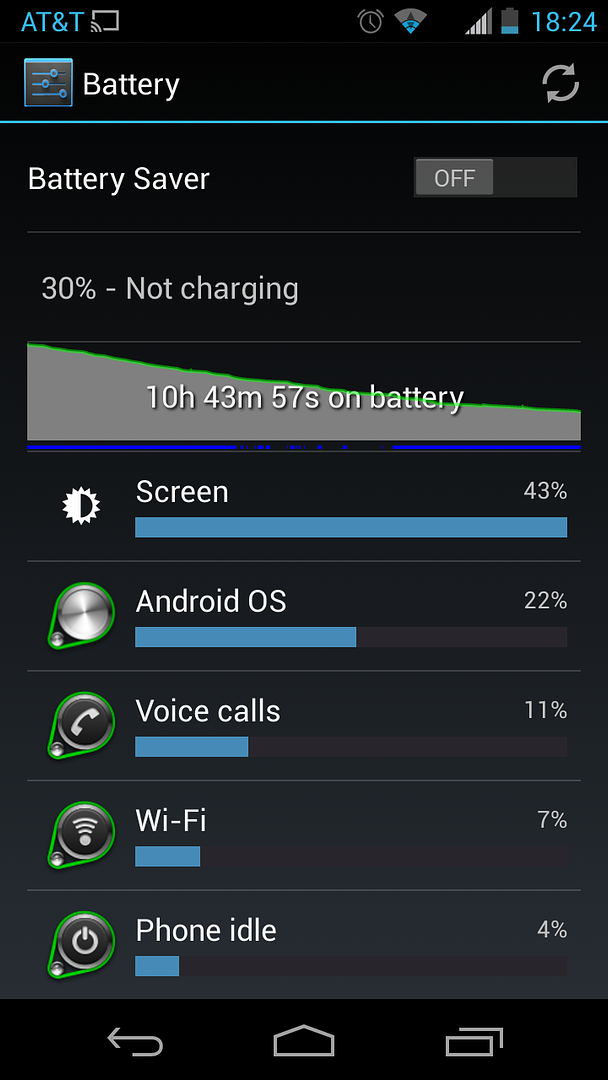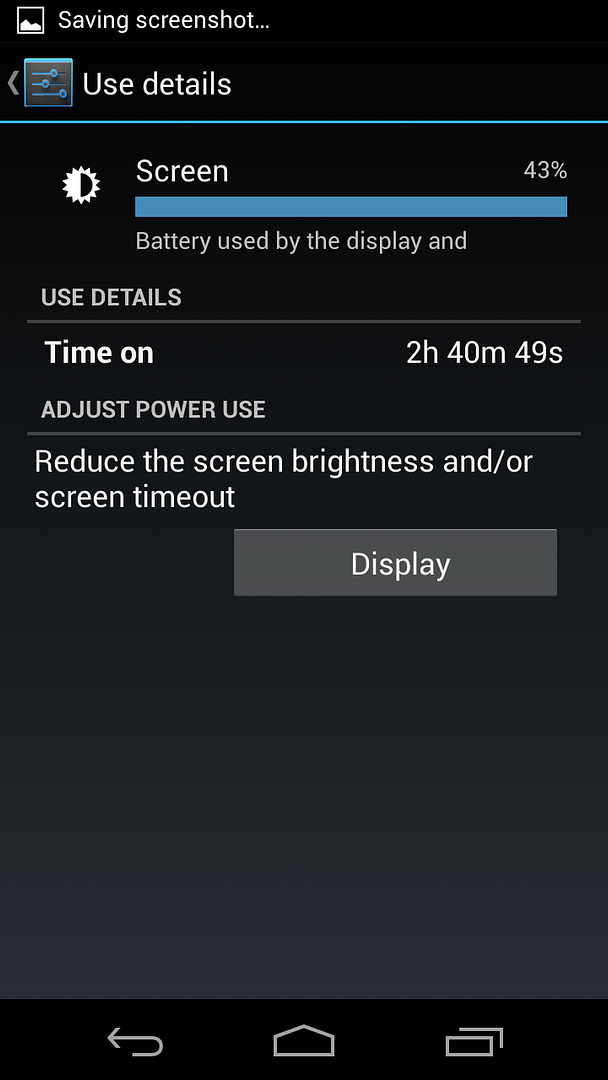The first few days I owned the phone, i had wifi on all the time just to see what would happen. Battery life actually wasn't too bad, but I got sick of always seeing the "wifi networks available" notification. So I downloaded Smart WiFi Toggler and I've been very happy with it. When I get home from work, the first time I unlock the phone I'll get a message saying that wifi is being enabled. It's definitely off for most of the day, so no more pesky "wifi networks available" notification. I guess there's the added benefit of less battery drain, too. Anyway, it's pretty seamless.