I'm outside of the original worry as I got the phone in the January following its release. I might give it a try anyway. Thanks for your help ��
Upvote
0
I'm outside of the original worry as I got the phone in the January following its release. I might give it a try anyway. Thanks for your help ��
I went and replaced the USB charging port. I have exactly the same problem! The phone charges, but is still not recognised by the PC/ the phone does not recognise it is plugged in either. I have tried in several USB ports on 2 computers with 2 different USB cables.
Guess I'm all out of luck on this

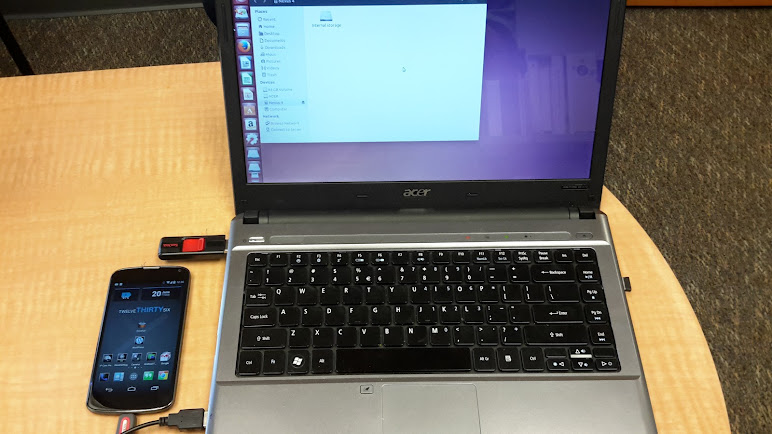

 Sorry it isn't working out better for you. I know there have been instances of insecure kernels causing issues with hardware and connectivity, but not for the N4 and If I remember you are pretty much stock. I'd suggest trying to reflash the factory firmware, but you have to be able to connect to a PC in fastboot/adb mode. Since the reset, have you tried the Android Unified Toolkit?
Sorry it isn't working out better for you. I know there have been instances of insecure kernels causing issues with hardware and connectivity, but not for the N4 and If I remember you are pretty much stock. I'd suggest trying to reflash the factory firmware, but you have to be able to connect to a PC in fastboot/adb mode. Since the reset, have you tried the Android Unified Toolkit? 



We've been tracking upcoming products and ranking the best tech since 2007. Thanks for trusting our opinion: we get rewarded through affiliate links that earn us a commission and we invite you to learn more about us.






