Don't you hate being throttled and having slow speeds just cause you past the data count well I found a fix and below I'll explain step by step.  hope this helps you out there like it did me.
hope this helps you out there like it did me.
I used es file explorer but any other file browser would work the same.
Step One: Find out were the root option and hidden file options are at and turn them one.
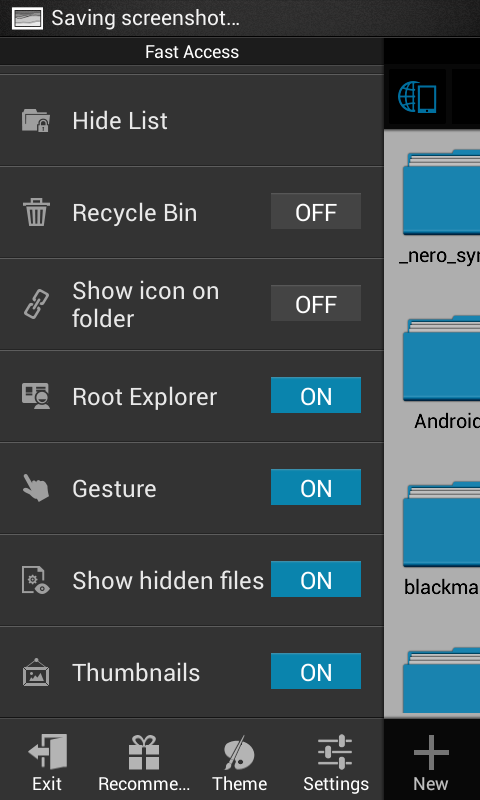
Step two: Go to the device page and find data folder and go in there.
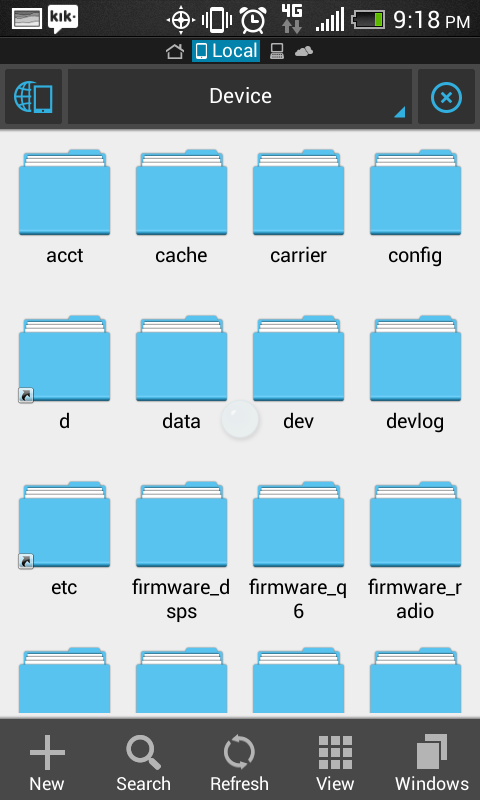
Step Three: In the data folder find the system folder and go in there.
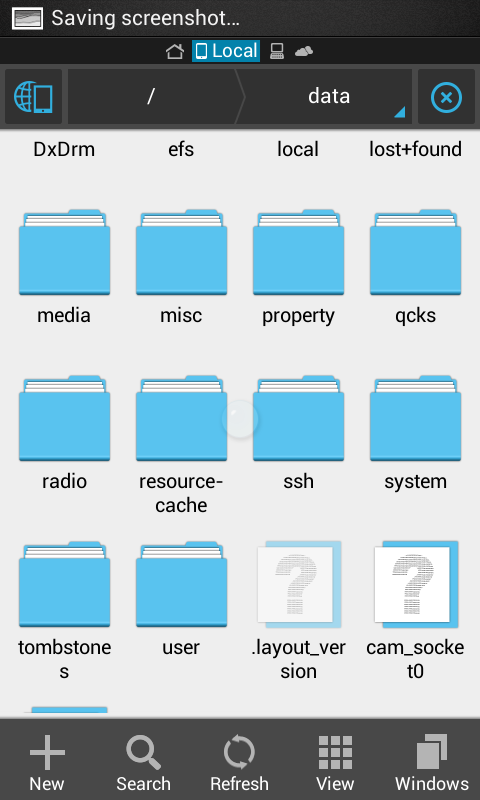
Step Four: In the system folder find the throttle folder. COPY TO SD CARD JUST IN CASE.
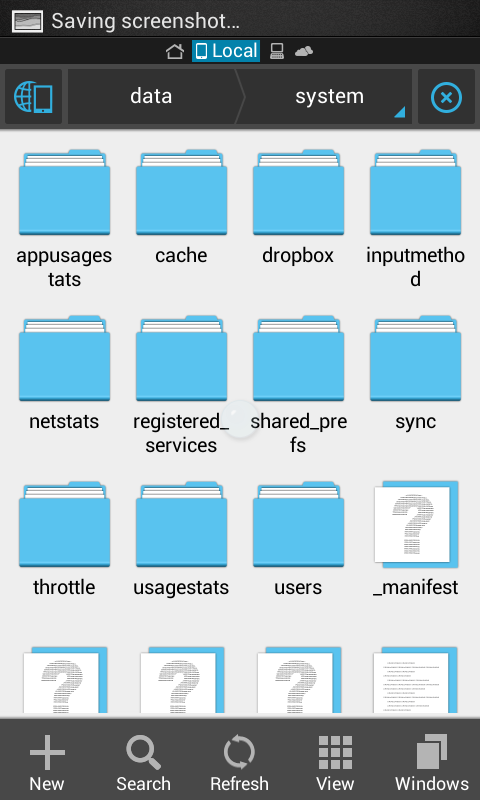
Step Five: ok there is two ways at deleting this you could either delete the whole folder out of there or delete just the files inside and leave the folder there.
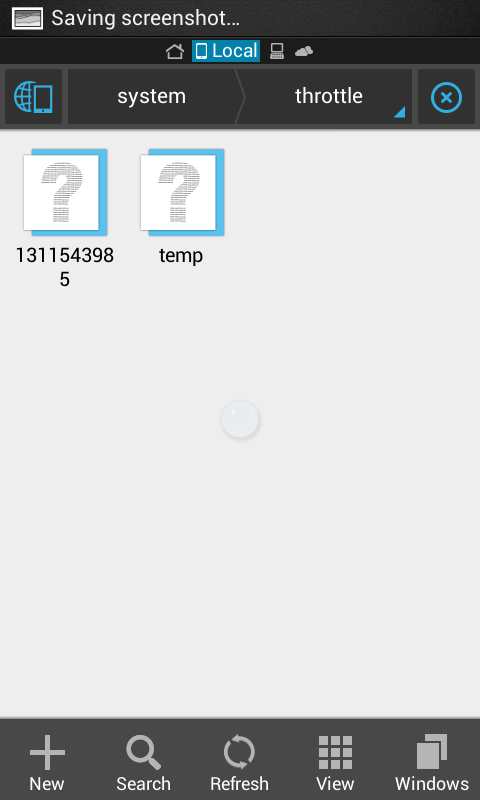
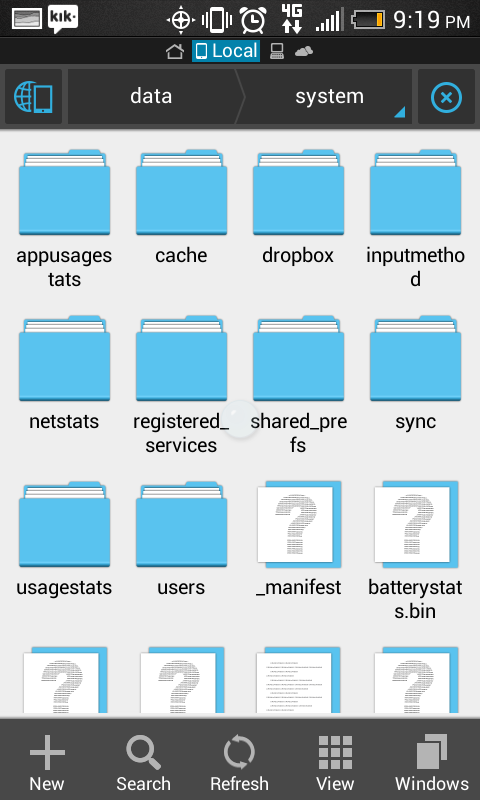
And this is the results of my fix
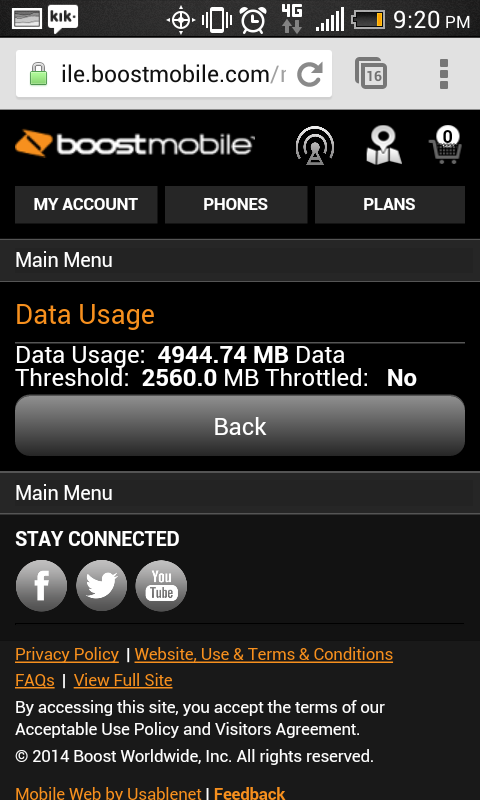
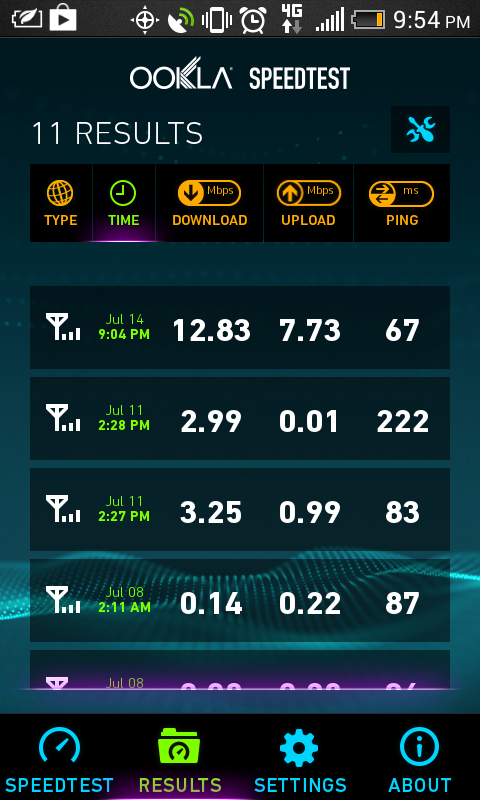
 hope you guys have fun with a little more freedom. :thumbup:
hope you guys have fun with a little more freedom. :thumbup: 
 hope this helps you out there like it did me.
hope this helps you out there like it did me. I used es file explorer but any other file browser would work the same.
Step One: Find out were the root option and hidden file options are at and turn them one.
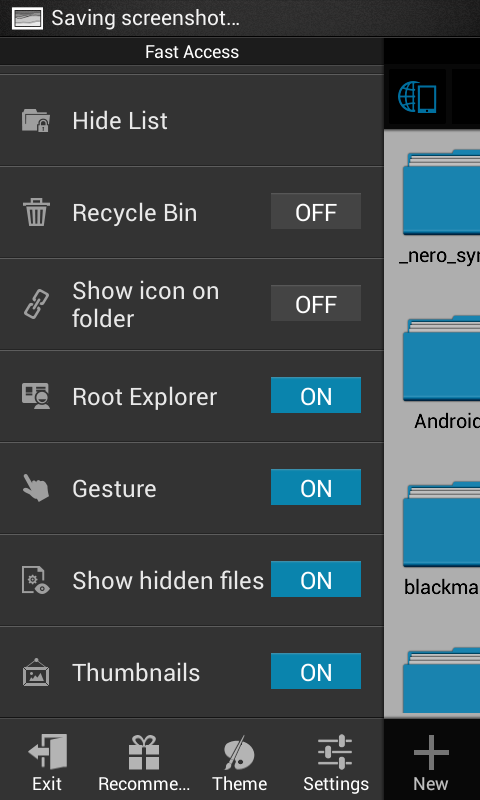
Step two: Go to the device page and find data folder and go in there.
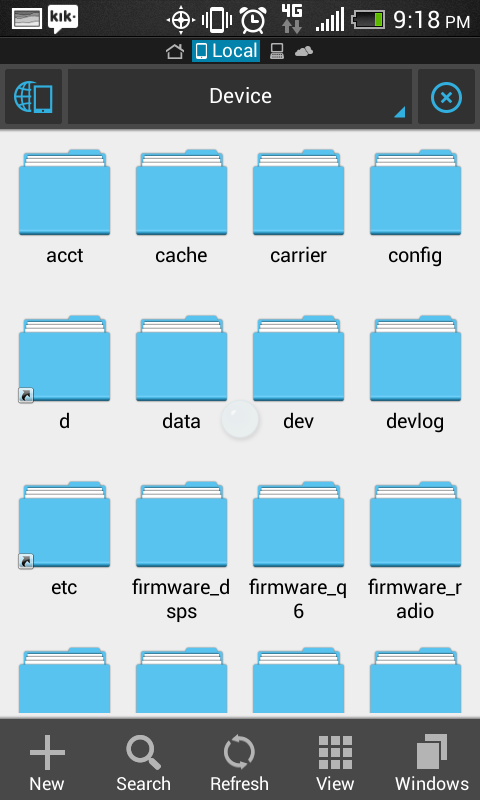
Step Three: In the data folder find the system folder and go in there.
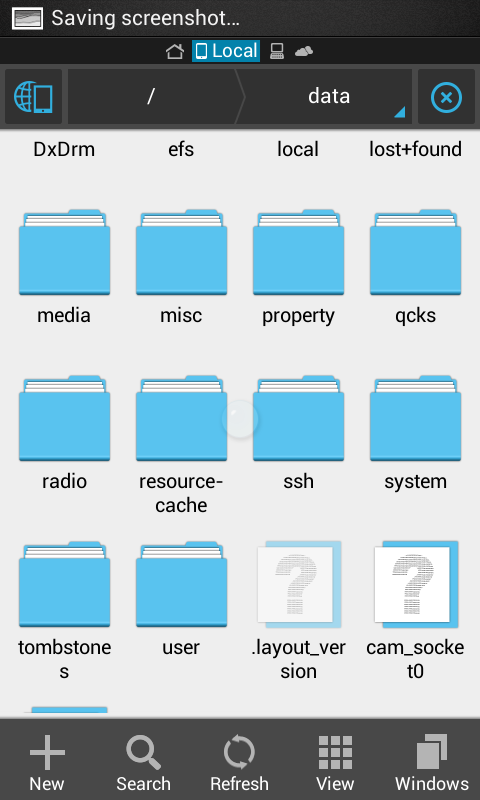
Step Four: In the system folder find the throttle folder. COPY TO SD CARD JUST IN CASE.
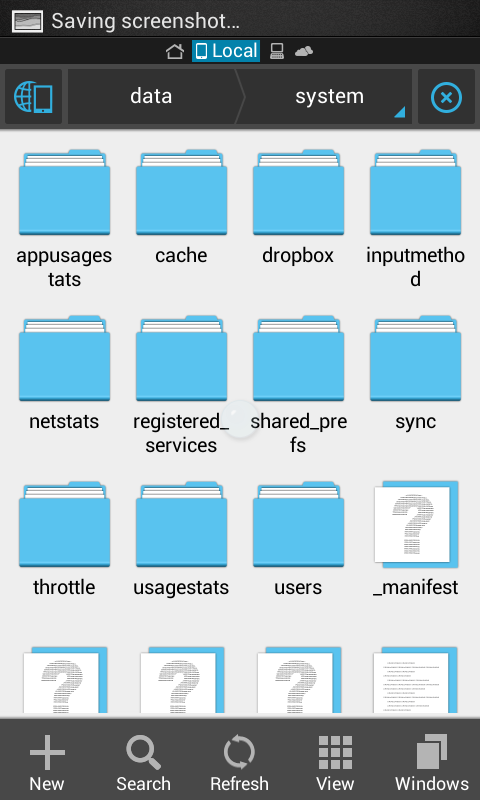
Step Five: ok there is two ways at deleting this you could either delete the whole folder out of there or delete just the files inside and leave the folder there.
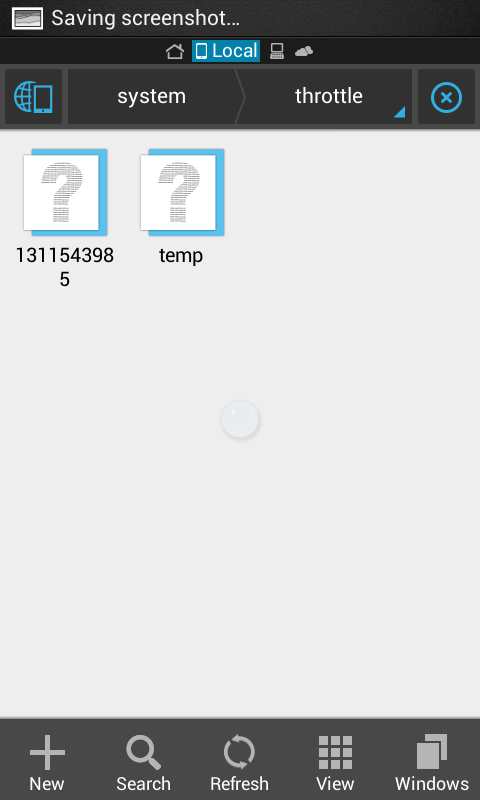
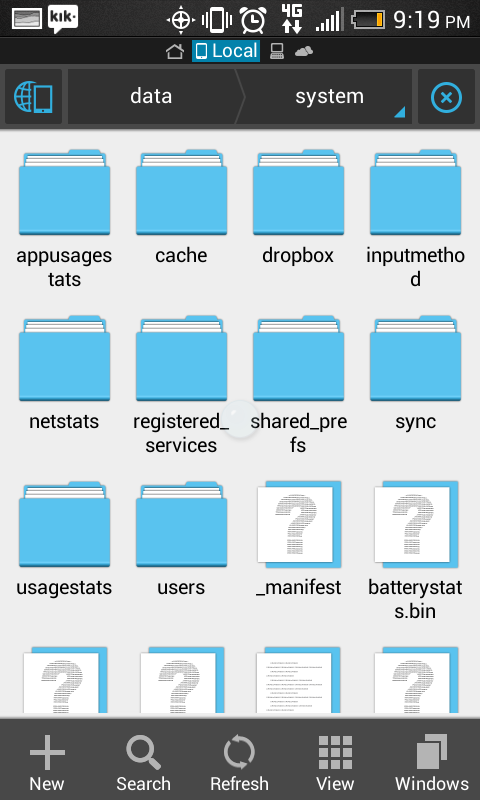
And this is the results of my fix
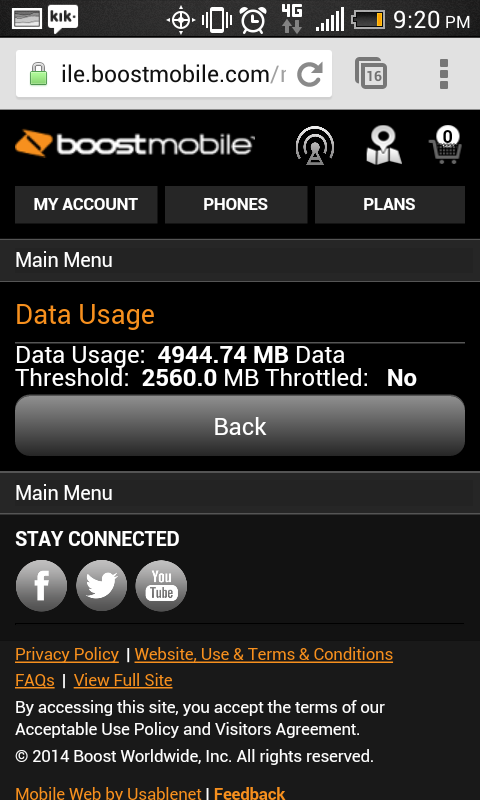
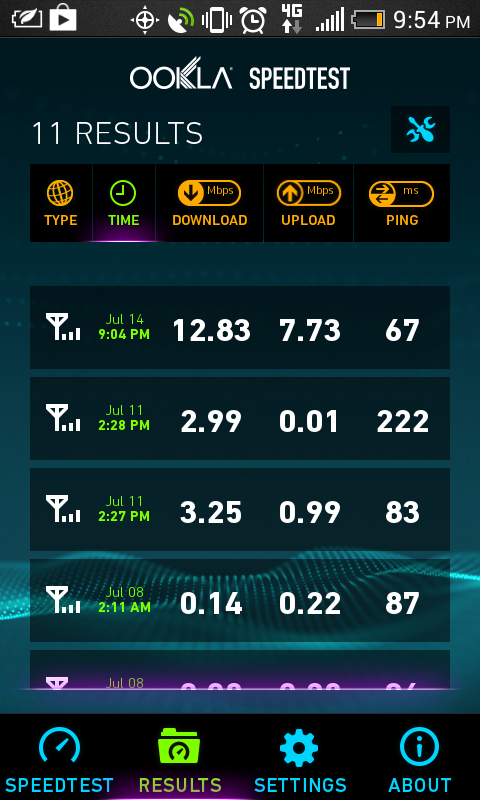
 hope you guys have fun with a little more freedom. :thumbup:
hope you guys have fun with a little more freedom. :thumbup: 















