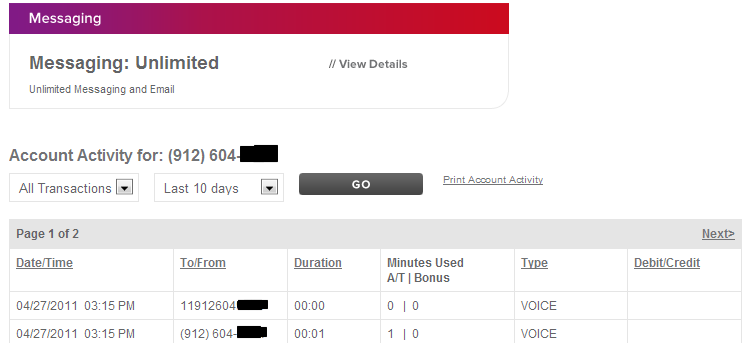melissapugs
Android Enthusiast
Hi all,
I went in search of a minute counting widget - I am on the 300 minute plan, so I wanted to keep an eye on my usage. I use Skype at home to manage my calls over wifi, but I often lose track of calls I make/receive on the road.
So I used the Minutes Checker: Virgin Mobile app initially. Two issues: 1. I began to realize I shouldn't be handing out my virgin mobile pin to a third party, as this app requires. 2. When I double checked the app against the figure from virgin mobile last night, it was off by two minutes.
So off I went in search of a widget to solve my problem. Eventually, after too many other apps to count, I found Droid Stats. It took some finessing, but I did figure out how to set this up to sync perfectly with the virgin mobile figure. In case any of you are looking for the same feature, here's how:
1.Tap the menu key for settings. On the 'Monthly Limits' menu, check 'call time limits' and set your 'free minutes' to the appropriate figure - mine is 300. Scroll to the bottom and set your 'billing month beginning' - and here's the kicker - for the day after your 'top up' date with virgin. So if I top up every 13th, set the value in this app to 14.
2. Go back to the main settings menu and click 'billing.' Make sure that under 'billing increment,' you are on the 60/10, which is recurring monthly.
3. Here's where is gets really interesting: still under billing, go to 'free numbers(calls). Press add, then type *areacodenumber. Ex: *19125555555. This excludes calls you make to your voicemail, which are free on virgin.
BUT: If you use google voice, do not add on *9125555555 - it will not count the minutes you use google voice, WHICH ARE CHARGED TO YOUR VIRGIN MINUTE ALLOTMENT (just in case you didn't know). You need not add this value at all, as calls to your voicemail are entered as above, with the 1 before the entire number.
Also, if you call virgin customer service at *86, make sure you exempt that value as well.
On the billing menu, make sure you toggle 'bill incoming calls' too.
So here's the end result on my work screen:
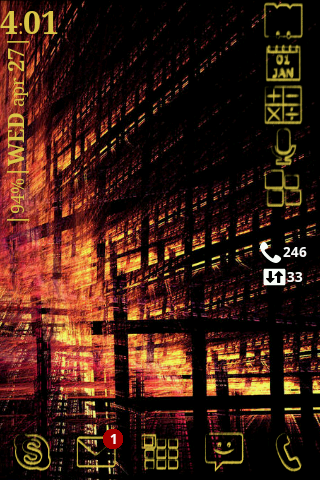
Not the most elegant widget, since the free version forces you to show a second figure - I chose sms data limit, which I effectively ignore.
If you choose to buy the donate/pro version of this app - here - you get a 1x1 widget that's a little more pretty, though still not entirely customizable - you can alter background transparency, but that's about it.
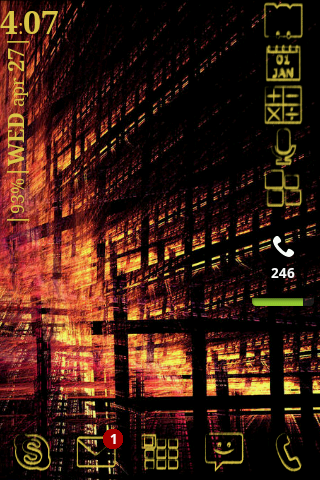
Just wanted to share this. I also tried a few other apps, but most had extremely clunky UI's and didn't even come close to the correct figure. Please share any better solutions for a widget you might have found.
I went in search of a minute counting widget - I am on the 300 minute plan, so I wanted to keep an eye on my usage. I use Skype at home to manage my calls over wifi, but I often lose track of calls I make/receive on the road.
So I used the Minutes Checker: Virgin Mobile app initially. Two issues: 1. I began to realize I shouldn't be handing out my virgin mobile pin to a third party, as this app requires. 2. When I double checked the app against the figure from virgin mobile last night, it was off by two minutes.
So off I went in search of a widget to solve my problem. Eventually, after too many other apps to count, I found Droid Stats. It took some finessing, but I did figure out how to set this up to sync perfectly with the virgin mobile figure. In case any of you are looking for the same feature, here's how:
1.Tap the menu key for settings. On the 'Monthly Limits' menu, check 'call time limits' and set your 'free minutes' to the appropriate figure - mine is 300. Scroll to the bottom and set your 'billing month beginning' - and here's the kicker - for the day after your 'top up' date with virgin. So if I top up every 13th, set the value in this app to 14.
2. Go back to the main settings menu and click 'billing.' Make sure that under 'billing increment,' you are on the 60/10, which is recurring monthly.
3. Here's where is gets really interesting: still under billing, go to 'free numbers(calls). Press add, then type *areacodenumber. Ex: *19125555555. This excludes calls you make to your voicemail, which are free on virgin.
BUT: If you use google voice, do not add on *9125555555 - it will not count the minutes you use google voice, WHICH ARE CHARGED TO YOUR VIRGIN MINUTE ALLOTMENT (just in case you didn't know). You need not add this value at all, as calls to your voicemail are entered as above, with the 1 before the entire number.
Also, if you call virgin customer service at *86, make sure you exempt that value as well.
On the billing menu, make sure you toggle 'bill incoming calls' too.
So here's the end result on my work screen:
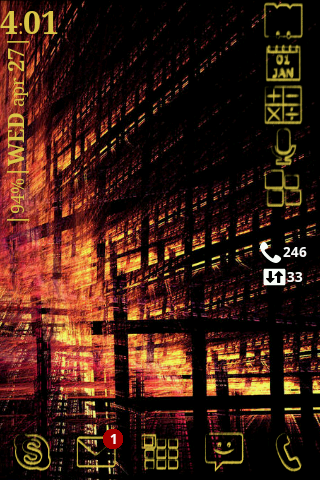
Not the most elegant widget, since the free version forces you to show a second figure - I chose sms data limit, which I effectively ignore.
If you choose to buy the donate/pro version of this app - here - you get a 1x1 widget that's a little more pretty, though still not entirely customizable - you can alter background transparency, but that's about it.
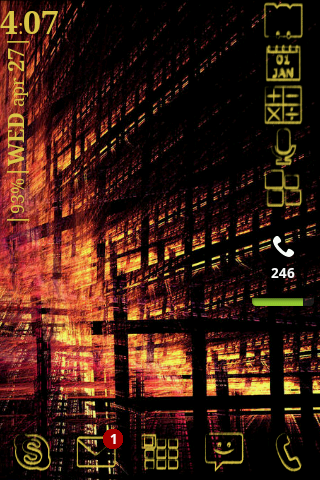
Just wanted to share this. I also tried a few other apps, but most had extremely clunky UI's and didn't even come close to the correct figure. Please share any better solutions for a widget you might have found.