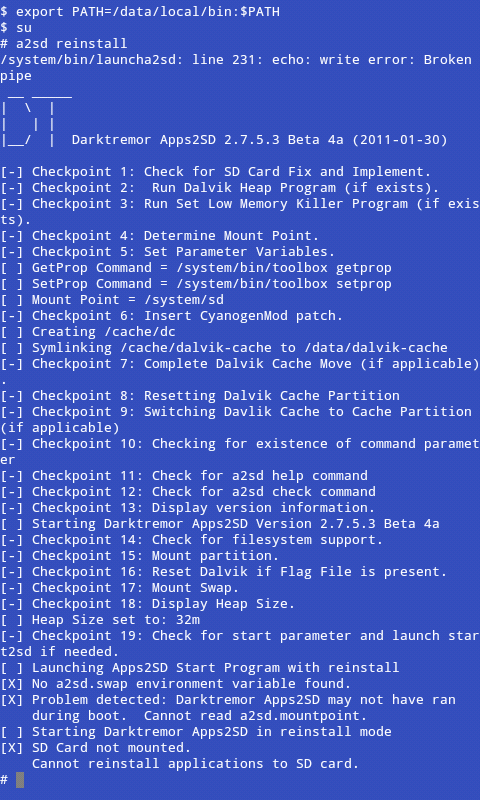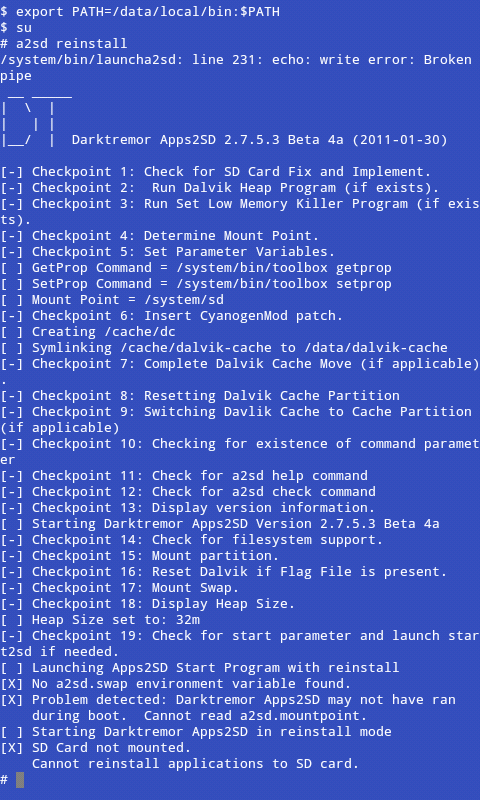1 gig should be way more than enough,
also, from our guide, how to partition section, some more info:
http://androidforums.com/evo-4g-all...ooting-dummies-guide-gingerbread-edition.html
"1.copy your content of the card to a computer because partitioning will wipe the card's content.
2.go into recovery and select partition your sd card
3.enter 32 for swap, and 1024 or 2048 for ext2, and do the rest for FAT
4.select upgrade ext2 to ext3
6.select usb-ms toggle and transfer your contents of your card on your computer back to the card.
5.go to the main menu and do a full wipe (min data, dalvik cache and cache)
6.flash the superwipe
7.flash the rom of your choice.
8.reboot
from now on it is recommended you wipe dalvik cache, cache, data and sd ext.before flashing roms. MAKE SURE THAT YOU DO NOT SELECT WIPE SD CARD as it will do just that. your card will be erased. also make sure that when making a nandroid backup to select sd ext to be backed up as well."