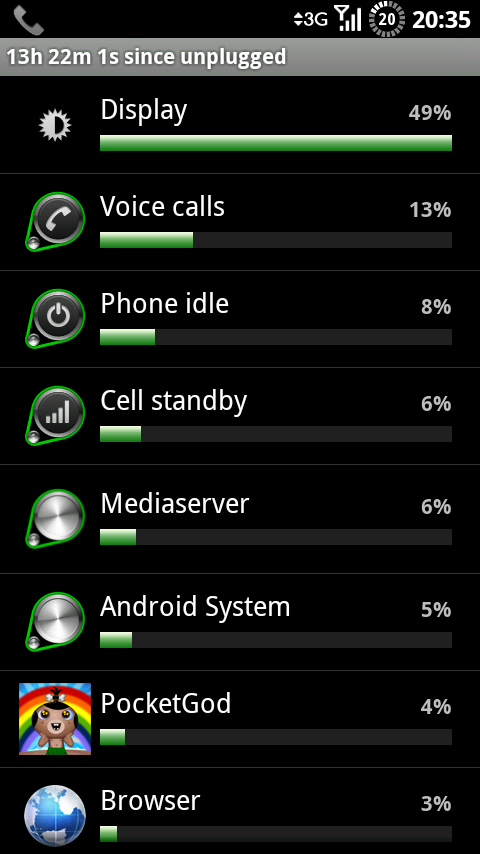I rooted to Apex 1.4 a few days ago (Im a noob btw)... Is there some things I can do to help my battery life? I'm down to 50% after 6 hours  ! Also Ive seen some ppl say that autokiller wasn't good to run... thoughts? (Tried to find some info on here/google... gets to be a mind boggler)
! Also Ive seen some ppl say that autokiller wasn't good to run... thoughts? (Tried to find some info on here/google... gets to be a mind boggler)
Thanks for the input!
 ! Also Ive seen some ppl say that autokiller wasn't good to run... thoughts? (Tried to find some info on here/google... gets to be a mind boggler)
! Also Ive seen some ppl say that autokiller wasn't good to run... thoughts? (Tried to find some info on here/google... gets to be a mind boggler)Thanks for the input!