Hello Everybody ! now i will Share tips how to Lock LTE Band on Samsung Galaxy device. With this tutorial we can lock Frequency of LTE Band frequency networks. so that the connection becomes more stable.
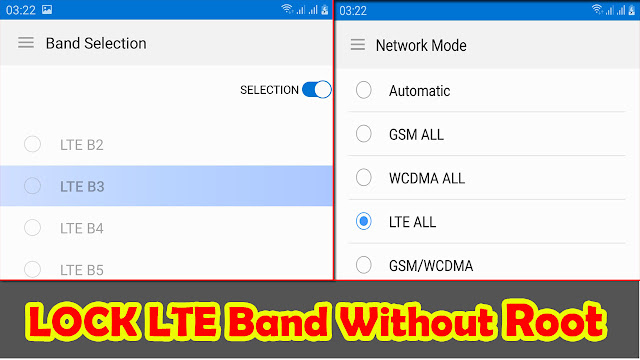
This method is specifically for Samsung Galaxy. Because the default hiddennetwork system application is available. for devices with other brands and types, I haven't tried it.
Please follow the following methods:
1. DOWNLOAD Force 4G LTE Only 2020 Pro application from Google Play
2. Run the Application
3. Select SIM 1 Only menu, then Hidden Activity
4. wait to load until 100%
5. tap the search box type Hiddennetwork
6. In the call setting section, there is a hiddennetwork activity.
7. Long Tap 3 options will appear: Create Shortcut, Launch Activity, Edit Shortcut. I recommend Select Create Shortcut to make it easier for us to enter network activity mode without having to bother opening the Force 4G LTE Only 2020 Pro application.
8. Please select Launch Activity to enter the system Network Mode to select network mode.
9. tap the three-line menu in the left corner. select Band Selection to lock LTE band. please select a frequency band then slide the toggle selection to activate it.
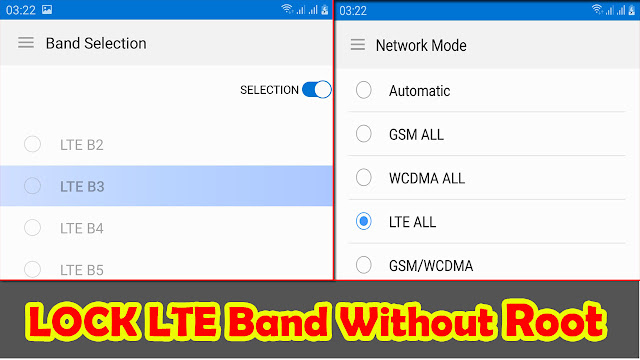
This method is specifically for Samsung Galaxy. Because the default hiddennetwork system application is available. for devices with other brands and types, I haven't tried it.
Please follow the following methods:
1. DOWNLOAD Force 4G LTE Only 2020 Pro application from Google Play
2. Run the Application
3. Select SIM 1 Only menu, then Hidden Activity
4. wait to load until 100%
5. tap the search box type Hiddennetwork
6. In the call setting section, there is a hiddennetwork activity.
7. Long Tap 3 options will appear: Create Shortcut, Launch Activity, Edit Shortcut. I recommend Select Create Shortcut to make it easier for us to enter network activity mode without having to bother opening the Force 4G LTE Only 2020 Pro application.
8. Please select Launch Activity to enter the system Network Mode to select network mode.
9. tap the three-line menu in the left corner. select Band Selection to lock LTE band. please select a frequency band then slide the toggle selection to activate it.







