With Android 5.0 (Lollipop) a much loved feature of mine was introduced where by one could set a time period for your phone to be in "Do Not Disturb" mode:
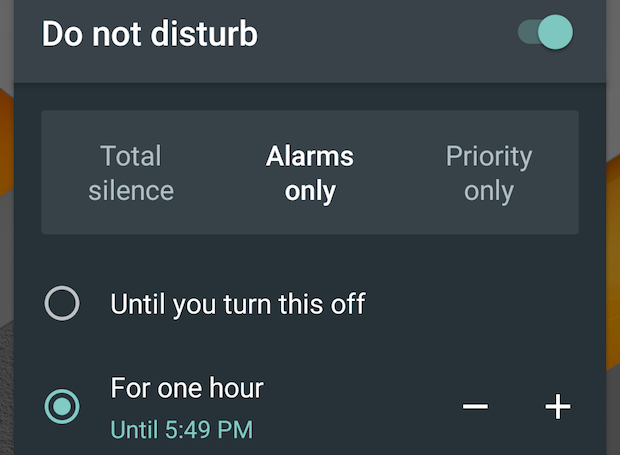
https://www.greenbot.com/article/29...roid-marshmallows-do-not-disturb-feature.html
However I don't seem to be able to find this on my S7 Edge. What has happened to it?
In my searching I managed to come across this post claiming to replicate the behavior using Automagic but seriously, is that what we need to do to use this relatively simple feature? Is there not a way to simply use it as it was introduced back in Android 5.0?
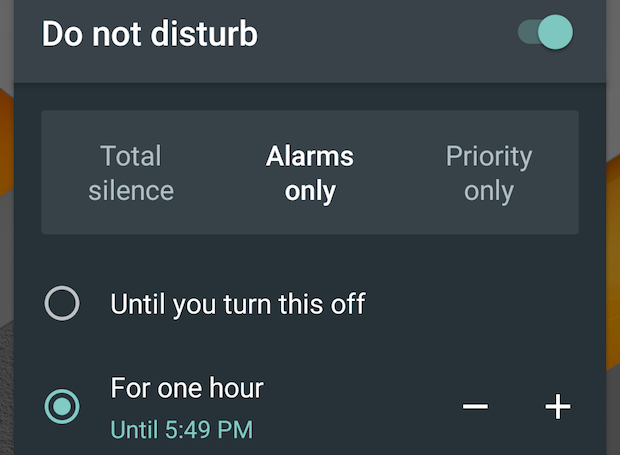
https://www.greenbot.com/article/29...roid-marshmallows-do-not-disturb-feature.html
However I don't seem to be able to find this on my S7 Edge. What has happened to it?
In my searching I managed to come across this post claiming to replicate the behavior using Automagic but seriously, is that what we need to do to use this relatively simple feature? Is there not a way to simply use it as it was introduced back in Android 5.0?







